Star Wars Tie Fighter Collector's CD-ROM Tutorial
-
@clockwork42 sorry i have been really busy lately. What controller are you going to use? And it has to have analog sticks for this game.
-
@edmaul69 No worries!! I currently have a Logitech Dual Action, and it does have analog sticks.
To save you some time, I did find this, but haven't had time to fiddle with it yet:
http://dosonthepi.blogspot.com/2015/01/configure-game-controllers-in-dosbox_29.html -
@clockwork42 ok first thing you want to do is up the file,
/opt/pi/retropie/configs/pc/dosbox-SVN.confand change joysticktype to
joysticktype=4axisif 4axis doesnt work right you can try "fcs" and "ch"
save.
so now in the controller setup you posted do this:
setup joystick 1 setup the x/y +/- to the left analog stick.
setup joystick 1 button 1 to the left button of your face buttons.
setup joystick 1 button 2 to the top button of your face buttons.setup joystick 2 setup the x/y +/- to the right analog stick.
setup joystick 2 button 1 to the bottom button of your face buttons.
setup joystick 2 button 2 to the right button of your face buttons.on mod 3 add your select button.
set esc to your start button.
on shutdown set esc and check mark mod 3 on the bottom left.
now select and start together exit the emulator.
set whatever you want to select button. i like to do ctrl. now save and exit. -
@edmaul69 Cool, thanks!
-
@mbrett I was wondering if you could help me out with installing Xwing Cd.
-
@jimbeanus and for anyone else who is struggling with the setup for Star Wars X-Wing, here's what worked for me (using the GOG CD version)...
"@IMGMOUNT D /home/pi/RetroPie/roms/pc/XWINGCD/game.gog -t iso" -c "@MOUNT C /home/pi/RetroPie/roms/pc" -c "C:" -c "@CD XWINGCD" -c "XWINGCD.BAT" -c "@EXIT"A few other pointers...
- Run INSTALL.EXE first to set up sound
- Spend some time and install Timidity and a soundfont. This game sounds night and day better through MIDI
- For the config file (using a Pi 3b on 4.3): cputype=pentium_slow, cycles=fixed 21000. Make sure you set usescancodes=false or the keyboard inputs will not be read correctly
- This game can be mapped to a modern controller so that it does not require keyboard input outside of pilot setup and the film room
- Here's a link to the .sh, .conf, and .map files I used to get this running. Note that the Y-axis is flipped as a hack to remove the inverted flight controls. See the README file at that location for instructions on how to reverse (for those who prefer inverted controls)
-
@ts-x Hi, can you provide the .map file for the Xbox 360 controller ?
Thanks
-
@Febbweiss Sorry for the delay, see my post edit above. I have another 25-30 custom configs for other DOSBox games that I plan to upload in the next couple of weeks as well.
-
@ts-x Thanks a lot, I will try it and I will wait for your other configurations 😊
-
@edmaul69 I'm clearly late to this party. Can someone give me step by step instructions on getting Tie Fighter to work?
I have the GOG version installed on my windows pc and it works fine there. Oddly enough before I found this thread I copied the files to retropie last night and it started. I even took sent pics of the intro sequence to send to my brother (nostalgia). I then had issues connecting to my joystick so put it off until the morning. Then it stopped working. I've tried everything in this thread. -
@snowpile What joystick are you using and how are you launching the game?
-
@quicksilver When starting up an NES or SNES (only ones I have so far) the bottom left of the screen identifies them as "DragonRise Inc. Generic USB Joystick".
My neighbor gave me a "Canakit" wood for an arcade box and arcade style buttons/joysticks. I built it for two players and looks very similar to this: https://www.dragonfly-amusement.com/arcade-mini2100-uk.shtml
As for launching. Last night I downloaded the dosbox emulator package and then found the root folder of the Tie Fighter GOG I have on my latop and just copied it over to the retropie/pc folder. It launched but I couldn't get past the initial "configure your joystick" after the opening sequence and it was 1am so I went to bed. The next morning it didn't launch and I hasn't launched since. Sorry for the novel. -
@snowpile Can you post a screenshot of the contents of your tie fighter folder? That way I can help you make a launching file for the game.
-
@quicksilver @quicksilver After last night I thought all day about what might have gone wrong since it launched that initial time and not again. I landed on that the dosbox emulator that I had RetroPie install in their "optional packages" might have been corrupted. So after my kids/wife went to sleep tonight I:
- Went through the update sequence for the dosbox emulator while I did dishes since it takes quite a while. Seriously, walk away and do something, it takes time.
- Deleted the "TIECD" folder from "/home/pie/RetroPie/roms/pc". That was there from following the previous instructions in this thread this morning.
- Copied my Good Old Games (GOG) Tie Fighter folder from my laptops original root folder "C:\GOG Games\Star Wars - Tie Fighter (1994)DOSBOX" to my desktop. This is ONLY so that I'm using a copy of what is working on my laptop to test/copy/use on RetroPie.
- Used the same SFTP program (WinSCP) I used to transfer my NES and SNES ROMs over to copy my "Star Wars - Tie Fighter (1994)" folder from my Desktop to "/home/pi/RetroPie/roms/pc/".
Now when I enter the "MS DOS" part of RetroPie I see two options:
- "+START DOSBOX". From here you'll be entered into good ol DOS. Just run the regular "dir" command to find your "location" and you can find the executable you need to run using "cd (foldername)" etc. You can run Tie Fighter from there (I assume, although have not test yet, that you can also install many different DOS based games and access them this way from RetroPie. I'll update this in the future if this is true).
- "STAR WARS - TIE FIGHTER (1994)". Selecting this will essentially remove the need to know DOS from option 1. Just move down to "TIE.EXE" and enter that.
- Once Tie Fighter starts you'll be greeted with the epic opening sequence I remember from too many years ago and when done it will ask you to "Center Joystick and Press Button" (Currently I am using my DragonRise Inc.? joystick and my mouse left click as [button]". Then "Move Joystick to Top/Left and Press Button" (again I use the joystick I installed with this machine and my mouse as the 'click'). Then, "Move Joystick to Bottom/Right and Press Button" and again I used my joystick and mouse as written about above to do so. Finally it will ask again to "Center Joystick and Press Button". Again, I leave my "DragonRise Inc"? joystick alone and click my mouse's left click button.
- The game now starts. As normal. As I remember from... what, about 27 years ago?
At this point, since it's finally running, my questions is this:
How do I change the configuration to so I can use my arcade buttons to fire and forgo the mouse completely? I fully expect to use the keyboard for this game. I did as a child. Maybe I just need to look into the config files more. But if someone else has done this and knows how. Share the knowledge!
-
@snowpile I believe f1 on your keyboard will take you to the keymapper utility and you can map your controller.
Edit: I'm surprised you don't have to img mount the tiecd iso to get the game running. Once you get everything running correctly make sure that you can change the in game resolution to 640x480. If you cannot then you are using the floppy disk dos version and not the collectors cd rom version.
I just checked GOGs listing for tie fighter and it looks like it comes with both versions.
-
@quicksilver F1 doesn't open anything. Ctrl+F1 does something super weird which I would describe as crashing either the game, doxbox, or both. Alt+C while flying a mission goes into the joystick re-calibration but only the mouse left click is recognized as the shoot button.
What I find strange is that dosbox will recognize the USB joystick but not any of the buttons connected to the same board as the joystick (which ultimately connects to the raspberry pi board with USB). I did some more research and some people have been editing the file "dosbox_tiecd.conf" within the GOG Tie Fighter folder (https://www.gog.com/forum/star_wars_xwing_and_tie_fighter_series/mapping_joystick_controls).
Maybe I'll give that a go. It's not terrible using the joystick, mouse, and keyboard, but I'd definitely rather use the buttons next to the joystick and keyboard and forego the mouse. Any other suggestions to get the buttons recognized by dosbox? -
@snowpile yes you should be launching the game using a .conf file. However the one that comes with the gog files isn't going to be setup correctly for use with retropie. If you post a screenshot of your tiecd directory I can help you make one.
-
@quicksilver Thanks. These 3 pics are everything that exists in the Tie Fighters root folder.
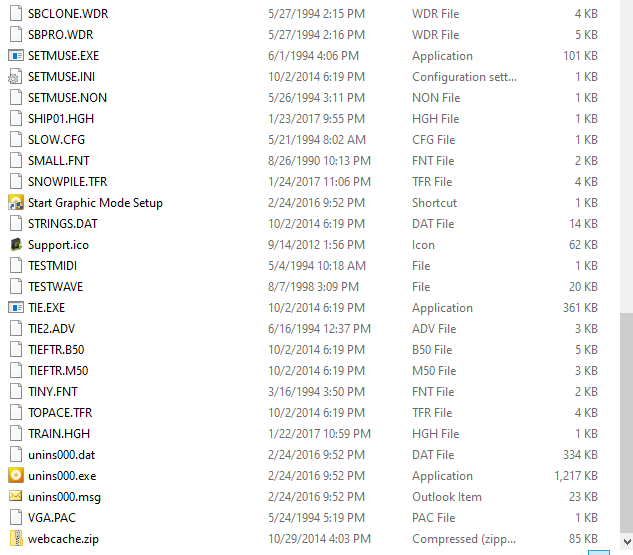
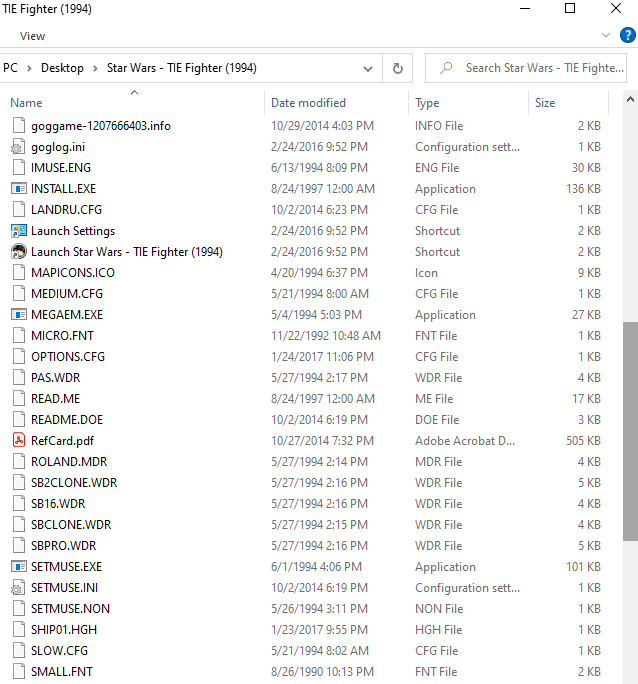
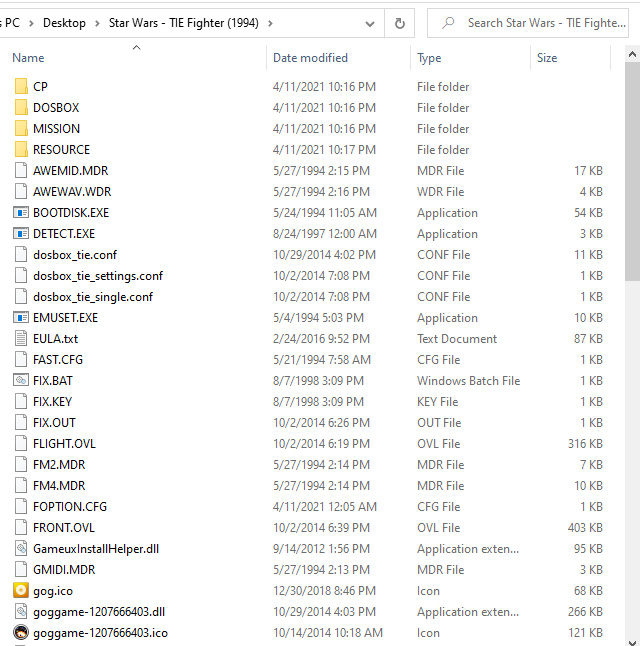
-
@snowpile I don't see an .iso for the cd. In fact I notice that "tie fighter (1994)" is the name of the root folder. The collectors cd version was released in 1995 so I think you are using the original floppy disk dos version. There should have been a collectors cd version included with the gog files. Were there any other files included when you downloaded from gog?
-
@quicksilver Yeah, I downloaded the 1994 version because that was the game I got for my B-day when it first came out. I'm downloading the CD version now and installing it. Should I send pics of the root folder once it is installed or is it standard enough to build a config for the arcade joystick/buttons I put together?
Contributions to the project are always appreciated, so if you would like to support us with a donation you can do so here.
Hosting provided by Mythic-Beasts. See the Hosting Information page for more information.