Retropi won't properly start?
-
Uppdated my retropie through the menu, i also clicked yes on the kernel update. Got 1 error ("error running "git pull" - Returned 1). After restarting i get the following picture.
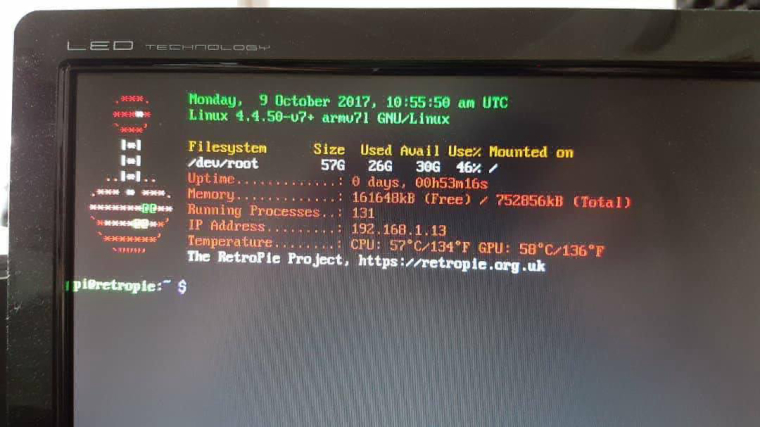
Help pls? Where did i go wrong? What happened? Should i sell my Raspberry and live as a hermit without technology? Thank you.
Just to add, i am so completely lost that i don't even know where to begin asking for help. I have no idea what this menu means, what i did that would cause this or how to get out of it. My primery wish right now is to actually be able to start the EmulationStation again. How do i fix this?
-
This post is deleted! -
Try following the advice in https://retropie.org.uk/docs/Updating-RetroPie/ - and re-run the update. Is your internet working on the PI system ? What happens if you type
emulationstationat the prompt ? -
I used that guide to "update all installed packages"
Internet should be working, it has both a wired and a wireless connection.
Can't write anything in the prompt =(
-
@mitu holy crap. Reformatted the pi again, and this time after adding some roms and pressing f4 i got the same screen again ---> Panic. But this time i had a wired keyboard already plugged in (wireless earlier). I wrote in Emulationstation and boom, instantly worked with all roms in there. Thank you <3
-
@lutinja said in Retropi won't properly start?:
@mitu holy crap. Reformatted the pi again, and this time after adding some roms and pressing f4 i got the same screen again ---> Panic. But this time i had a wired keyboard already plugged in (wireless earlier). I wrote in Emulationstation and boom, instantly worked with all roms in there. Thank you <3
Pressing F4 in EmulationStation will close it and show you the prompt - like in your screenshot, so it's normal. Does EmulationStation start now automatically at system boot ?
-
@mitu It does indeed. As mentioned, i was so lost i didn't even understand what i needed help with. So that is a standard screen when restarting?
-
@lutinja said in Retropi won't properly start?:
@mitu It does indeed. As mentioned, i was so lost i didn't even understand what i needed help with. So that is a standard screen when restarting?
Which screen ? Normally you'd have the EmulationStation screen after a fresh start. Only if you press F4 you'll see the terminal window.
-
if it doesn't already boot to emulation station you can change this setting by loading up the raspi setup....
cd RetroPie-Setup
chmod +x retropie_setup.sh
sudo ./retropie_setup.shThen I think it's option 3 and then there should be a setting that says something like start emulationstation on boot
Contributions to the project are always appreciated, so if you would like to support us with a donation you can do so here.
Hosting provided by Mythic-Beasts. See the Hosting Information page for more information.