Error log?
-
So I finally finished putting background music on my retro pi. However into 3 songs it stopped playing music. I went to play one of my games and I saw few error messages but they were quick so I couldn't read them. I was able to take a screen shot and was hoping any one can help me with that. Alsowhere do I go to view my error logs?
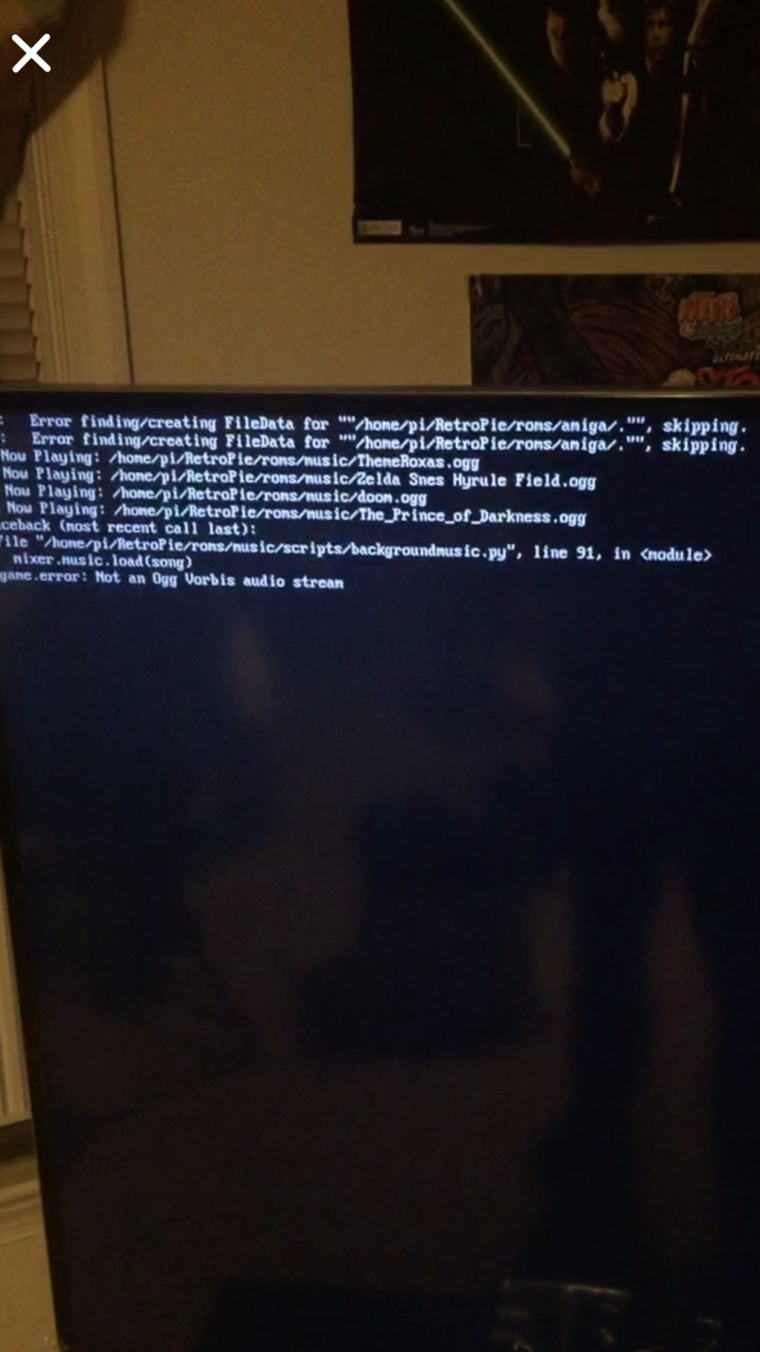
-
You haven't given us much to go on. Judging by the error message it tried to play a file that wasn't an ogg file, perhaps one of your ogg files is corrupted in some way.
-
@ruckage i should of figured as much. probably one of the last music files i downloaded i need to just delete. what about the error finding message? any thoughts? also where do i go to find these error logs?
Contributions to the project are always appreciated, so if you would like to support us with a donation you can do so here.
Hosting provided by Mythic-Beasts. See the Hosting Information page for more information.