Help Changing Neo Geo Bios
-
I'm having some trouble with the Neo Geo bios.
I go into the quick menu and change the bios to universe bios restart whatever game it is I'm playing and it's still booting with the initial bios.
No matter what I do it seems to be the North American bios. I need some help here or I'll never get bouncy Mai back.
-
@popetherevxxviii You don't provide any information!
https://retropie.org.uk/forum/topic/3/read-this-first -
Sorry, heat of frustration.
Pi 3
Retropie 4.2
Neo Geo Roms are in the Neo Geo FolderMy issue is whenever I try to change the Neo Geo Bios in the Retroarch menu it doesn't change even after I restart the rom.
I assume I can fix this if I rename the Universe bios to whatever the default is. Or maybe there's another way? -
@popetherevxxviii This is what worked for me
- Make sure your
neogeo.zip(or your ROM zip) file contains the UNIBIOS necessary files:
$ zipinfo neogeo.zip | grep uni -rw---- 0.0 fat 131072 b- defX 96-Dec-24 23:32 uni-bios_1_0.rom -rw---- 0.0 fat 131072 b- defX 96-Dec-24 23:32 uni-bios_1_1.rom -rw---- 0.0 fat 131072 b- defX 96-Dec-24 23:32 uni-bios_1_2.rom -rw---- 0.0 fat 131072 b- defX 96-Dec-24 23:32 uni-bios_1_2o.rom -rw---- 0.0 fat 131072 b- defX 96-Dec-24 23:32 uni-bios_1_3.rom -rw---- 0.0 fat 131072 b- defX 96-Dec-24 23:32 uni-bios_2_0.rom -rw---- 0.0 fat 131072 b- defX 96-Dec-24 23:32 uni-bios_2_1.rom -rw---- 0.0 fat 131072 b- defX 96-Dec-24 23:32 uni-bios_2_2.rom -rw---- 0.0 fat 131072 b- defX 96-Dec-24 23:32 uni-bios_2_3.rom -rw---- 0.0 fat 131072 b- defX 96-Dec-24 23:32 uni-bios_2_3o.rom -rw---- 0.0 fat 131072 b- defX 96-Dec-24 23:32 uni-bios_3_0.rom -rw---- 0.0 fat 131072 b- defX 96-Dec-24 23:32 uni-bios_3_1.rom -rw---- 0.0 fat 131072 b- defX 96-Dec-24 23:32 uni-bios_3_2.rom- Launch the game, then go to Retroarch GUI via
Select + X, go toQuick Menu, then inOptions, change the 2 settings:- Neo Geo Mode - set it to
UNIBIOS - BIOS - set it
Universe Bios ver. 3.2. This would load the uni-bios_3_2.rom file from either theneogeo.zipbios file or from the ROM archive.
- Neo Geo Mode - set it to
This should do it - tested on a RetroPie installation upgraded from 4.2.2 to the latest.
EDIT: Managed to get my 1st screenshot on the PI with the 2 RA settings:
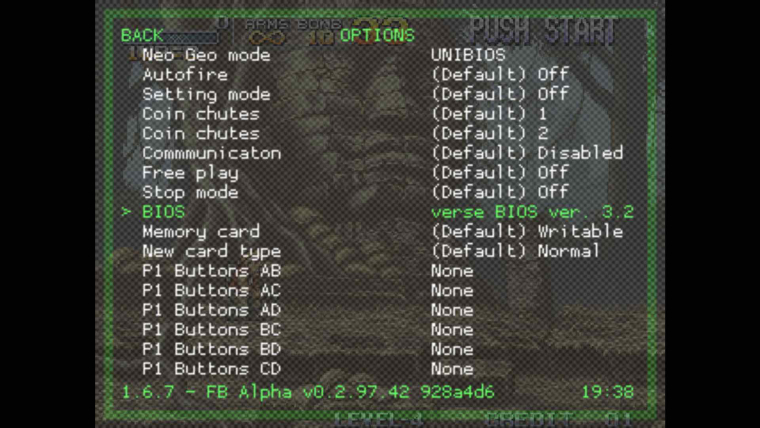
- Make sure your
-
AH I see exactly what I did wrong, I need to set the neo geo mode to unibios as well.
Lets see if this fixes things.
Contributions to the project are always appreciated, so if you would like to support us with a donation you can do so here.
Hosting provided by Mythic-Beasts. See the Hosting Information page for more information.