NEW RetroPie Web Console
-
I did add some node modules, so you may have to add "npm install" to it.
Ok it works with install
The new application filters is e really cool idea :)
I have try to change emulation|retro|omx to see OMXPlayer but it don't work.The cheats section cannot update cheats yet, but at least you can view them and see if there are any issues pulling them.
FYI, you can also update your game metadata including uploading the imageI can't see nothing in your game page.
I change filter but it list nothing.
I don't know where you search games but it not works for me. -
Ok it works with install
Great! Did you try my self-update? FYI, I found out RetroPie-Setup and RetroPie-Extra did have updates.
The new application filters is e really cool idea :)
You asked for the ability to modify the filter I use. This was the idea I thought would be sufficient. :)
I have try to change emulation|retro|omx to see OMXPlayer but it don't work.
One thing to keep in consideration, Name filters name column and Command filters command column. Try adding omx to the command input. If necessary, remove all filters in name and command and then manually search for it.
I can't see nothing in your game page.
I change filter but it list nothing.
I don't know where you search games but it not works for me.I attempted to search for games based on of your /etc/emulationstation/es_systems.cfg file. I ran my test with default settings, so maybe it is screwing if you modified that file.
Keep in mind, you have to click the Search section to make it drop down. Then select your emulator(s) and click Search. Then the list should appear as shown here:

-
@nevsan said in NEW RetroPie Web Console:
Not sure if this is the place for this question or not, but would you be able to program a section in this to apply and change graphical overlays and filters that the wonderful peeps on this forum have made.
I would love to add that feature. If you could find some readable manual instructions on how to set that up, then I can work on implementing it within the web console. With all the things I am programming, watching a 30-minute video on how to implement it is bothersome.
FYI, I plan to add a configs section where you can edit any retroarch/emulator config, so I will probably include it in that section.
-
@darknior said in NEW RetroPie Web Console:
/opt/retropie/configs/all/emulationstation
If it can help you, my ES file for custom system list and my XML gems list to see path media.
http://www.mediafire.com/file/p9kvgpqdq92vnys/es_systems.cfg
http://www.mediafire.com/file/hzmd20bmh82lmc8/es_gamelists.tgzI already give you my files if you want to try with them.
I have modified my es_systems.cfgKeep in mind, you have to click the Search section to make it drop down. Then select your emulator(s) and click Search. Then the list should appear as shown here:
Yes i click SEARCH button ;)
But ... (WTF) ... i don't have the same screen than you ?????
I don't have the MINIMUM MAXIMUM input and INCLUDE CHEAT checkbox ...
There is a problem i think. -
Sorry about that. I sent you an old screenshot. I removed those since I found minimum and maximum only is updated on pi restart. Also, include cheats is loaded by default.
So you still are not able to get a games list?
-
I created a discord chat if anybody wants to join for better support.
RetroPie Web Console -
@milesacul said in NEW RetroPie Web Console:
@nevsan said in NEW RetroPie Web Console:
Not sure if this is the place for this question or not, but would you be able to program a section in this to apply and change graphical overlays and filters that the wonderful peeps on this forum have made.
I would love to add that feature. If you could find some readable manual instructions on how to set that up, then I can work on implementing it within the web console. With all the things I am programming, watching a 30-minute video on how to implement it is bothersome.
FYI, I plan to add a configs section where you can edit any retroarch/emulator config, so I will probably include it in that section.
Sorry fella, this is one of the main reasons why I'm asking if it can be added as I haven't easily added Overlays or filters to anything :(
It does seem the retroarch adds the overlay per system or per game. This includes telling it where the file is stored and what size and where on the screen. This can be different per game - Mame is a classic example of this.
Then there is an option within retroarch that allows you to add scanlines or other filters to change the screen effect.
Sorry for the bad explaination – perhaps someone else that knows their beans can explain it in a way that MileSacul can understand. Would really love this feature - especially IF a file could be set up within this program a system all together, for batch changes.
hopes
-
@darknior
If the caps lock was intentional. Sorry that I angered you; I do not mean to disrespect.I reviewed your es_systems.cfg file again and it looks about on par with mine, although you have a lot bigger games list than I do.
FYI, The method I use to find your games is I search path for any files matching what you have in extension.
EX:
<system>
<name>3do</name>
<fullname>3DO Interactive Multiplayer</fullname>
<path>/home/pi/RetroPie/roms/3do</path>
<extension>.iso .ISO</extension>
<command>/opt/retropie/supplementary/runcommand/runcommand.sh 0 SYS 3do %ROM%</command>
<platform>3do</platform>
<theme>3do</theme>
</system>If you select 3DO Interactive Multiplayer, then I search anything under /home/pi/RetroPie/roms/3do that ends with ".iso" or ".ISO"
One thing your es_systems.cfg doesn't show is if you are using any aliases for your folders. I am thinking of adding another push to the Program that allows you to get log information.
This might make it easier to track down where you are having issues.
Just for a start, what Emulators are you selecting for your search?
-
@milesacul said in NEW RetroPie Web Console:
If the caps lock was intentional. Sorry that I angered you; I do not mean to disrespect
No problem i use caps lock to make a word more visible like Bold.
And for WTF i always write it with caps lock, maybe because i'm French :pI am thinking of adding another push to the Program that allows you to get log information.
This might make it easier to track down where you are having issues.Yes good idea, it can help me too if i can track when i click some where, what is doing the program.
If you can write all the LOG in the Chrome/Firefox Console it can be easier to read and use.Just for a start, what Emulators are you selecting for your search?
I have try many ... but if you want we can work on 3DO or SNES.
-
@darknior I pushed the new logs feature.
At the bottom of the Monitor page, is Logs where you can get the runcommand, es, and RetroPieWebConsole logs.
Can you run a test and send me the RetroPieWebConsole-error-0.log and RetroPieWebConsole-out-0.log
log files?FYI, on the Home page, I created a Report an issue link, where you can add new issues (requires a GitHub account). You can upload files that way if you want.
-
I have send you an issue ;)
-
Working on a live streaming feature.
Currently. it is not as fast as using VNC, but I believe it works without VNC experimental drivers.
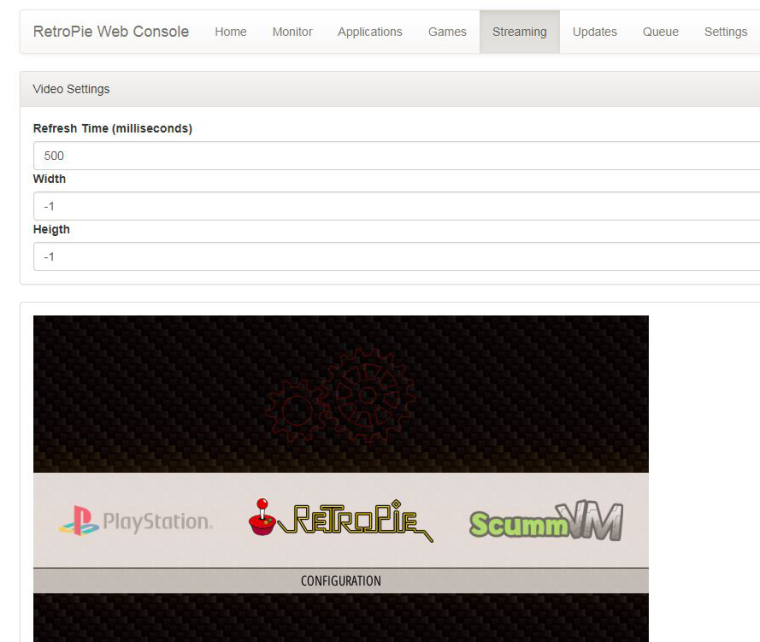
-
WOAW excellent new feature :)
I must try your fix on my issue but i have a little problem with my PI, next week it will ok :) -
The streaming feature is in. Currently, I am using raspi2png, which allows writing screenshots to stdout (faster transfer time), but there is a delay.
I am looking at omxplayer and rtmpdump. If anybody has experience with these or know where some good instructions are, I would be greatly appreciative of your help.
In the next release, I will be making major changes to the Applications section so it faster/smarter with full installs/updates and database updates.
-
@milesacul there was another one like vnc but didn't require x but I don't remember what is was I'd have to look for it.
Good work though looks promising
-
@MileSacul Maybe something lile https://github.com/hanzelpeter/dispmanx_vnc or https://github.com/DougGore/telepi for streaming ? Both seem geared towards the Raspberry PI, the 2nd one even does hardware encoding (H.264).
-
I am looking into info-beamer's screenshot utility. While it does not support width and height it seems to have a better performance at larger resolutions.
Based on what I have read, it seems to support full "streaming" instead of just grabbing screenshots every few seconds, but I haven't figured that part out yet.
Contributions to the project are always appreciated, so if you would like to support us with a donation you can do so here.
Hosting provided by Mythic-Beasts. See the Hosting Information page for more information.
