Bluetooth Controller Issues
-
Pi Model or other hardware: pi3
Power Supply used: The one the kit came with
RetroPie Version Used (eg 3.6, 3.8.1, 4.1 - do not write latest): Whatever it gave me when I updated it.
Built From: (Pre made SD Image on RetroPie website, Berryboot, or on top of existing OS etc.. - please provide the filename of any image used) I used the retropie website for everything.
USB Devices connected: Trying to connect a Bluetooth controller.
Controller used: Beboncool - https://www.amazon.com/gp/product/B01N8WWOE5/ref=oh_aui_detailpage_o00_s01?ie=UTF8&psc=1
Error messages received: None
Log found in /dev/shm/runcommand.log (if relevant):
Guide used: (Mention if you followed a guide) I just followed everything I could find online.
File: (File with issue - with FULL path)
Emulator: (Name of emulator - if applicable)
Attachment of config files: (PLEASE USE PASTEBIN.COM FOR LARGE LOGS)
How to replicate the problem: -
@bigdeal22 What do you mean by 'main retro pie menu or retropie area' ? From you description it sounds that it works in EmulationStation, but not in when you enter the the Retropie Setup script.
You don't need the 'mobile gamepad driver', that's meant to use a brower page on your mobile as a gamepad, not for an actual gamepad.
-
@mitu
Anything up to this point does not work.

Once I am in this area it works fine.
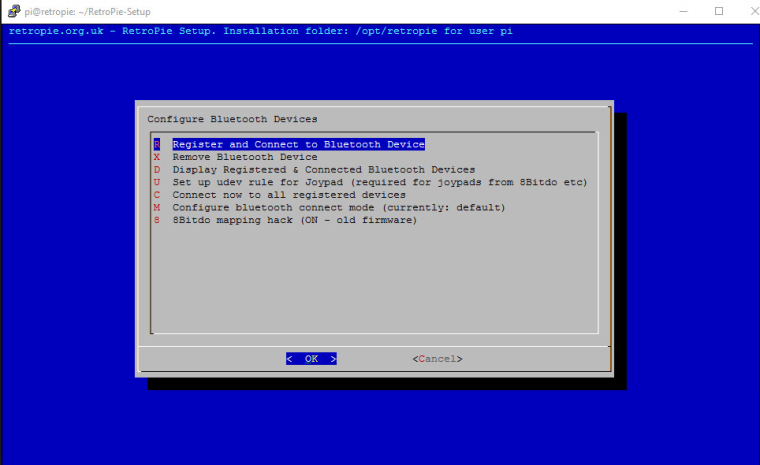
-
I see, so it's actually the other way around from what I imagined. Looking over the vendor page, I see this:
Bluetooth controller function is only for Android Bluetooth Device. When for Windows PC, it works as Wired Gamepad not Bluetooth gamepad.
which makes me think that it might not work as a normal BT controller.
Now, since you paired it via BT, you can just drop to the terminal (press F4 in the EmulationStation screen) and run from the CLI
jstest /dev/input/js0- then start pressing the buttons on your controller. If nothing registers, then it means it's not recognized as a controller by the OS and I don't think it will work via BT.Have you tried connecting it via USB ? Does it even have an USB cable you can connect it to the PI ?
-
Just an FYI, bluetooth controllers work absolutely horrendously with the RPI. I originally got a couple of 8bitdo snes30 pro controllers and the input lag was so unbearable I habe since switched to wired controllers. True shame, as wireless would make gaming so much better.
-
@doctorwolf Check this thread for information on how to improve Bluetooth: https://retropie.org.uk/forum/topic/7712/fixing-dualshock-3-bluetooth-lag
TLDR: You can improve Bluetooth performance by disabling the internal wifi chip (sic!), or by using an external Bluetooth dongle. The internal Bluetooth chip interferes with the internal wifi chip. The Raspberry Pi 3 is cheap for a reason: nothing on the board works very well.
I now use a powered USB hub to connect all my USB peripherals to the Pi. The Pi cannot supply much power over USB. This can lead to problems with external Bluetooth dongles and other peripherals connected simultaneously. I use 1 external Bluetooth dongle for PS3 controllers, and 2 expensive "Sony Dualshock USB Wireless Adapters" for lag-free gameplay with DS4 controllers, mentioned here https://retropie.org.uk/docs/PS4-Controller/
-
Thanks @rsn8887 that is good to know. In the past, I was able to use the BT dongle that came with my nes classic edition controller and noticed this controller did always seem to work much better than the bluetooth ones through the rpi. That was, while it worked. I switched the dongle back to the nes classic at one point and when I put back to retropie, it never seemed to connect consistently again.
-
Thanks for all the info guys. Really appreciate it. Guess I will send this thing back.
-
The 8bitdo controllers have updated firmware that you can download from their website to further reduce controller lag and improve pairing. I was having Bluetooth issues until I realized that my controller had a 2 versions old firmware. Updating it fixed it.
-
I am having a similar issue with a BEBONCOOL bluetooth wireless controller. I went through the bluetooth connection process with commands lines as specified on the Github page, saw that the controller is connected, ran jstest /dev/input/js0 and saw the Pi responding to button presses and joystick movements, yet when I start emulationstation it does not recognize the controller. Here are my answers to the standard questions:
Pi Model or other hardware: pi3
Power Supply used: The one the cana kit came with
RetroPie Version Used: v4.3
Built From: Pre-made SD Image on RetroPie website (retropie-4.3-rpi2_rpi3.img)
USB Devices connected: Keyboard
Controller used: Beboncool - https://www.amazon.com/gp/product/B01N8WWOE5/ref=oh_aui_detailpage_o00_s01?ie=UTF8&psc=1
Error messages received: None
Log found in /dev/shm/runcommand.log (if relevant):
Guide used: (Mention if you followed a guide) Gihub Bluetooth Controller Page (https://github.com/RetroPie/RetroPie-Setup/wiki/Bluetooth-Controller)
File: (File with issue - with FULL path) N/A
Emulator: (Name of emulator - if applicable) N/A
Attachment of config files: (PLEASE USE PASTEBIN.COM FOR LARGE LOGS) N/A
How to replicate the problem: Try to bluetooth connect the Beboncool controllerFrankly, I'd get another controller, however given the jstest is working properly, I figured I should ask the question of what might be wrong. Oh, I should mention: when I connect this controller over USB it works fine. Any ideas?
Thanks
-
@slimbrick Please open a new topic for your issue, this has nothing to do with the existing topic.
-
@mitu Thanks. I'm a little new to the forums and thought I was replying to a thread where someone had a very similar issue. I went ahead and made a new post.
Contributions to the project are always appreciated, so if you would like to support us with a donation you can do so here.
Hosting provided by Mythic-Beasts. See the Hosting Information page for more information.