Scraping MS-DOS games
-
@mitu No luck. Running the conf files from the Emulation Station just brings me to an empty DOSBox quick menu with no items available.
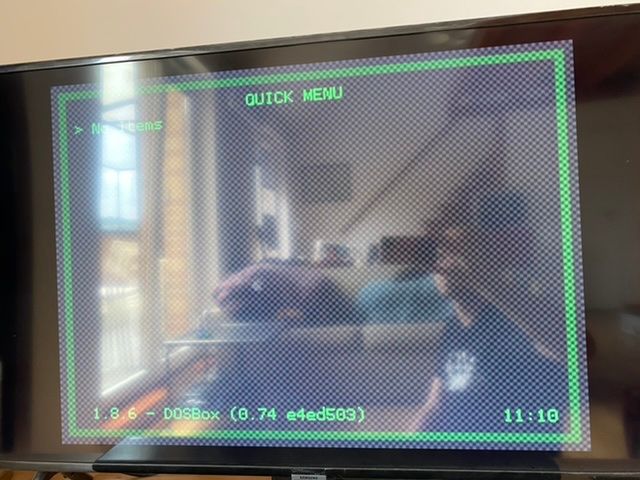
-
Can you post your
.conffile ? Does it work withdosbox? -
This is the 007 - License to Kill.conf file:
[autoexec]
mount c /home/pi/roms/pcroms
c:
cd 007
bonde.exe
exitIt doesn't work with standard dosbox either.
-
What's the error you're receiving from
doxbox? Is the game path correct ? -
@mitu Yes, the pcroms subfolder was placed in the pi/roms folder, and the .conf files are placed in the roms/pc folder. There’s no error to speak of, that’s just how it boots - empty Quick Menu. If I choose to boot the .conf with dosbox, it just doesn’t launch, bringing me back to Emulation Station.
-
Then a log file (
/dev/shm/runcommand.log) may shed some light on the issue.EDIT: as I said earlier, you can also start
dosbox, then type each of the.conffile commands at the command line and see if you get any error (and where). -
@mitu I just noticed a mistake regarding the file path. That’s probably what’s causing the failures. I’ll check it momentarily, but there’s something else:
while trying to configure best config for Action Supercross in lr-dosbox, I set CPU to 386_prefetch, which caused the emulator to crash. Now it won’t start, even after reboot. What do I do?
-
@gordonfreemanjr said in Scraping MS-DOS games:
while trying to configure best config for Action Supercross in lr-dosbox, I set CPU to 386_prefetch, which caused the emulator to crash. Now it won’t start, even after reboot. What do I do?
Revert the CPU option ?
-
@mitu Yes, but how do I do this if I’m not able to start lr-dosbox at all?
-
@gordonfreemanjr Reload, dr. Freeman.
EDIT: You can open the core options file (
\\retropie\configs\all\retroarch-core-options.cfg) and modify or delete the faulty option. -
@mitu I thoroughly enjoy working with you, Dr. Mitu. Your thesis is always precise and on point. Whatever doubts seem to cast shadow on my work, your spotless razor-sharp mind can cut through like a witcher’s sword.
I’m aware that my retropying is clumsy at best and my questions are often plain stupid, but I firmly believe it’s better to ask and know than not to ask and keep wondering.
The good news is: I’m almost done :) The bad news is: configuring Atari and Macintosh emulators is still to come.
-
@mitu Seriously, man, thanks. You’ve already provided me with ton of extremely valuable answers to my often entry/silly level problems. I greately appreciate your effort and your time. I’d buy you a drink if I could. Thank you.
-
@mitu Is that a common issue that I barely get any DOS scrapes? I got only 20/300 hits on all available sources (with an uncanny zero from Screenscraper), only games like Doom or Alone In The Dark got a match. The rest hasn’t been found for any reason. I’m using Skyscraper and my .conf names are pretty detailed (i.e. Batman Returns, Tom & Jerry, Mario Is Missing etc).
It’s not a deal breaker, I’m grateful to have bunch of working .conf files. It just feels weird. I got like 80% hits on mu ZX Spectrum library, and DOS? 20/300?
-
@gordonfreemanjr said in Scraping MS-DOS games:
@mitu Is that a common issue that I barely get any DOS scrapes?
I don't know - I don't have an large DOS library. Have you tried to use TheGamesDB as a source ? They might have more DOS games in their database - Batman Returns or Mario is Missing seem to scrape fine via Skyscraper.
-
@mitu I’ve tried all 4 of them. I have a membership on Screenscraper and it typically provides 90% of my scrapes. With DOS the result was zero.
Odd that a file named: Mario is Missing.conf doesn’t earn a scrape.
-
@gordonfreemanjr Dos games can be hard to scrape with ScreenScraper.
.shand.conffiles can vary a lot in content and filenames, so it will be hit n' miss and you will notice a lot less hits than with rom based platforms. That's just how ScreenScraper works.But, if you name your script files like
Precise Game Name.shit should work pretty well with thethegamesdbsource. Keep in mind that there's a limit of 3000 scrapes per IP on that source, so if you've run out of those, it won't give you any hits. If you prefer other filenames, you can also just use thealiasMap.csvfile in/home/pi/.skyscraper. Adding aliases to this file will allow you to overwrite the search name used for filename based scraping modules such as TheGamesDb. Instructions are in the file. -
@muldjord Thanks for this. Thanks to your other post I just found out, that Screenscraper scans whole file names, therefore it won’t work with .conf files.
But back to exact names and TheGamesDB: I thought that my file names are pretty accurate:
Batman Returns.conf
Mario is Missing.conf
Castlevania.conf
Tom & Jerry.confIt would come across as pretty clear to me if I got no hits for file names such as: tomjerry.conf or mariomiss.conf, but these seem pretty accurate to me. That’s what puzzles me.
-
@gordonfreemanjr said in Scraping MS-DOS games:
Batman Returns.conf
Mario is Missing.confThey worked for me, using TGDB:
#1/16 (T3) ---- Game 'Batman Returns' found! :) ---- Scraper: thegamesdb From cache: YES (refresh from source with '--cache refresh') Search match: 100 % Compare title: 'Batman Returns' Result title: 'Batman Returns' (thegamesdb) Platform: 'PC' (thegamesdb) Release Date: '1992-01-01' (thegamesdb) Developer: 'Spirit of Discovery' (thegamesdb) Publisher: 'Konami' (thegamesdb) Players: '1' (thegamesdb) Ages: '' () Tags: 'Adventure' (thegamesdb) Rating (0-1): '' () Cover: YES (thegamesdb) Screenshot: NO () Wheel: NO () Marquee: NO () ... #16/16 (T4) Pass 1 ---- Game 'Mario Is Missing' found! :) ---- Scraper: thegamesdb From cache: NO Search match: 100 % Compare title: 'Mario Is Missing' Result title: 'Mario is Missing CD-ROM Deluxe' () Platform: 'PC' () Release Date: '1993-01-01' () Developer: 'The Software Toolworks' () Publisher: 'The Software Toolworks' () Players: '1' () Ages: 'Not Rated' () Tags: 'Adventure, Platform' () Rating (0-1): '' () Cover: YES () Screenshot: NO () Wheel: NO () Marquee: NO () -
@gordonfreemanjr
Is there a way to rename a folder in /roms/pc/ to load as if it were a single file config?
Something like: /roms/pc/arkanoid.dosI think there was some method do this for scummvm games.
-
@gordonfreemanjr said in Scraping MS-DOS games:
Thanks to your other post I just found out, that Screenscraper scans whole file names, therefore it won’t work with .conf files.
You can use skyscraper to scrape your .conf files using screenscraper as the source. You just need to name it 100% the same as how it is listed in the screenscraper database. The .conf extension won't matter. For example mario is missing needs to be named like this:
Mario is Missing! (1992).confin order to be found in the screenscraper database. You can look up the exact name that is needed by searching for the game on screenscrapers website then once you click on the name of the game, click on the roms/isos tab to see what the exact name should be.
Contributions to the project are always appreciated, so if you would like to support us with a donation you can do so here.
Hosting provided by Mythic-Beasts. See the Hosting Information page for more information.