Access USB Flash drive via the network
-
So i made a enclosure for my Pi 2 and then i needed a way to access the flash drive via the network and not having to shut it down, remove the flash drive out of the custom wooden enclosure, plug it in the pc, move the files, put it in the Pi and turn it on. It's just annoying. So i really want to find out how i can edit one of the files with Nano and make these 2 folders visible in the network to move without having to walk from my PC to the Pi and do the changes.
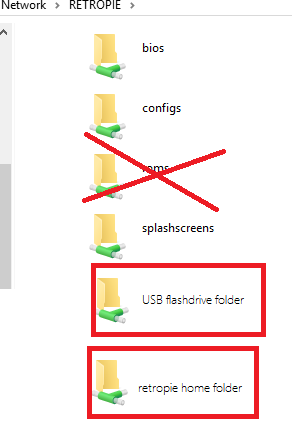
Pi model: Pi 2 Model B
PSU: Official Pi Brand
Version: v4.3
Built From: Win32DiskImager and downloaded directly from the official website
USB Devices connected: Controller, D-Link Wi-Fi dongle and a USB hub.
Controller used: Acme controller -
@pigamer123 Edit the
/etc/samba/smb.conffile and add the corresponding entries for your drive folder, mimicking the setup of the existing RetroPie shares. -
Thanks! :-)
-
Hello together,
I've got the same problem, but unfortunately am quite new to linux. I've got a Pi B+ with RetroPi running and am using an NTFS external disk for films etc. for Kodi.
I am searching for a possibility to access the disk via LAN. As I understood, the settings for access permission is set with the smb.conf.
But when I try to access the file, I get the message "Permission denied". Could anyone give me a hint?pi@retropie:~ $ /etc/samba/smb.conf -bash: /etc/samba/smb.conf: Permission deniedThis is for sure a dumb question, hope anyone will nether the less help...
Thanks a lot!
Robin
-
@Cartman1984 The file in question is a text file that you need to edit, so you'll need an editor to do it. To edit the file you need to execute
sudo nano /etc/samba/smb.confAs to what to add there, you'll have to scroll to the end of the file and and copy the configuration entries that RetroPie adds for its folders and add new one for your folder. After editing, save the file via
Ctrl + Xand restart thesambaservice withsudo systemctl restart smbd -
:D means the double click on a file doesn't open the associated program... ;) Well, that sounds logical.
I edited the smb.conf and it works perfectly. Thanks so much!!!
Contributions to the project are always appreciated, so if you would like to support us with a donation you can do so here.
Hosting provided by Mythic-Beasts. See the Hosting Information page for more information.