"how to" mame beginners
-
@rbaker I'm going as quick as i can but i can only post every three minutes for some reason the rom files are many 1942, defender etc
-
@drewpie1895 Great news! Now copy any single one of those into the Arcade folder and reboot. Voila! Old School gaming!
:) -
@drewpie1895 What is the full name of the file and where are you putting it? Just concentrate on getting one working.
-
@rbaker errors are logged to /dev/shm/runcommand.log
-
@drewpie1895 Man, seriously. If you want help PLEASE just post what it is you are doing and someone will spot the problem. Just take the time and post exactly what you are doing.
Also, are you using the official image downloaded from the RetroPie website? -
@drewpie1895 my offer still stands, anybody who wants to make an "easy" £100 and fix this mess please get in touch.
-
@drewpie1895 Sorry mate, you seem to be too focused on your problem rather than fixes, I can't help you. You have been asked for information that is NEEDED again and again yet you refuse to post it.
Good luck but I'm out, I can only ask so many times. -
@jonnykesh i retraced my steps earlier, my image is official, I'm running ones and nes games no problem
-
@drewpie1895 said in "how to" name beginners:
anybody who wants to make an "easy" £100 and fix this mess please get in touch.
I don't have to wear high heels or anything do I?
-
@mediamogul at this point you can take a
[...]on my face if it helps. -
@drewpie1895 I know you're frustrated but I think everyone is trying to help and I'd refrain from that talk.
Can you look in your arcade rom folder either from the command line or winscp and tell us what files are listed?
-
[deleted by me]
-
@jonnykesh meaning?
-
@thedatacereal i appreciate everyone is trying to help but this is obviously over my head ,i don't know what even winscp is , shame , i was looking forward to this since before christmas think i will save up and buy a mini cabinet online or something when i can afford it , once again thanks everybody goodbye.
-
@drewpie1895 Whatever program you used to transfer your MAME ROMs should let you look in the arcade folder on the Pi and see what is in there.
-
@drewpie1895 said in "how to" name beginners:
i appreciate everyone is trying to help but this is obviously over my head
You still have not posted what you did! and "errors are logged to /dev/shm/runcommand.log" is a message NOT a file. Why do you refuse to post what you did when you have been asked over and over again? I am starting to think..........
Why? https://retropie.org.uk/forum/topic/15572/definitive-retropie-installation-using-a-mac just read back through this.
-
@rbaker im not a troll I'm just somebody who does not know what I'm doing , i told you what i did before
i followed the guide i believe , i downloaded folders from the reference set on [Link Redacted] 0.78 zip 2003 set , i copied those into the arcade folder using the go/connect option , when i turn on the raspberry pi 3 only three games show up and won't let me enter , used the run command menu also to make sure the 0.78 are with ir name 2003.
-
@rbaker that was just to get the raspberry pi 3 working I've done that, I'm running nes and snes games no problem.
-
@drewpie1895 Where are you seeing this "go/connect" ? Is it a button in a program?
-
@drewpie1895 As people have said, you have to copy the .zip files where the rom are stored, not directly the folders. Here's a screenshot of my
arcadefolder (notice that I copied them in thearcadefolder on the RetroPie).
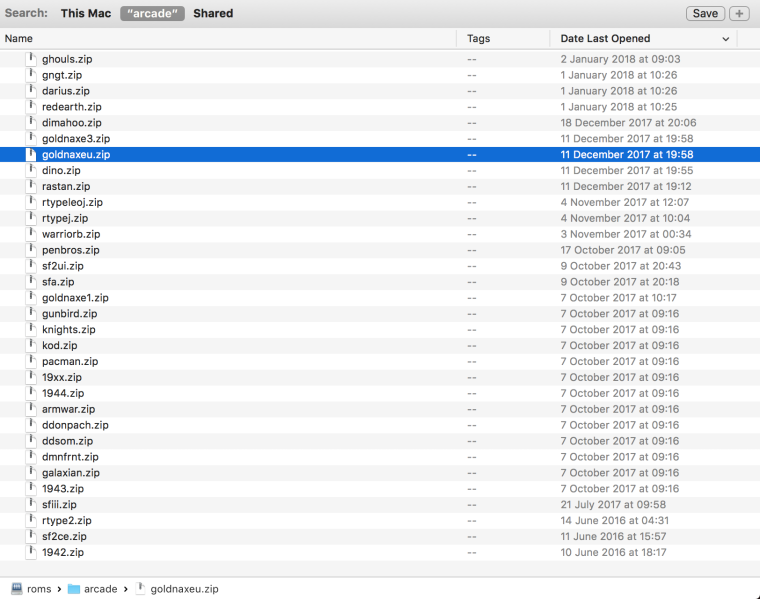
Unzip the archive you downloaded, there should be a folder containing these individual zip files, just copy those .zip files over to the
arcadefolder and then restart Emulationstation.
Contributions to the project are always appreciated, so if you would like to support us with a donation you can do so here.
Hosting provided by Mythic-Beasts. See the Hosting Information page for more information.