Chicuelo Theme
-
@movisman said in Chicuelo Theme:
I will raise a PR for my changes, just trying to learn some basic github command line stuff, will create a branch, put all my changes in and raise the PR for you to inspect.
From the top of my head:
git remote add source urlofchicuelogit
git fetch source
git rebase source/masterSorry but I can't add the URL of the Chicuelo git or my post is flagged as spam.
This adds the Chicuelo git repository as a "remote" (a server), then fetches and reapplies all modifications made to it, then reapplies your modificationsgit checkout --branch nameofyourbranch
This creates a branch for you to work on.
Then do your modifications.git add .
git commit -m "your commit message"
git push -u origin nameofyourbranchThis adds all files to the commit (staging area), commits it, then pushes it to your Github repository. The -u is shorthand for --set-upstream and lets you just "git push" next time witout specifying the remote and branch names.
Then create your pull request in Github.
Hope this helps :)
-
Hey, thanks a lot for that - most useful! I wish I had seen some of this an hour ago as been reading how to do it via command line, and in fairness, I have pretty much exactly done exactly the above, with the exception of the first bit. I cloned the repository from my fork, then added Chicuelo's master as upstream.
I then created a branch called updates, switched to that, copied my changes in, and now i've pushed those to the remote. I was just about to raise a PR now.
Sound about right?
I didn't do the git rebase stuff, what is the benefit of using this?
Cheers!
-
Okay! So you should have a PR now here:
https://github.com/chicueloarcade/es-theme-Chicuelo/pull/4The description contains all details about files changed.
Hope you can merge this into master, then I will delete this branch.
Thanks!
-
@movisman said in Chicuelo Theme:
@cosmo0
Sound about right?Yep, with git there are multiple ways to achieve the same result, yours is fine too.
I didn't do the git rebase stuff, what is the benefit of using this?
I was assuming you already had cloned the repository and made changes. Fetch/rebase (or pull) get the latest commits from a remote and apply them to your local copy.
-
Gotcha, thanks for this - still learning Git basics locally as the changes I made before regarding the videos were made via copying in the revised XML to my fork directly on the Github website, and then raising a PR accordingly.
I wanted to get a local clone all sorted so it was easier to work on changes while still being able to pull latest commits, etc, etc. I think i'm there now though. This guide was pretty useful when I was first reading up as it sticks to basics:
https://codeburst.io/a-step-by-step-guide-to-making-your-first-github-contribution-5302260a2940I'll do a bit more reading about rebase/merge/fetch/pull etc etc to understand some of the differences. Looks like a rebase would be a good command to use.
Cheers for the help!
-
Git can be pretty intimidating at first, and it's very complicated (even when you've learned a lot :D ).
But it's very powerful, and once you enter the "git mindset", you find simpler versionning systems (like SVN) too limiting. -
@cosmo0 @movisman
Done the merge,
What do you think about FBA and mame?
I have a doubt, for libretto emulator, the corresponding image is mame or just arcade?I am working on a fba version with Cadillacs and dinosaurs but there are few images so I have to draw my own character. I will upload soon for you to tell which is better
Mame

FBA

-
Wow, those look incredible! Really, really great work. So clean. Very much looking forward to seeing a Cadillacs and Dinosaurs image!
So regarding your question about Arcade/MAME, etc.
Arcade is a special folder, which people can use to avoid having several menus for different arcade emulators - essentially all arcade-based ROMs can be placed in the arcade ROM folder and ran from there, which is what I currently do.
I would suggest the following image requirement for each ROM folder/menu/theme.xml for arcade games:
arcade = arcade logo and arcade character image
mame-libretro, mame-mame4all, mame, mame-advmame = mame logo and mame character image
fba = fba logo and fba character image
neogeo = neogeo logo and neogeo character imageDoes that make any sense? Not sure if I have explained too well.
Cheers
P.S. Thanks for merging my changes, will update my copy when I get home and check it out.
-
@chicuelo wow. So awesome <3 The Ghouls & Ghosts image is incredibly gorgeous. Seriously. I love it.
-
@movisman said in Chicuelo Theme:
mame-libretro, mame-mame4all, mame = mame logo and mame character image
mame-advmame = advmame logo (needs creating), and maybe a new advmame image - or just the mame character image if notYou would split mame-advmame and the other mame-s? Why is that?
-
Yeah, I see your point there. I think I thought this originally, because AdvanceMAME has a different logo and is a bit different to the others, and also looking at other themes like the default one (carbon) there was a different logo for it. I put a caveat at the end to perhaps still use a MAME character image, so I wasn't swaying either way really. But I think another logo needs creating for it, which I can take a look at if I can find an SVG.
If you have roms in the mame-libretro, mame-mame4all, mame, and mame-advmame they all appear as separate systems in the GUI. Thinking about it, I think a logo needs creating for it but the image should be the same for all MAME 'related' emulators. However FBA and Neo Geo to be different.
I will edit my post accordingly.
Cheers!
-
@movisman Yeah I think that's right. Different logos allow to differentiate between different MAME versions while scrolling, but the character image can stay the same.
-
-
Done and PR raised for that logo also:
https://github.com/chicueloarcade/es-theme-Chicuelo/pull/5 -
-
Great work so far.
Looks like I could use Odyssey2/Videopac and Frotz/Infocom.
Finally... are you sure ColecoVision is a "1 Bit Console"? :)
-
@ohmycommodore
Sorry the Colecovision XML wasn't made by me, maybe its an input issue -
Hi @chicuelo !
I have made a pull request so that the "ports" logo uses the DOOM font. I think it's much better :)
I also have reduced the controller size, it was pretty huge.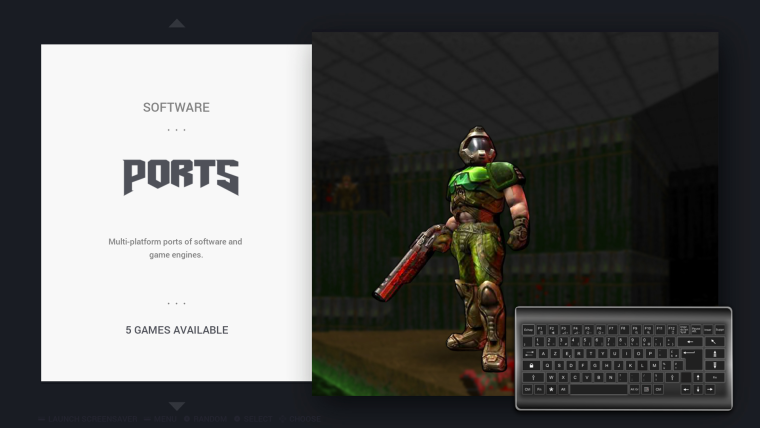
-
@cosmo0
You read my mind.
I updated ports image and I was thinking about that logo, I will make a pull now -
@movisman since your update to the video game list, the logo is displayed on top of the game image, which is nice, except that I already have the logo in the image :D (I'm using "mix" images a bit like this).
Plus it doesn't go away when the video starts, and it's pretty weird to see the edges of the logo below the video.Do you think you can check it out ? Or maybe I just need to re-scrape my games and not download the logos...
Other than that, I must say the image-then-video is a huge improvement to my games list feel :)
Thanks :)
Contributions to the project are always appreciated, so if you would like to support us with a donation you can do so here.
Hosting provided by Mythic-Beasts. See the Hosting Information page for more information.