Getting error:: NoReverseMatch at /systems/
-
Hi there!
I'm using Retropie Manager v1.1.1 and really liking its ease of use. BUT, this morning this:
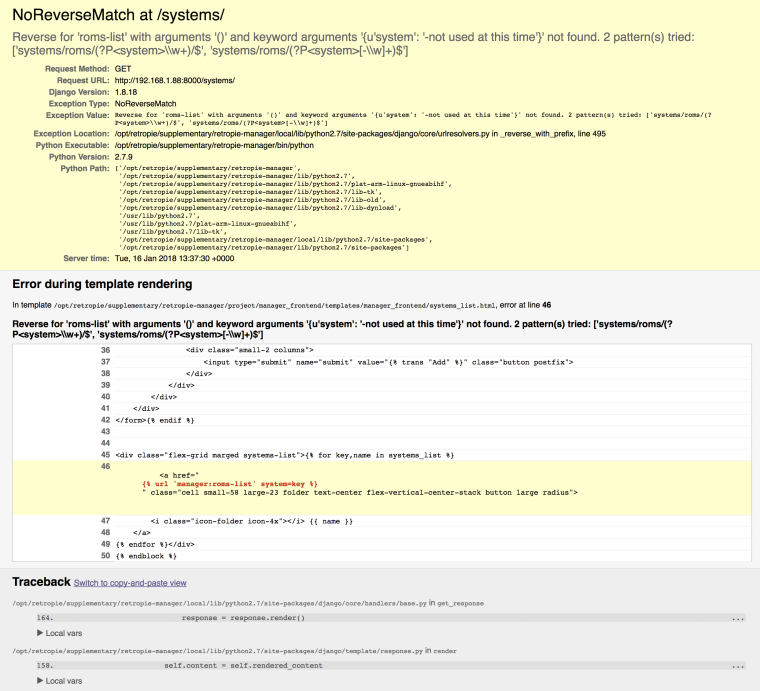
appeared instead on the Roms, when I clicked 'Roms' using the top menu :| (couldn't find this using 'Search')
Anyone know what I've done wrong or has anyone had this before?
-
@nevsan Retropie Manager is an unofficial addon as I understand it. I know a few issues have been popping up. What are you using it to do? Could you accomplish what you want to do by other means? When do you get errors?
-
@nevsan Did you install it from the experimental menu? Maybe re-install it?
-
Yeah I could use other means i suppose. I tried removing and then reinstalling the manager, but with no change. I just use it to very quickly upload ROMS. Just had no problems up until now.. Thanks though.
-
Contributions to the project are always appreciated, so if you would like to support us with a donation you can do so here.
Hosting provided by Mythic-Beasts. See the Hosting Information page for more information.