Nothing happens when pressing keyboard inside game
-
Hello guys,
I have installed Raspbian Desktop installed in a virtual machine with Vmware in my Laptop. Then I installed Retropie 4.3 into it to try using Zx Spectrum emulation. Then I got 2 roms (Rick Dangerous and R-Type). The emulator i'm using is the default one, I think lr-fuse.
To execute I do the following steps:
- In command line I type emulationstation and press ENTER;
- I choose the system Zx Spectrum;
- Choose the game and press the key A in my keyboard (this is a Laptop Keyboard). This will load the game into the screen you can see in the image (this game for example Rick Dangerous).
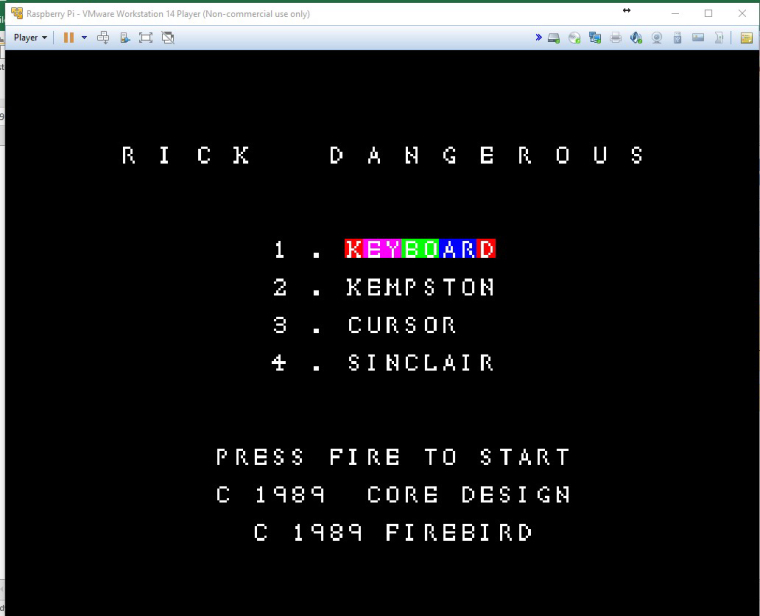
Now the problem begins. The game's initial screen appears but nothing happens. I tried pressing every key in the keyboard but nothing happens at all.Thank you for reading this and hope you guys can help me,
rjmonteiro -
@rjmonteiro Not really an answer - but is there a reason you're not using the Windows versions of the emulators ? RetroArch is available on Windows and the
lr-viceshould be available to run the ROMs directly, you don't have to use RetroPie in a Linux virtual machine. -
@mitu The thing why i'm doing this is to test the OS/retropie so that I can put it in an old computer as a main system :).
-
@rjmonteiro Try to configure the keyboard as an Input in ES, then start again the game.
-
@rjmonteiro Raspbian is an OS specific to the Raspberry Pi. If you are looking to set up RetroPie on an old computer, then you should look to install a Debian based distro such as Ubuntu. More info at: https://retropie.org.uk/docs/Debian/
-
@dudleydes I think he already did that, otherwise the installation wouldn't have worked :). @rjmonteiro did you use Ubuntu or Debian ?
-
@mitu From the original post:
I have installed Raspbian Desktop installed in a virtual machine with Vmware in my Laptop.
-
I've installed this (a version of Raspberry for desktop pc's)
@mitu the first time i started ES i configured the keys for my keyboard, the one i only left unassigned where the pad's.
-
@rjmonteiro is the zx spectrum emulator a libretro core? As in does the name of it start with lr- ? If you are using lr-fuse you may need to open up the config file for zx spectrum /opt/retropie/configs/retroarch.cfg and add this line above the#include.... line
input_libretro_device_p1 = 3If the zx spectrum uses a joystick then try changing p1 to p2 so you would still have use of the joystick.
-
@rjmonteiro edited last post for error
Contributions to the project are always appreciated, so if you would like to support us with a donation you can do so here.
Hosting provided by Mythic-Beasts. See the Hosting Information page for more information.