I need help on how to remove “LSB ControlBlock Service”
-
Hello all, dropping in to see if there is anyone here at all that can provide me with some troubleshooting solutions?
I’ve narrowed my issue down to having to rip out (remove) the “ControlBlock Service” driver from my SD Card to prevent it from continuously shutting down every time during the boot up process on RetroPie before going into EmulationStation.
Due to this issue, I’m crippled from being able to SSH w/Putty to gain access to the terminal for removal of the driver.
Note, when I plug the SD Card into the PC, it each time says I need to reformat and that it will be “readable only”. Then when I’ve tried to make a slight change with Notepad++ it says it’s unable to due to the card being “write protected”.
List of what I need assistance on:
- How to gain access to the SD Card on a PC and make (write) changes to it when it’s “write protected”? And yes, the SD Card Adapter is unlocked. I’ve even tried using a second adapter in case if the first was defective - with the same results.
- Where is the “ControlBlock Service” driver located for removal?
- How to exactly go about removing the ControlBlock Service driver correctly.
Thank you to anyone reading this, and in advance for your assistance.
-
Disrguard #1 - problem solved. It was a faulty adapter after all.
Now I just need to get “ControlBlock Service” removed, so that I can boot up Reteopie into EmulationStation. Please help! Thank you
-
Update: I believe I have located all of the files associated with “ControlBlock Service” (photo attached). The SD Card is currently mounted to a Windows PC and I am using a software called “Diskinternals” to view the files. However, the software only allows me to “read” and “copy” from the files located in the SD Card.
Can someone please share of a method on how to write (delete) files from the SD Card while mounted to a Windows PC? Thank you
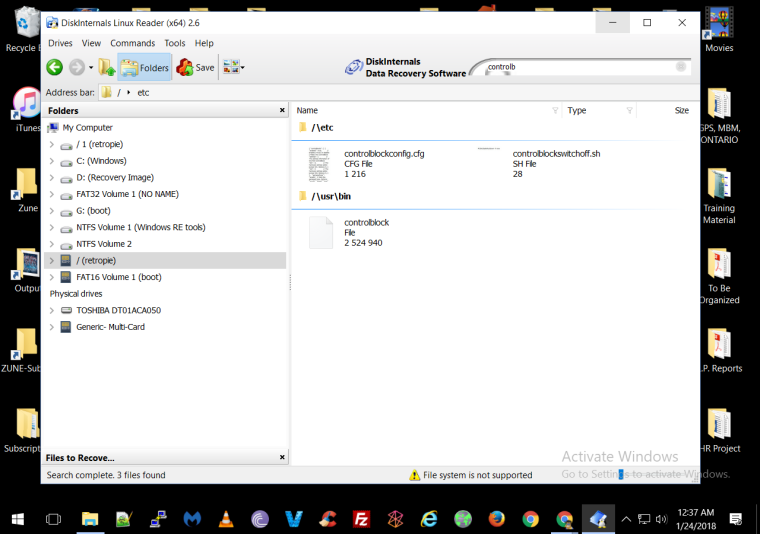
Contributions to the project are always appreciated, so if you would like to support us with a donation you can do so here.
Hosting provided by Mythic-Beasts. See the Hosting Information page for more information.