How does one remove files from SD Card while mounted to Windows PC ONLY
-
Pi 3 will not complete Retropie boot up into EmulationStation due to “LSB ControlBlockServer” located on the SD Card.
Due to this issue, I am crippled from being able to SSH w/Putty to gain access to the terminal for removal of the ControlBlock files.
I believe I have located ALL of the files associated with “ControlBlockService” (photo attached). The SD Card is currently mounted to a Windows PC and I am using a software called “Diskinternals” to view the files. However, the software only allows me to “read” and “copy” from the files located in the SD Card.
Can someone please share of a method on how to write (delete) files from the SD Card while mounted to a Windows PC? Thank you
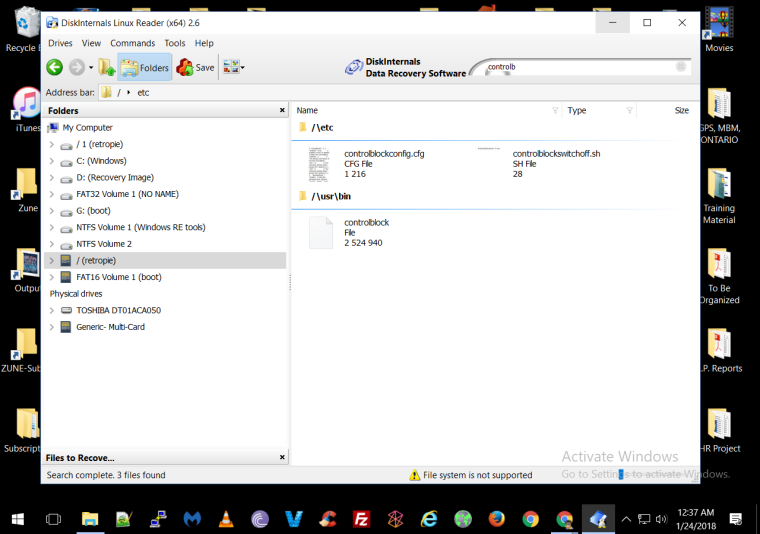
-
@ianmoone1138 This is like the 2nd topic you're opening for the same problem, when the answer was present in the 3rd topic where you first posted (!).
You cannot access the SD card partition from Windows, you'll need a Linux system. As I said in that topic - the 1st - try to boot the RPI system in 'safe mode' (https://raspberrypi.stackexchange.com/questions/61638/how-do-i-start-up-in-safemode - see 2nd question) by modifying the boot parameters in theconfig.txtfile. Once booted in safe mode, follow the advice on stackoverflow and remount the/partition (the LInux one, which you cannot see on Windows) read/write, then do the modifications you need - erase the ControlBlock service or modify its start up file, then reboot to check if you're out of the reboot loop. -
@mitu I prefer a small Linux installation via Live CD or USB storage device to access and modify Linux partions. ;) Do you know Puppy Linux? You can get it from here
@ianmoone1138 To just extract files to a Windows mashineDiskInternals Linux Reader is great. But please don't do cross postings - this is a bad habit.
Contributions to the project are always appreciated, so if you would like to support us with a donation you can do so here.
Hosting provided by Mythic-Beasts. See the Hosting Information page for more information.