Free up space - n00b help
-
I recently bought a Pi3 with Retropie pre-intalled with ROMs from multiple systems. I installed Kodi and updated Retropie over WiFi but when I re-booted I got the following message:
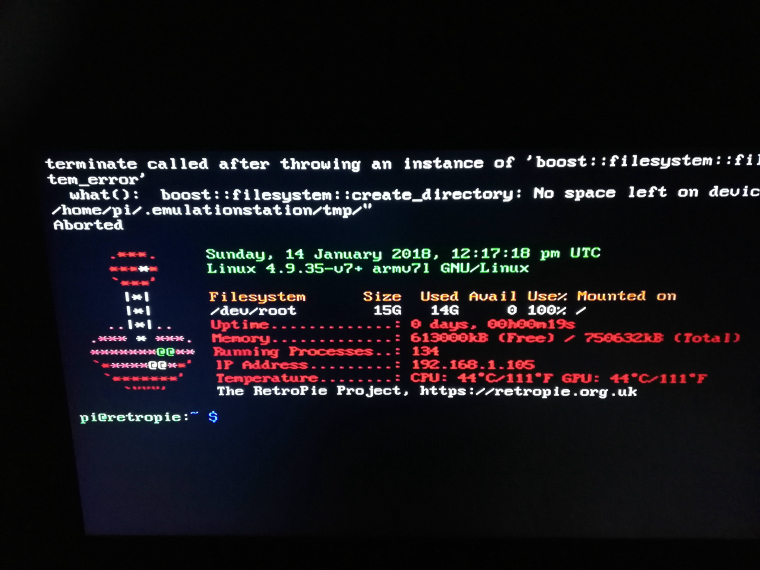 I have no idea what to do to uninstall Kodi or roll back Retropie to the previous version so it can be returned to purely a gaming system.
I have no idea what to do to uninstall Kodi or roll back Retropie to the previous version so it can be returned to purely a gaming system.It's a 16Gb card and I have a 32Gb card that I would like to move across to but from what I have read it's not as simple as just plugging them both into a PC and transferring the files across. I have installed Retropie on the 32Gb card but can't figure out how to move, or even find, the ROMs across from the 16Gb card.
Sorry if this has been answered before, I tried searching the forums but didn't find anything that related.
Thanks,
-
@blairmac 3rd party images are not supported here mate, especially ones pre-loaded with ROMs. I'd advise getting the official image from the site and starting from scratch using the guides here, they're very good and easy to follow.
You'd need Linux to read that partition in the other card to pull the ROMs etc off though.
-
Cheers thanks for that @markyh444
-
@blairmac The official Docs have sections about transferring ROMs to and from Retropie:
- Transferring Roms
- Running ROMs from a USB drive (section Manual Mount -> Transfer the existing RetroPie file structure)
Most of this should also apply to your custom build if it is similar enough to the original Retropie, but that's as far as support goes here for custom builds.
Contributions to the project are always appreciated, so if you would like to support us with a donation you can do so here.
Hosting provided by Mythic-Beasts. See the Hosting Information page for more information.