Xbox 1 set up help.
-
So I am trying to figure out what I did wrong only because it is likely. I followed the instructions and it all worked just fine. It even recognized the controller when I went connect bluetooth device, it is recognized. But after that I picked yes to the option of display mode (which normally would say "controller registered etc") It switched to split screen. At the top the menu option for said and at the bottom it looks like a command prompt but I tried exit, F4 and it just put gibberish in the "command prompt" screen. I looked forever and can't figure it out. Any ideas?
-
@bellringr Post the error message - the gibberish appearing when pairing the controller. Also, please post you system info as indicated in https://retropie.org.uk/forum/topic/3/read-this-first.
-
It's a raspberry pi 3 model B running Retropie 4.3 rpi2 rpi3. There is no error message and I am very new to Linux. I will post pics. The controller is recognized but when I try and register this happens..
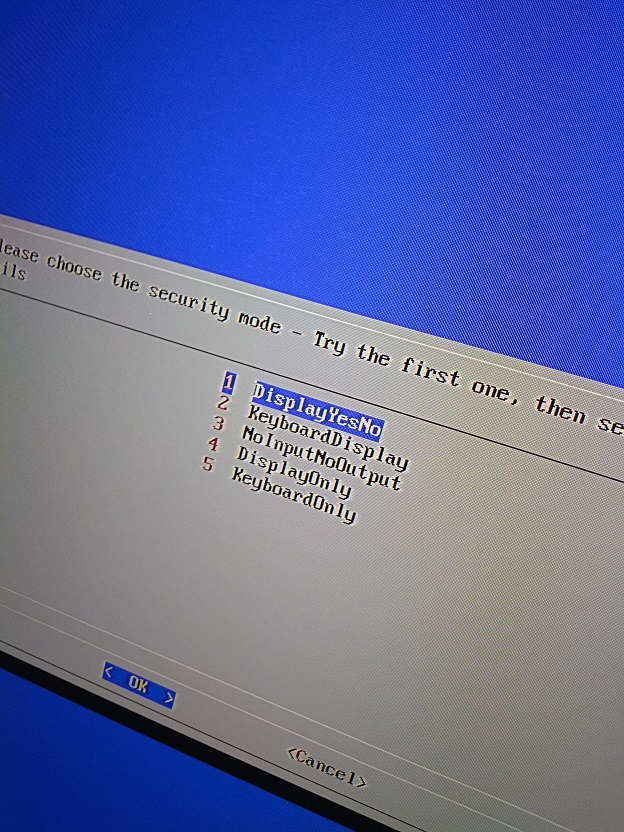
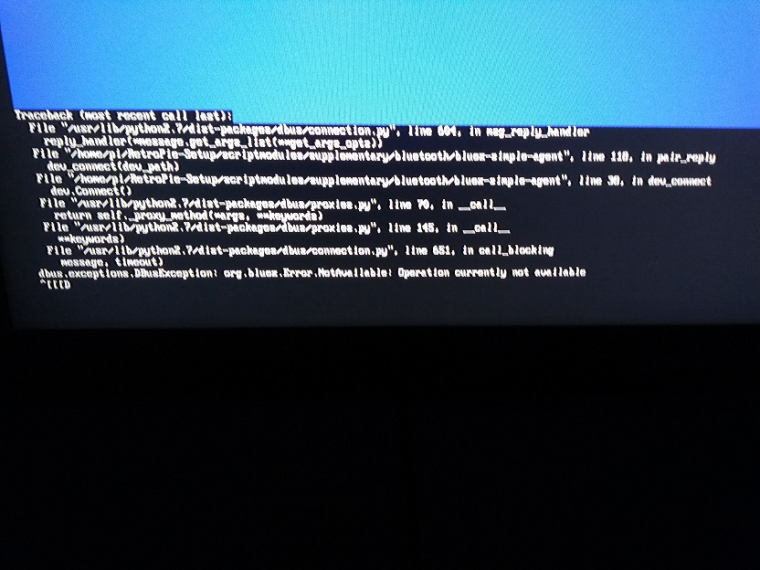
I hope that helps.
Contributions to the project are always appreciated, so if you would like to support us with a donation you can do so here.
Hosting provided by Mythic-Beasts. See the Hosting Information page for more information.