NES Custom Palette Preferences?
-
Hey everybody. I'm working on a Huge NES project that has been talked about in a few other threads here, but I had a specific question about NES color palettes that I thought might get more eyeballs and opinions if I made a thread specifically for it.
It turns out that out of the 4040 current screenshots I have, I have to re-take about 85% of them because they were taken at 256x224 pixels instead of 256x240 pixels many years back, and the top and bottom 8 pixels were cut off of the images!
I figured this would be a great time to discuss custom NES palettes. I found some here (by firebrandx?) that really sound like he got the perfect colors for the system: http://www.firebrandx.com/nespalette.html
@lilbud has some original games, the original system and a CRT monitor and will look at these when he has time to do so. I was wondering if anybody else in the mean time has any opinions on these color palette choices. Some of these seem so close that I think I'm just being a little crazy by worrying about it so much. But since I'm going to be taking over 4,000 snapshots for the 2nd time, I wanted to prep for it.
I'm using
fourfive different palettes. The first is the default palette in the MednafenX emulator on the XBox, where I'll be taking these snaps. The 2nd is "Smooth (FBX)" which firebrandx seems the most proud of and is the only one to get a vote elsewhere. The third is "PVM Style D93 (FBX)" by firebrandx who says this is for those who want the most authentic CRT experience, and finally the fourth is "Composite Direct (FBX)" by firebrandx who says "This is a pure, unmodified direct-capture of the composite output of the front-loader NTSC NES".The fifth and final palette I'm using is the "Sony CXA" palette which I didn't even originally test, but lilbud did and said that it was the most accurate to his CRT monitor.
Here's the caps of games that lilbud personally has to test for me:
DOUBLE DRIBBLE:
MednafenX Default:
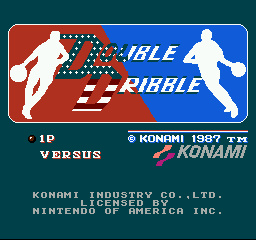

Smooth (FBX):
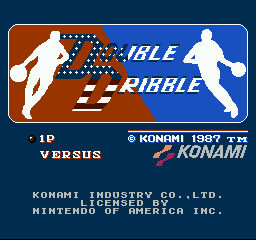

PVM Style D93 (FBX):
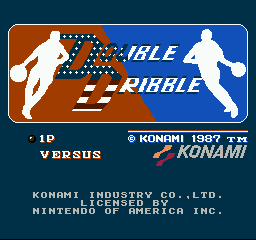

Composite Direct (FBX):
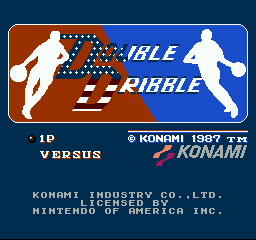

Sony CXA:
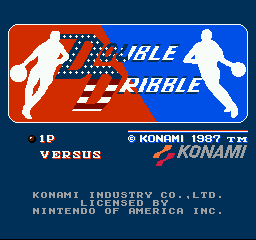

DR. MARIO:
MednafenX Default:
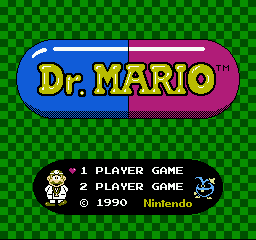
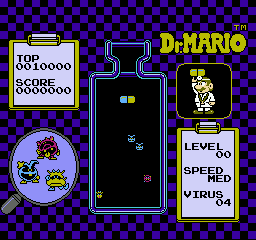
Smooth (FBX):
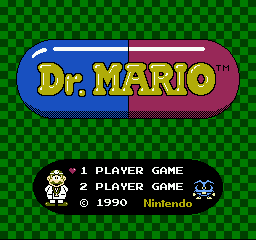
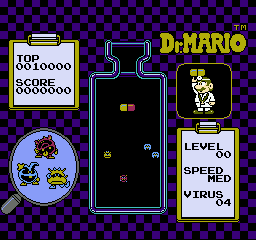
PVM Style D93 (FBX):
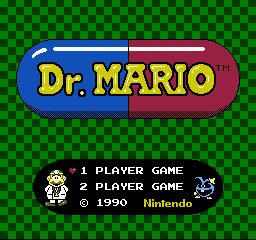
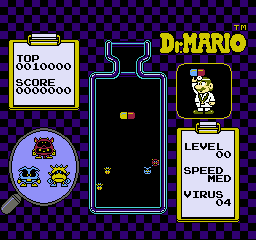
Composite Direct (FBX):
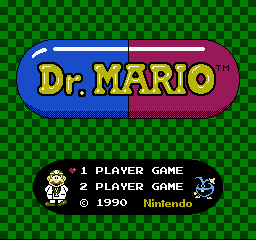
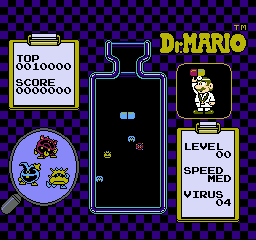
Sony CXA:
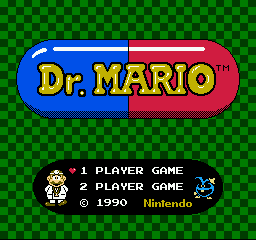
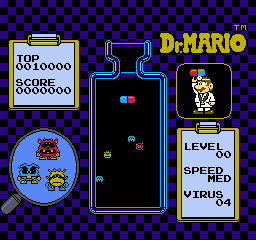
PINBALL:
MednafenX Default:
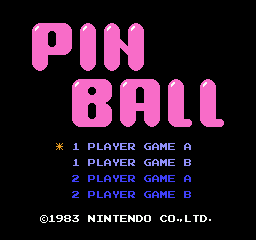
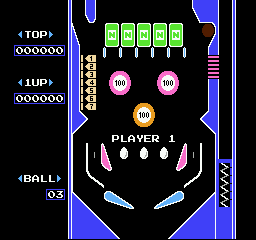
Smooth (FBX):
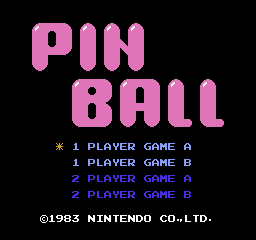
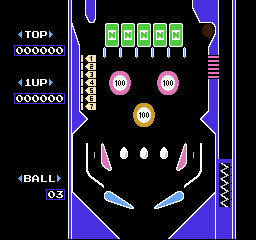
PVM Style D93 (FBX):
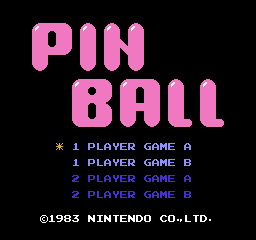
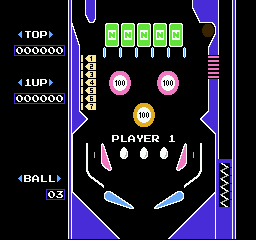
Composite Direct (FBX):
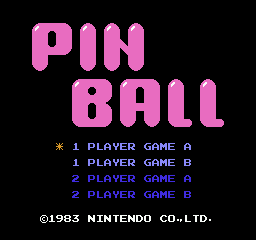
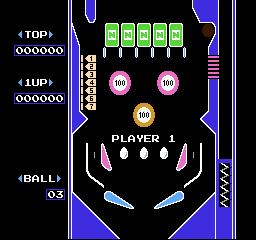
Sony CXA:
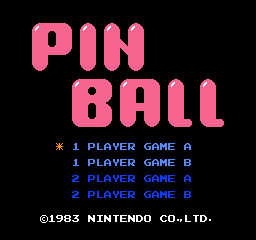
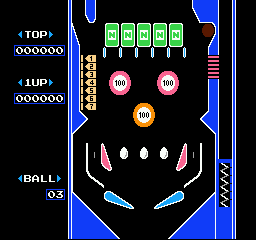
SUPER MARIO BROS.
MednafenX Default:
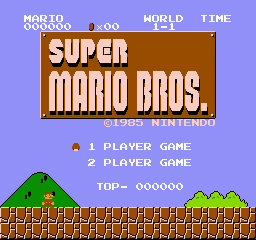
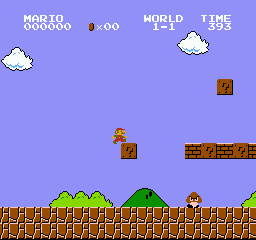
Smooth (FBX):
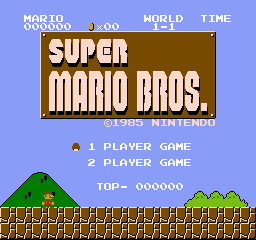
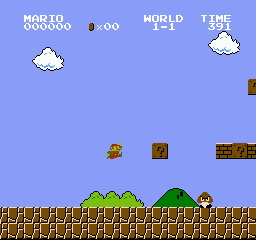
PVM Style D93 (FBX):
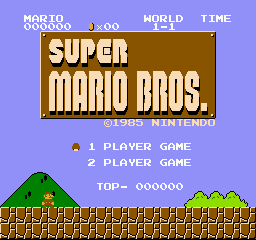
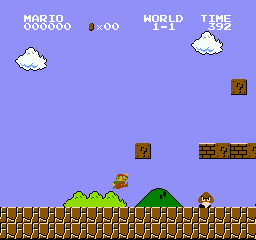
Composite Direct (FBX):
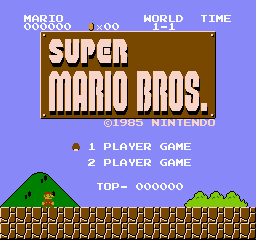
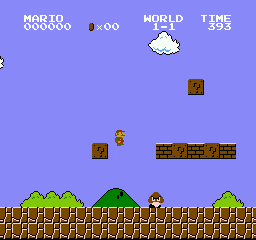
Sony CXA:
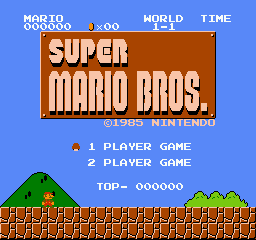
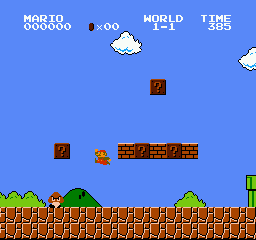
Personally, I think that the Sony CXA is by far the best looking palette, and lilbud says that it is the one that most accurately represents his CRT screen with these example games.
Would anybody else care to voice their opinions on their favorite one?
Thanks!
Due to a glitch I discovered in the process, the screenshots I originally provided were not accurate. Here's the list of original pic uploads. I wanted to keep these here for reference.
DOUBLE DRIBBLE:
MednafenX Default:
0_1522317967912_0007.png
0_1522317981778_0008.png
Smooth (FBX):
0_1522318003184_0001.png
0_1522318011940_0002.png
PVM Style D93 (FBX):
0_1522318021390_0003.png
0_1522318030956_0004.png
Composite Direct (FBX):
0_1522318040620_0005.png
0_1522318047938_0006.png
Sony CXA:
0_1522328291328_0009.png
0_1522328301122_0010.pngDR. MARIO:
MednafenX Default:
0_1522318075720_0007.png
0_1522318085214_0008.png
Smooth (FBX):
0_1522318091946_0001.png
0_1522318100196_0002.png
PVM Style D93 (FBX):
0_1522318105764_0003.png
0_1522318114848_0004.png
Composite Direct (FBX):
0_1522318125842_0005.png
0_1522318133166_0006.png
Sony CXA:
0_1522328323458_0009.png
0_1522328331730_0010.pngPINBALL:
MednafenX Default:
0_1522318200660_0007.png
0_1522318207026_0008.png
Smooth (FBX):
0_1522318155886_0001.png
0_1522318164726_0002.png
PVM Style D93 (FBX):
0_1522318216606_0003.png
0_1522318231200_0004.png
Composite Direct (FBX):
0_1522318238874_0005.png
0_1522318246534_0006.png
Sony CXA:
0_1522328347154_0009.png
0_1522328357472_0010.pngSUPER MARIO BROS.
MednafenX Default:
0_1522318266622_0007.png
0_1522318274082_0008.png
Smooth (FBX):
0_1522318279996_0001.png
0_1522318287674_0002.png
PVM Style D93 (FBX):
0_1522318293640_0003.png
0_1522318301256_0004.png
Composite Direct (FBX):
0_1522318308940_0005.png
0_1522318315760_0006.png
Sony CXA:
0_1522328377270_0009.png
0_1522328386318_0010.png -
If you use retroarch, the palette closest to my CRT is probably the Sony CXA palette.
-
@lilbud said in NES Custom Palette Preferences?:
If you use retroarch, the palette closest to my CRT is probably the Sony CXA palette.
I'm actually not very surprised by that, even though I said it was my least favorite palette of the four. Here's firebrandx's quote on that palette:
This palette is for digital display users that want a more authentic CRT experience (as close as can be approximated). It approximates the color and intensity of a Sony PVM CRT screen. Over 30 hours was put into composing this palette, with sampling countless games from the entire NES library. Many passes were done of the palette during live feed from a PVM until each and every color transitioned identically to the PVM screen. I then synchronized boot-ups of dozens of NES games to watch the color output from the PVM and the LCD display side-by-side. The results were fantastically similar, and as absolutely as close as humanly possible. The PVM was set to D93 color temp for this final version.
The problem I have with it is that the colors seem washed out, at least on my monitors. The only palette I like less than this one on some occasions is the MednafenX default palette. For instance, I like the colors on the Title screen of Double Dribble even less with the MednafenX palette than the Sony one.
Thanks for looking into that for me, lilbud.
I think this might come down to a matter of preference then, vs a matter of which is closest to a CRT value. What colors actually just look better in everyone's opinion might be more important than which ones are more accurate to what they looked like on ancient television technology that hardly anyone uses anymore.
Which palette would you say you prefer the most based off of how it looks, lilbud?
Anybody else?
-
@used2berx Nah, the palette closest to my tv is the sony-cxa2025as-us one.
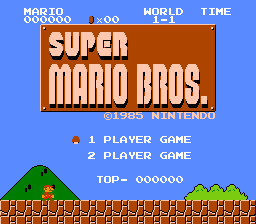
-
@lilbud said in NES Custom Palette Preferences?:
@used2berx Nah, the palette closest to my tv is the sony-cxa2025as-us one.
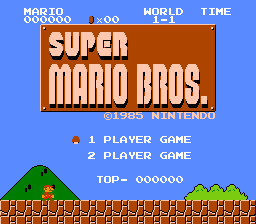
Oh... My mistake. I didn't even try that one. He doesn't even mention it on his page, so I figured it was something he just abandoned. Those colors do look nice for the SMB title screen, at least on my PC monitor. I'm going to test those out and add them to the compare list for everyone for the games I tested. Thanks for pointing that out. :)
-
@lilbud
Well.... now that's very strange.I used Sony CXA in MednafenX and got a very different color scheme than yours. (See edited OP above). I don't like the way my Snapshot of Sony CXA looks at all compared to yours. It's pretty much exactly like the PVM Style D93 (FBX) palette looked for me.Which emulator were you using to get that screenshot?Anybody know why different emulators might give differing output with the same palette?Whoops... Nevermind. I had "Autogenerate NTSC Pallete: " set to Yes. So it was using a default Tint value of 56 and Hue value of 72 on top of the palettes. It seems as though whenever you load a new palette for a game that this field automatically gets set to "Yes" for some reason. (I'll have to mention that to the guy in charge).
I'm going to re-take all of them and re-up them in the OP.
Please stand by. :)
-
@lilbud All sorted out bud. I do believe my output is exactly the same as yours was now.
This is great. Not only do you say that Sony CXA is the best match to your CRT Television, but I happen to think that it is the best looking palette by a wide margin. :)
Looks like the "bug" that forced that auto-palette correction wasn't intentional and even known until now. Developer is going to look into it. Thanks for inadvertently being a part of catching a "problem" that has been a part of the code for well over a decade that nobody noticed before. :)
-
@used2berx said in NES Custom Palette Preferences?:
Not only do you say that Sony CXA is the best match to your CRT Television, but I happen to think that it is the best looking palette by a wide margin.
It's amazing how drastically these palettes can differ. I use sony-cxa2025as-us as well.
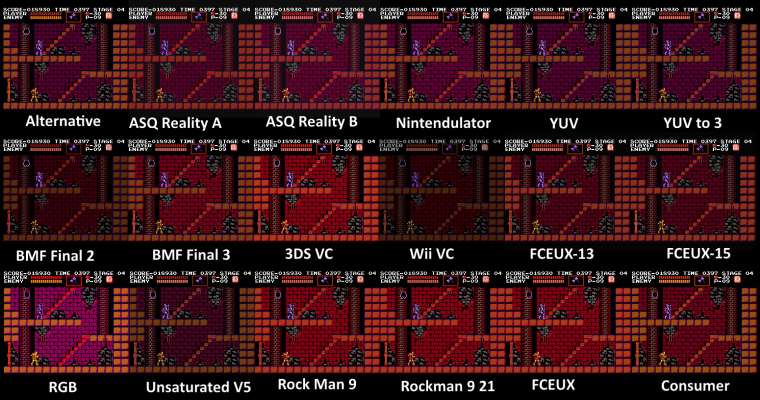
-
@mediamogul Yeah man. I can't believe in all of my time working with emulation that I've never really paid any attention to this fairly crucial aspect of it.
I don't see the Sony CXA on that picture though. Is it one of them there, or were you just posting that to show how crazy the differences are?
Also, both you and @lilbud are calling the palette something different than the one I got in the zip file at firebrandx's website. If you wouldn't mind, could you check that out and let me know that we're both talking about the same file? I see it in the zip as only
Sony CXA.palin the zip file calledNovemeber-2017-Palettes.zip.http://www.firebrandx.com/nespalette.html
THANKS!!!!
-
@used2berx said in NES Custom Palette Preferences?:
I don't see the Sony CXA on that picture though.
'Unsaturated V5' was renamed to 'sony-cxa2025as-us' at some point in time.
-
@used2berx said in NES Custom Palette Preferences?:
Also, both you and @lilbud are calling the palette something different than the one I got in the zip file at firebrandx's website.
I believe the palettes I'm using were obtained directly from the online updater through RetroArch itself.
-
Any chance one of you guys could get me the CRC value of that file?
The
Sony CXA.palis a CRC of C5929D66, which is a match of the file simply titledSony.palin a downloadable zipfile with many palettes in it found here: https://emulation.miraheze.org/wiki/Famicom_Color_PaletteI'm just about 100% sure we're all using the same one, but I just want to verify the CRC.
-
I may be wrong about the online updater, as I can't find a download option, directory, or even a reference to palettes in
retroarch.cfg. I'm beginning to think these palettes may be baked into the core itself and not directly accessable. -
@used2berx CRC is the same for my file.
Here are the pictures of my screen (pics aren't the best quality)

Very similar to the Sony palette but only with darker oranges and browns
-
@lilbud said in NES Custom Palette Preferences?:
CRC is the same for my file
For future reference, where are these files located?
-
@mediamogul On firebrandx's website
http://www.firebrandx.com/downloads/Novemeber-2017-Palettes.zip
-
I mean within a Retroarch installation.
-
@mediamogul In the system folder if the docs are to be believed: https://docs.libretro.com/library/fceumm/#custom-color-palettes
-
@lilbud said in NES Custom Palette Preferences?:
if the docs are to be believed
I read that too and also found a 'palettes' directory in the system folder, but it was empty on mine, despite multiple options being available in the core options. I guess a certain amount of them are baked in, leaving the actual 'palettes' directory for custom files.
-
Just for future reference for me, how do you select a palette for the NES, and would it then automatically work on all of the games you've already set up without it?
Does the palette work with all 3 NES cores? Most of the games on my Pi Zero run with quicknes. Quite a few of them use Nestopia and the few that won't work with those two use fceumm. Would I have to set the palette up for each emu, or do I just do it once and it works on all of them?
Contributions to the project are always appreciated, so if you would like to support us with a donation you can do so here.
Hosting provided by Mythic-Beasts. See the Hosting Information page for more information.