Arcade Manager: install overlays and manage roms in a user-friendly, fast and cross-platform GUI
-
Oh and btw the overlays should have been fixed (it's not related to the software).
-
lol "about a year later"
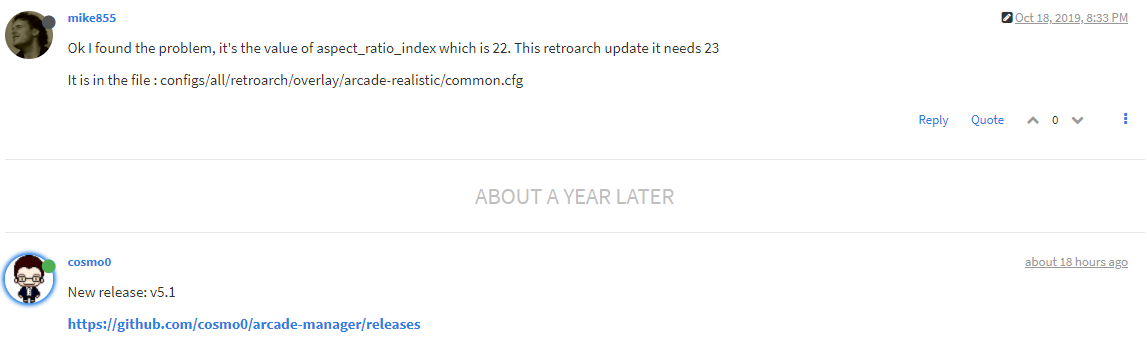
-
I want to make sure I understand the lists. I have used Simple Arcade filter which allows me to exclude mature, clones etc. It does not look like that is built into this program but rather you have curated csv files based on different filters. Where I am not following is on the github you wrote: Filters - fine-control filters if you have started with a large set and applied many filters.
However, since there is not a filter option in the software, I want to make sure you mean to run a csv list after an existing list is used. Ex. if I use set-noclone-noconsole.csv run it and save it into a folder, then I want to run filter-nonworking.csv and save into the same folder, wouldn't it add to the folder I used for set-noclone-noconsole.csv? Or do I need to Copy Rom first, then run delete roms from the destination foldeR?
-
@bboy486 Hello
As I understand, you want a romset without mature/clones, and with only working games?
- Start with a complete romset, let's say in
c:\roms\complete - In Arcade Manager, go to "Manage Games List" > "Download a pre-built games list" > select your emulator (MAME 2003 or 2010) > download:
set-noclone(ornoclone-noconsoleif you don't want NeoGeo)filter-nonworkingfilter-goodclones
- Go back to "Manage games list" > "Remove games in a file that are listed in another"
- "Main file" =
set-noclone, "Secondary file" =filter-nonworking, "Target" =selection.csv. This creates a file without clones and without non-working games. - Go back to "Manage games list" > "Add games from a file to another"
- "Main file" =
selection.csv, "Secondary" =filter-goodclones, target =selection.csv(not sure if it can overwrite a source file, maybe you'll have to rename the target). This adds clones that work when the parent does not.
You can now check if the list looks like what you're expecting. You can fine-tune it: you may want to use the
quality-xxlists to remove crappy games (quality 10 to 40), usecontrols-analogandcontrols-alternativeto remove games unusable with a simple pad, etc.Alternatively, you can go to http://adb.arcadeitalia.net/lista_mame.php?lang=en , use "additional filters" to create a selection you like, then click on "export the results", select "CSV", then the version that matches your MAME version (in case the rom has changed name since).
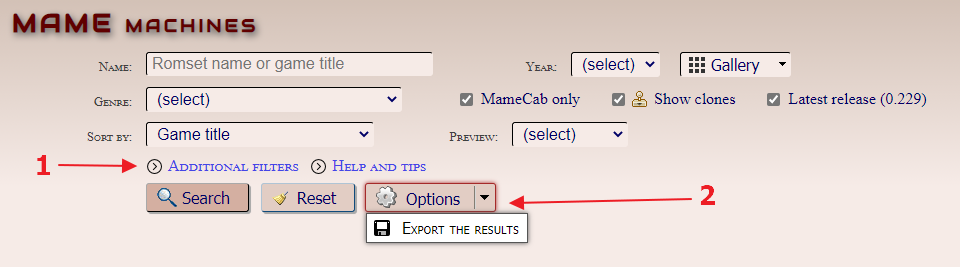
Then copy your selection:
- Go back to home then "Manage roms"
- Copy listed roms > use
set-nocloneand use theselection.csvfile to copy into another folder, likec:\roms\selection
I'll try to make a pre-built list that matches what you need. I guess many people want that, and I forgot to create it ^^'
Let me know if you have any more question :)
- Start with a complete romset, let's say in
-
Hi, I just recently started a rebuild of one of my Raspberry Pi/Retropies. I installed the overlays and I've noted that the game screen is off-center (shifted left) and overlaps with the bezel by 1 inch or so. Any thoughts on what could cause this? Raspberry Pi 3+ with Retropie 4.7.1.
-
@jdruding Can you tell me which game has this issue please, and are you using "realistic" or "artwork" overlays?
I have updated a LOT of the bezels recently (like several hundred), and I have noticed a few of them have issues, and there might be a bug during overlay installation, but I have trouble reproducing it.
-
@cosmo0 I’m using the artwork ones. The ones I looked at were Pac-Man, Gyruss and Donkey Kong.
-
@jdruding hmm, being clipped isn't surprising, bug shifted to the left is weird. Could you provide me with a picture of the problem? Thanks!
-
@cosmo0 Here you go. It actually looks like it might be all games. I tried a few others and they seemed to have the same issue.


-
@jdruding Thanks! What's your screen resolution? Is it a regular 1080p screen?
-
@cosmo0 It is 720p. (in case you ask, I did select 720p resolution on install, I even did it over again just now to make sure I didn't misclick)
-
@jdruding Ok! There might be a bug with converting the values to another resolution, then. Can you output to 1080p (even just to try) or is it a 720p screen?
-
@cosmo0 Unfortunately, it is a 720p TV.
-
@jdruding Ok, I'll try to check if I can reproduce and fix the issue, but since I'm in the process of converting the app to another framework, I don't know when I'll have time.
In the meantime, you can try using my other tool: https://retropie.org.uk/forum/topic/29966/mame-retroarch-overlay-bezel-conversion-tool
Example (edit the bold paths to point to the actual paths):
bezel-tools check --overlays-config path/to/overlays --roms-config path/to/roms --autofix --input-overlay-path /opt/retropie/configs/all/retroarch/overlay/ --template-overlay templates/overlay.cfg --template-rom templates/game.cfg -d path/to/debug/ --target-resolution "1280x720"
Let me know if it helps (or if you need help using it).
-
How would I go about filtering out lightgun/adult/mahjong/casino/etc. games out of an FBA romset? Thanks.
-
Open Arcade Manager > Manage games lists > Download a pre-built games list
If you're using FBA: FBA2017 > download
set-lite-analog.csv. Then go back to home > Manage roms > copy > use this list to copy roms from your full romset to your Retropie folder.If you're using FinalBurn Neo, your best bet is to download the same file and hope the name of the zips haven't changed too much between versions. I don't know where you can build a list filtering on these kinds of criterias.
-
@cosmo0 thank you for the reply.
I didn't even think to use the FBA2017 lists. I was using the FB Neo lists. Using the FB2017 lists, I came up with this solution by combining these lists:
- set-lite-analog
- set-lite-noanalog
... Figuring that would be good enough to avoid lightgun and other unplayable (on my retropie setup) games. Then, from that list, I subtracted games on these lists:
- filter-clones
- controls-alternative
- quality-10 through quality-70
Haven't tested it out yet but I expect it will be fine and will update if there are any issues.
Thanks for making this software. I tried several different apps and so far a combination of CLRMamePro and Arcade Manager is the only reliable way I have found to manage arcade roms for retropie. Your app also has an excellent interface compared to everything else out there.
-
@elitist said in Arcade Manager: install overlays and manage roms in a user-friendly, fast and cross-platform GUI:
Haven't tested it out yet but I expect it will be fine and will update if there are any issues.
They're just CSV files, so you can check to see if it looks right.
Thanks for making this software. I tried several different apps and so far a combination of CLRMamePro and Arcade Manager is the only reliable way I have found to manage arcade roms for retropie. Your app also has an excellent interface compared to everything else out there.
Thanks! I try to be as user-friendly as possible. Making user interfaces is part of my job :)
-
This post is deleted! -
@cosmo0 said in Arcade Manager: install overlays and manage roms in a user-friendly, fast and cross-platform GUI:
@jdruding Ok, I'll try to check if I can reproduce and fix the issue, but since I'm in the process of converting the app to another framework, I don't know when I'll have time.
In the meantime, you can try using my other tool: https://retropie.org.uk/forum/topic/29966/mame-retroarch-overlay-bezel-conversion-tool
Example (edit the bold paths to point to the actual paths):
bezel-tools check --overlays-config path/to/overlays --roms-config path/to/roms --autofix --input-overlay-path /opt/retropie/configs/all/retroarch/overlay/ --template-overlay templates/overlay.cfg --template-rom templates/game.cfg -d path/to/debug/ --target-resolution "1280x720"
Let me know if it helps (or if you need help using it).
@cosmo0 I was just wondering if you ever had a minute to look at this issue?
Contributions to the project are always appreciated, so if you would like to support us with a donation you can do so here.
Hosting provided by Mythic-Beasts. See the Hosting Information page for more information.