Theme and white image
-
Hi everyone,
I've been asking questions about the themes for some time now. I have the impression that the system takes more and more memory you do not find? Before in 4.3.10 some theme was light while now they increase in resource and I have more and more white image. Like with the theme HURTSY BLUE or with 34 systems I have white images.
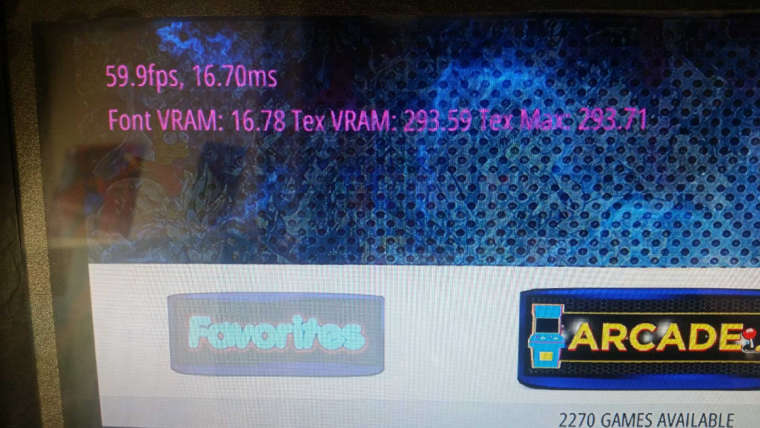
As a result, all the new themes in construction make me white images.
You too ?
-
@mikozzz ... for my RetroPie builds that I have around the house, it's been my experience that no two boards are the same.
I usually start with VRAM setting of 80 and test it out. If I get the white screen issue, I adjust VRAM up by 10...and test again.
I've found, and this is my own experience, that a VRAM setting anywhere from 80 to 120 range, I always find a good setting to use in there somewhere. I've had one board work fine at 100, while another worked better at 120.
Play with your VRAM setting and see if you can find a good number your Raspberry Pi board likes to use.
I usually don't adjust my memory split anymore and just leave it at 256. But I remember in the past, though, adjusting the memory split to 512 as well. So that might be something to try out as well and see if that helps you out any.
-
This post is deleted! -
@dmmarti thank you for your answer because I even try in the emulationstation menu to mount the VRAM + 300 and same thing, will try to mount the memore live to see.
-
@mikozzz Don't take VRAM that high on a Pi - in fact, you might be better off trying out a lower number. Anything over 120 is quite likely to result in problems.
You could probably run
sudo vcdbg relocvia ssh and see the free GPU memory you'd have.If push comes to shove, maybe actually increasing the memory split for that theme is the way to go - I don't know if it loads a lot of high-resolution assets or something.
Contributions to the project are always appreciated, so if you would like to support us with a donation you can do so here.
Hosting provided by Mythic-Beasts. See the Hosting Information page for more information.