Multi Switch Shutdown Script!
-
It was just as simple as putting sudo reboot on the line you said! It seems the button doesn't work every time, sometimes I have to press twice but good enough! Maybe it's just the case...
I put this here:
https://github.com/Denisuu/OSMC_NesPi-SuperPi_Safe-ShutdownI haven't linked it anywhere so if you have any objections let me know!
-
@denisuu said in Multi Switch Shutdown Script!:
I compiled raspi-gpio on OSMC and the script is working now!!! I wouldn't know how to further strip this down, it's a miracle I even got this far!
Nice job. This is IMHO the best solution to go
When it's finished is it ok if I put them on Github? All credits to you ofcourse!
Do as you like. I take a look to your git looks good.
Excuse me for my late reply I was on vacation and the internet connection was terrible bad so there was just room for some phone messaging and email. For goodness SMS worked very good ;)
-
I am just re-doing a new OSMC installation with Retropie embedded in it so I thought I would get a retroflag and finally put it in a case!
@denisuu
I followed your instructions on your git page. I have a question on step 1) You said I could run the command for OSMC as a one liner, but I got permission denied, I just had to run it as sudo in pieces; that worked until i got to the last command "make install". I get the following message:osmc:/usr/src/raspi-gpio$ make install gcc -DPACKAGE_NAME=\"raspi-gpio\" -DPACKAGE_TARNAME=\"raspi-gpio\" -DPACKAGE_VERSION=\"0.2\" -DPACKAGE_STRING=\"raspi-gpio\ 0.2\" -DPACKAGE_BUGREPORT=\"serge@raspberrypi.org\" -DPACKAGE_URL=\"\" -DPACKAGE=\"raspi-gpio\" -DVERSION=\"0.2\" -I. -g -O2 -MT raspi-gpio.o -MD -MP -MF .deps/raspi-gpio.Tpo -c -o raspi-gpio.o raspi-gpio.c /bin/bash: gcc: command not found Makefile:361: recipe for target 'raspi-gpio.o' failed make: *** [raspi-gpio.o] Error 127Am I missing something?
-
I'm not sure, I tried it a couple of days ago and it was working.
Maybe you can try and compile it from here? https://github.com/RPi-Distro/raspi-gpio
-
Ok,
I reinstalled Retrosmc and that made it work. Works like a charm; if I had a way, id buy you both a drink.
-
@denisuu I lift your OSMC modification into first posting. Glad you compiled raspi-gpio to OSMC
-
Hi, noob here
I don't undestand 4 and 5 steps:- Now edit ES autostart with nano /opt/retropie/configs/all/autostart.sh and add script to like ....
- /home/pi/RetroPie/scripts/multi_switch.sh --nespi+ & but BEFORE the last line emulationstatio #auto
What I need if I want to make a power off option in retropie menu?
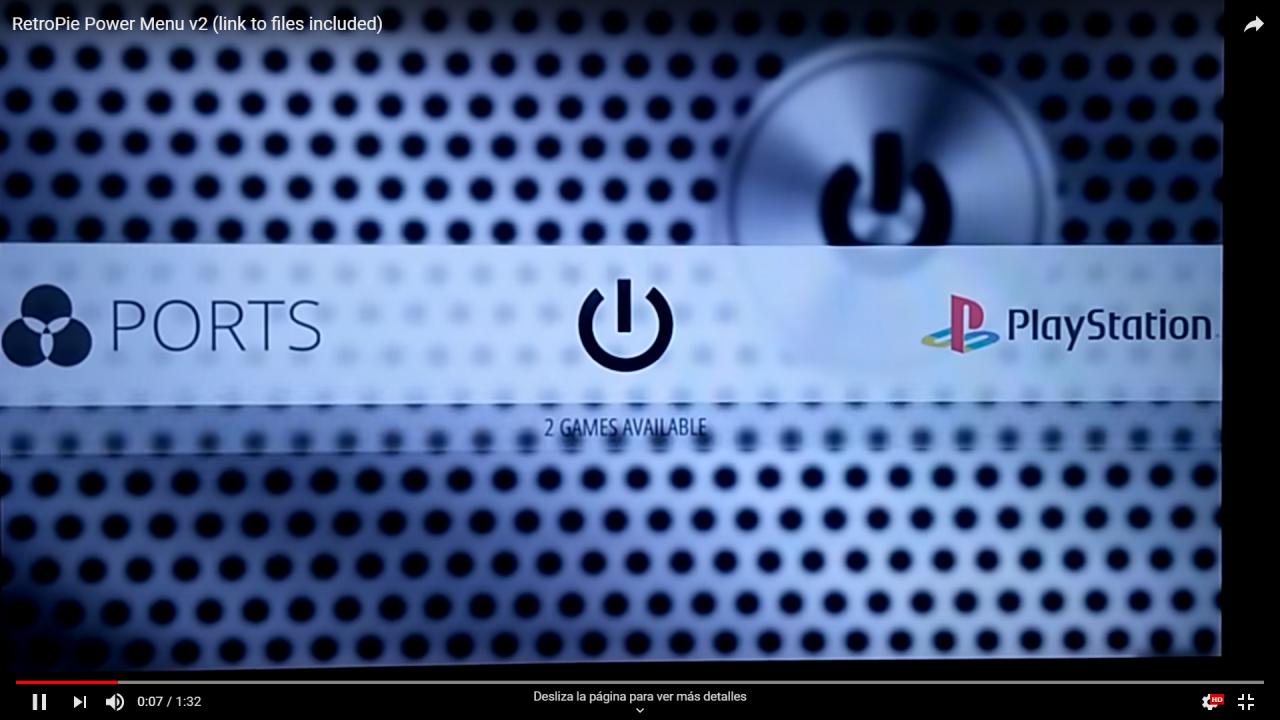
Thanks
-
@vivesladron What do you want to do?
-
-
@vivesladron then change the delieverd scripts from YouTube with calls according to help in multi_switch e.g.
bash /path/to/multi_switch.sh --es-restart &to restart ES properly. -
Ok
I designed my power button menu
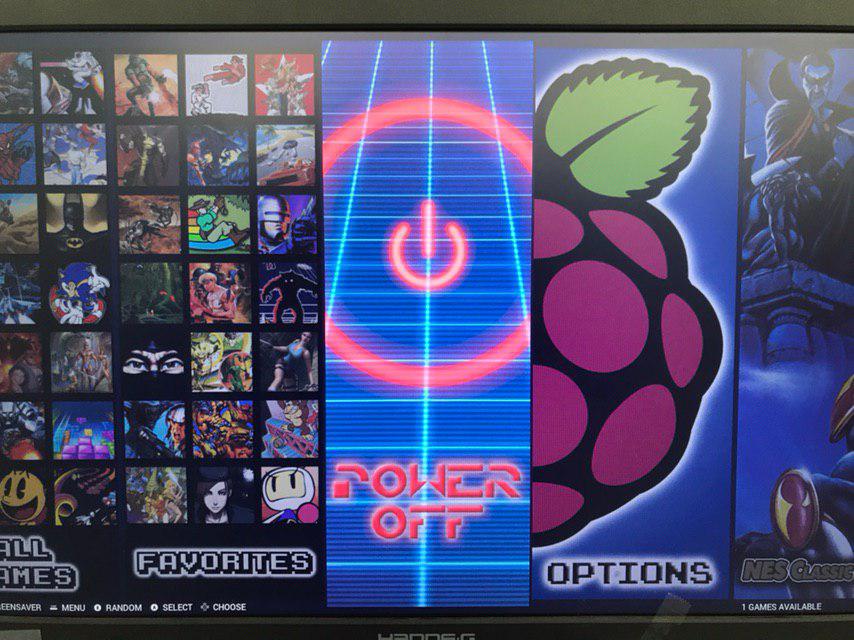
And I edited es_systems.cfg
<system>
<name>power</name>
<fullname>Power</fullname>
<path>/home/pi/RetroPie/scripts</path>
<extension>.rp .sh</extension>
<command>/home/pi/RetroPie/scripts/multi_switch.sh --es-poweroff</command>
<platform/>
<theme>power</theme>Is that a good option to do it?
Will it save metadata and shutdown the system?How can I run it directly without the next screen?
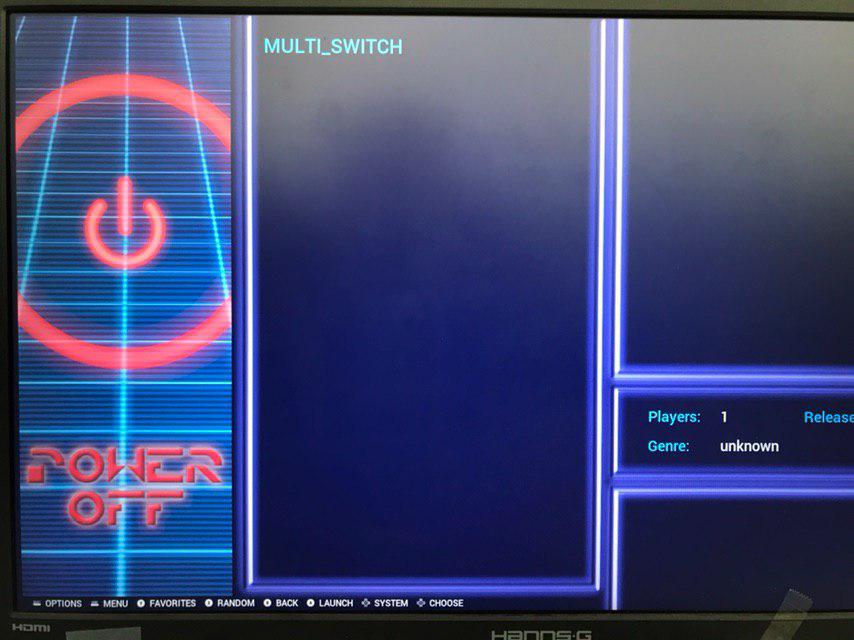
Thank you!
-
try changing the path to the full path to the script, to see if that works
-
@Drakaen391 Thanks I’ll try that
-
@vivesladron Do following
on es_systems
<system> <name>power</name> <fullname>Power</fullname> <path>/home/pi/RetroPie/scripts</path> <extension>.sh</extension> <command>bash %ROM%</command> <platform/> <theme>power</theme>Then put your script files into
/home/pi/RetroPie/scriptsnano "/home/pi/RetroPie/scripts/PowerOff.sh#Poweroff Script by cyperghost /home/pi/RetroPie/scripts/multi_switch.sh --es-poweroff &nano "/home/pi/RetroPie/scripts/Restart ES.sh"#Restart EmulationStation by cyperghost /home/pi/RetroPie/scripts/multi_switch.sh --es-restart &That should work.
-
That’s perfect
Thanks!What if I want only poweroff by pressing just once from the power menu?
I didn’t check @drakaen391 suggestion yet
-
What if I want only poweroff by pressing just once from the power menu?
Not possible - therfore someone has to change the code of EmulationStation.
You've got the same behaviour with KODI. One file to start but you have to enter the "system" and to start the single "ROM" file ;) -
@cyperghost
I'm running the ROMs from a USB drive and I'm having problems with the scripts/home/pi/RetroPie/scripts/PowerOff.sh: line 2 /home/pi/RetroPie/scripts/multi_switch.sh: Permission denied
I tried with chmod +x but no difference
Do you know how to fix it?Thanks
-
@vivesladron Shure... just add
bashcommand inside the scriptsso it will look like
bash /home/pi/RetroPie/scripts/multi_switch.sh --es-restart & -
So easy!
Thank you!
:) -
@cyperghost Hi! Is your script compatible with mini-mods NesPi Fan Controller?
Contributions to the project are always appreciated, so if you would like to support us with a donation you can do so here.
Hosting provided by Mythic-Beasts. See the Hosting Information page for more information.