Led arcade button power supply
-
Re: Zero delay connecting led buttons only 2 wires included in kit
Hi there. I read a answer to a question I was thinking of asking about having to power led buttons from another power supply as a raspberry pi would not have enough power to do this. I have 4 connectors on each button and only the red (positive) is labelled. I have researched a bit and found out that the connector across from it is also positive and the one next to it is negative and the same opposite. Now I bought the kit and it came with wiring for connection to the usb encoder but only 2 connections per button. I understand I can daisy chain the other positive and negative to all the buttons and then to a seperate power supply to power up the led side of the buttons. As was shown by tmnt on here. My buttons in the advert say 12v. As they are led is this correct? Would a 5v seperste power supply not power the led's seeing as the usb is powering the button side of it? I do not want to buy and rig up the wrong power supply and also do not want to put 12v to it if 5v would do. I am trying to find this out now before I start my build. Many thanks in anticipation for any help anybody can give. I have messaged the seller telling them my concerns, especially seeing as nothing is mentioned on their advert about having to power the led side of the butons. I am not holding out much hope of an answer that I can understand or that is helpful enough as they were bought from china. A wiring diagram would of been helpful with it.
-
@eddie72 Hi. Could you provide links to the kit, pictures of its buttons, and the findings of the research you mentioned?
As for your doubts about useful answers from the seller, I would strongly suggest that you buy from a source with proper technical support in the future. Ultimately, cheap sellers have to compensate their low prices somehow, and often do so by shifting the burden of customer support to a community of volunteers.
Alas, I don't know if you can power 12v leds with only a 5v power source. To avoid this question myself, I deliberately bought 5v led buttons from a well established European shop because I researched beforehand that the led controller that I planned to use can power 5v leds by itself without an external power source. I can't stress enough how much proper research in advance can pay off afterwards.
-
Do you have a link to what you purchased? That can help give a specific answer to your equipment.
Your buttons have separate pins for the button action (micro switch) and the LED. This can be good because it means you can power the LED separate from the button functionality.
I'm going to guess you have something like this:
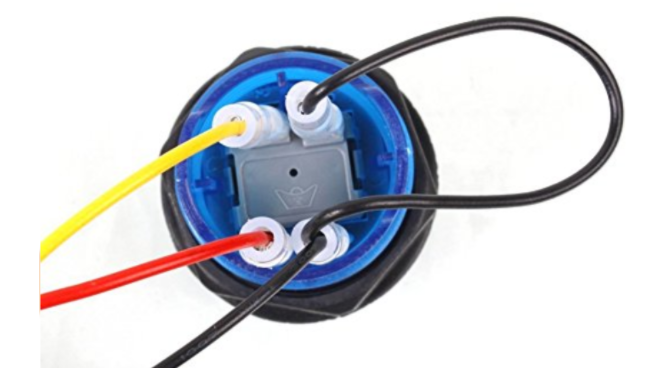
The two pins on the top are the switch and you can tell this because they are connected to the little grey box (which is the switch itself) The yellow is positive and the black is ground.
The bottom two are the LED and similarly you can tell because they are not connected to the switch (little box). The red is positive and the black ground. In this image the ground is daisy chained, which is fine but you can ground the led separately if you want to.
Now for the Wire connectors.
It sounds like they sent you button connectors (two wires, two pins). This can work if you are going to wire up the LED power separately, but they should have sent you 3 pin connectors that would connect to the 3 pin led button slot like this;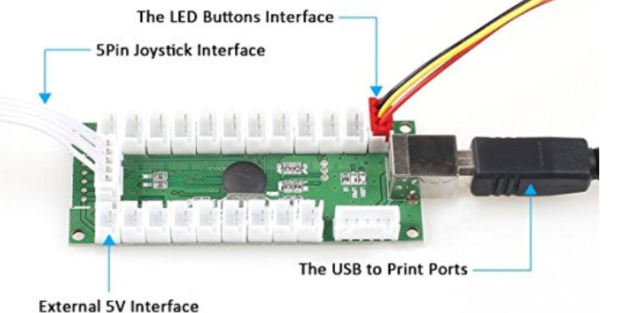
I'm explaining using a lot of presumptions here so I will wait and see what you have before going any further.
As for 12 volt led buttons. That is a bit odd and over powered. easiest way to test is to wire one up to a 5 volt source and see how bright it is. If it works well enough for you GREAT. If not then ramp it up to a 12 volt and see what you get. Once that is answered you can look into set ups that will work (IE external 12 volt source) or replace them with 5 volt led buttons.
Contributions to the project are always appreciated, so if you would like to support us with a donation you can do so here.
Hosting provided by Mythic-Beasts. See the Hosting Information page for more information.