mame2003-plus: hundreds of new games, improved input, features, new bugs - now with runahead support
-
well is in the Runcommand Launch Menu basically start a game and press a button after it and the option will come up to change the emulator ect. There is also an option to enable verbose logging here. Its saved in the folder /dev/shm/
The most common issue for problems is overclock but if you havent do this it wont apply to could be anything to be fair logs should help anything questionable show at least
-
@REK607 said in mame2003-plus: hundreds of new games, improved input, features, new bugs - now with runahead support:
Hello! I started to use mame2003-plus yesterday and it's fantastic, congratulations! I'm writing because I think I found a little bug in Michael Jackson Moonwalker. Hostage children don't have the blue force field sparking around them. You can check a gameplay in YouTube if you want to know what I mean. CD OST is working great and makes the game really special, but makes the game to load a bit slow. Shall we write here non-working games and bugs? Thank you
We only support non protected and the bootleg versions of the Sega system 16 / 18 games in MAME2003, the bootleggers stripped out the VDP graphical layer when they
copied these games, so since it was the VDP gfx that provided that graphical effect around the hostages in MJ Moonwalker thats why it's missing as your playing the
bootleg version so it's not a bug in the emulation per say. -
@REK607 said in mame2003-plus: hundreds of new games, improved input, features, new bugs - now with runahead support:
Thank you a lot, I will do indeed just in case someone has the ability to work it out. I'm using a raspberry pi 3b on retropie 4.4.6 with retroarch 1.7.6 and I found out my sonic.zip not working when it comes to start the game after adding credit. My asterix.zip has problems with background music, it gets hanged after a few minutes of playing. Does this happen to you too? I'm using mame2003-plus. I'll post it on GitHub if I can't find a proper solution.
The version of Sonic your trying to play does not work, you need the prototype version which is the clone rom namely sonicp.zip, if you had the warning screens active
you'd already know this ;) as for Asterix i just tried it out and the sound is good for me anyone else have this issue.?? -
As per a request the latest game we have playable in MAME2003 Plus is Sega's F1 Super Lap it's the sequel to F1 Exhaust Note and adds an overtake turbo boost into the mix
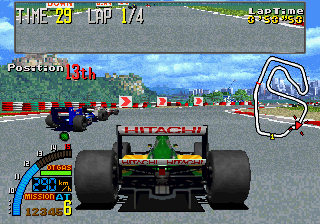
Feel free to try it out and let us know if there are any issues
-
@REK607 just plugged the pi in and tested in my laptop it seems fine here. Ill update both to latest and see if I have any issues and let you know. Ill check sonic at then as well just finished work so i need to do a few things pi should be updated by the time I get back.
-
@grant2258 said in mame2003-plus: hundreds of new games, improved input, features, new bugs - now with runahead support:
@REK607 just plugged the pi in and tested in my laptop it seems fine here. Ill update both to latest and see if I have any issues and let you know. Ill check sonic at then as well just finished work so i need to do a few things pi should be updated by the time I get back.
He needs to boot sonicp as the parent rom doesn't work in this core, BTW he's got problems with Smash TV and mappings........
Can't shoot at all. Can't configurate any button for shooting
Inputs advice is usually your dept so i thought i'd flag this up ;)
-
Yea sure if he post his issue ill have a look and what he is doing to set his controls ill have a look.
-
Just tested smash tv works fine setting via the tab menu. In both digital and analog mode.
this code is complete (tab menu) and works like mame would expect just sent and go like you would in mame078 . Setting controls any other place is strictly a RA issues and that code is incomplete atm and I have no interest in loosing the tab menu and isin part of my dealings with the input code.Analog is set to the both thumbsticks
digital is set to joytick1 and joystick 2 like the arcade.you can change the defaults for for digital mapping in the inputs general to buttons here https://github.com/libretro/mame2003-plus-libretro/blob/2558a6308ac21d0d1f72c7e9244fde36656829cc/src/inptport.c#L459-L466
if you would prefer to change the default mapping. The changes I done general removed all the hacks that where added to drivers and the original code was put back. lots of people us barcades so this is ok for them others use controllers you cant please both so one set of users will have to use the tab menu
-
As for sonic your right about that but the user has no way to know this as the warning/info screens where removed again not by me this is another wip and will be replaced by widgets at some point as far as i know.
-
Ill post a general guide on how to set mame2003+ inputs up and simplify it as much as possible.
first settings that need explained and analog and digital mode and why it exisits.
case 1 someone with a nes mini
This guy has no keyboard and no analog controls on his device so we map everything do a digital controller as far as mame concerned that is in tab input general. Otherwise would have to map every analog device to digital hat not acceptable.case 2 someone with an analog controller
If we mapped all like above analog controls would use mames internal digital analog controls so no analog.Now you can use any one of these options and change anything manually in inputs general so if you know what your way around mame you dont need to use it and can just set the defaults yourself.
Its just for convenience for people using snes pads or any other controller that doesnt have any analog controls so they do have to change every single setting.
Mame does not have these settings it assumes you have an analog controller by default and wont map a digital hat for you you would need to do this yourself if you where using standalone.
@REK607 these are the settings you want for mame to setup controls and you wont run into issues.
quick menu options
Input interface = simultaneous
Legacy Remapping = enabled
Control mapping = analog or digital see above for more information or just change the input general to change manually like you would have to do on stand alone mame.a note to ipac users. just set game focus mode and use the tab menu to set any keys that arent right and everything will work fine and any double inputs or hotkeys wont cause issues.
for Legacy Remapping = disabled. it not my creation its a WIP please bear with mark on this as he is busy any only one person doing it and its a massive undertaking.
To use this mode with the most successful rate ie the way it used to work set the quick menu->settings->control menu please set digital mode and i would recommend changing them dual joystick defaults link posted above to buttons so RA can map them in this menu.
ps to access the tab menu use your tab key else use l3. The reason this was chosen is because it doesn't change button position across all the maps. If you dont have a l3 button well good news mark added and option just for this.
-
@REK607 asterix is working fine in the latest commit for me only played to the mule jumping over grass level.
-
@grant2258 said in mame2003-plus: hundreds of new games, improved input, features, new bugs - now with runahead support:
As for sonic your right about that but the user has no way to know this as the warning/info screens where removed again not by me this is another wip and will be replaced by widgets at some point as far as i know.
Yeah which in turn causes lots of bug reports personally i think the warnings should be on by default, in which case experienced users can easily turn em off and novice users
would be encouraged to keep the warnings on until such a time they become familiar with their romset and come to know which games do not work or have no sound or
graphical problems etc etc in whatever MAME build they are using.I know alotta people dont like the warning screens but the irony here is of course every arcade game on bootup has a warning screen anyway so whats one more in the wider
scheme of things :)Anyway thanks for the testing round up if ya get a chance to try out f1lap sometime lemmie know how it goes
-
Of course having the warning screens active will not always give you the full picture take this game.........
Super High Impact

If you load this in MAME2003 or MAME2003 Plus you'll get a game not working message and during the attract mode or when you try and start a game it will lock up
but actually if you enter the service mode do a full factory restore save and exit back to the game it will now be fully playable, consider this todays handy hint ;) -
@arcadez2003 said in mame2003-plus: hundreds of new games, improved input, features, new bugs - now with runahead support:
@grant2258 said in mame2003-plus: hundreds of new games, improved input, features, new bugs - now with runahead support:
As for sonic your right about that but the user has no way to know this as the warning/info screens where removed again not by me this is another wip and will be replaced by widgets at some point as far as i know.
Yeah which in turn causes lots of bug reports personally i think the warnings should be on by default, in which case experienced users can easily turn em off and novice users
would be encouraged to keep the warnings on until such a time they become familiar with their romset and come to know which games do not work or have no sound or
graphical problems etc etc in whatever MAME build they are using.I know alotta people dont like the warning screens but the irony here is of course every arcade game on bootup has a warning screen anyway so whats one more in the wider
scheme of things :)Anyway thanks for the testing round up if ya get a chance to try out f1lap sometime lemmie know how it goes
I need to update my mame0210 roms will ill check the game out when I get to that later on today and let you know.
yes accelerates and turns seems to be working steering doesnt seem too easy but at saying that it could be meant to be like this it is a f1 not a lada :)
-
@grant2258 said in mame2003-plus: hundreds of new games, improved input, features, new bugs - now with runahead support:
@arcadez2003 said in mame2003-plus: hundreds of new games, improved input, features, new bugs - now with runahead support:
@grant2258 said in mame2003-plus: hundreds of new games, improved input, features, new bugs - now with runahead support:
As for sonic your right about that but the user has no way to know this as the warning/info screens where removed again not by me this is another wip and will be replaced by widgets at some point as far as i know.
Yeah which in turn causes lots of bug reports personally i think the warnings should be on by default, in which case experienced users can easily turn em off and novice users
would be encouraged to keep the warnings on until such a time they become familiar with their romset and come to know which games do not work or have no sound or
graphical problems etc etc in whatever MAME build they are using.I know alotta people dont like the warning screens but the irony here is of course every arcade game on bootup has a warning screen anyway so whats one more in the wider
scheme of things :)Anyway thanks for the testing round up if ya get a chance to try out f1lap sometime lemmie know how it goes
I need to update my mame0210 roms will ill check the game out when I get to that later on today and let you know.
yes accelerates and turns seems to be working steering doesnt seem too easy but at saying that it could be meant to be like this it is a f1 not a lada :)
Thanks for trying it out bigman i appreciate it i'll now add it to the working list, and yeah it seems like quite a hardcore game gotta brake alot and accelerate outta the corners
-
aye wouldnae make a good f1 driver myself, np on the testing
-
The recent progress with the seibu games running on the legionnaire hardware with regards to FBNeo got me thinking of the only remaining game
in the driver which to this day remains unemulated and unplayable Seibu Cup Soccer / Olympic Soccer 92.Goal 92
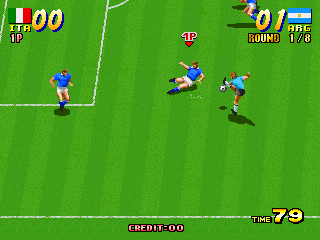
There is one bootleg however which does work in MAME namely Goal 92 and i've spruced up the emulation of it for this core, hooking up the MSM5205 sound (crowd noice)
and improving the YM2203 sound and finally fixing some video problems and adding in player 4 inputs, nice wee fitba game this one you should give it a whirl sometime
and with the improvements done to it for this core there is no better time :) -
nice work id say arcade wise mexico 86 is my goto fitba game and consoles/computer is sensible soccer will give it a wee wirl at the weekend m8.
-
Well since there was nothing on the tv tonight to keep me occupied i went ahead and added this.........
Touch & Go (Korea, unprotected)
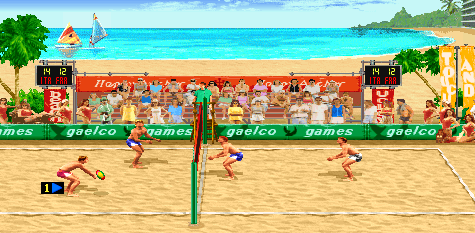
I've activated the gaelco2 single screen video hack so this game will boot to a single monitor display, the other game which will now do likewise is World Rally 2
although due to the game going haywire if you crash the car as it's missing the Dallas DS5002FP protection MCU i've demoted it to not working status in
MAME2003-PlusNothing on the tv tommorow night either i might as well try and get another game up and running in this ole core :)
-
@arcadez2003 said in mame2003-plus: hundreds of new games, improved input, features, new bugs - now with runahead support:
Nothing on the tv tommorow night either i might as well try and get another game up and running in this ole core :)
You are so fantastic lol ... and really make a fantastic work on MAME, From Xbox to now Retroarch on all platform ...
Thanks a lot for all this time and night past to add new games :D
Contributions to the project are always appreciated, so if you would like to support us with a donation you can do so here.
Hosting provided by Mythic-Beasts. See the Hosting Information page for more information.