mame2003-plus: hundreds of new games, improved input, features, new bugs - now with runahead support
-
@gizmobjb said in mame2003-plus: 250 new games, new input system, new features, new bugs:
I can't get most of the chd games to work. Is there a trick to get them running. I have them in the arcade folder with the roms, and they are each in separate folders with names matching the rom names.
CHD's do work and you're putting them in the correct location. You might try running them through ClrMamePro with the DAT to verify you're using CHDv3. They have to be a specific version to work.
@AndersHP - Maybe @grant2258 would know how to tell if a game has hiscore support. I tried it also and it doesn't save in Plus. Even looking at the current hiscore.dat I don't find a Timber entry. Maybe it's an NVRAM setting.
@Stuart2773 - I am using a Pi 3 running RetroPie 4.3 and both games play the intro fully with no graphical issues.
-
@gizmobjb - It might also be worth mentioning if you're using a Pi as your platform the CHD performance is anywhere from a miss to slow motion play. The Pi just doesn't have enough oomph to make them playable really.
-
@grant2258 said in mame2003-plus: 250 new games, new input system, new features, new bugs:
what exacly is missing from the afterburner
@riverstorm said in mame2003-plus: 250 new games, new input system, new features, new bugs:
@Stuart2773 - I am using a Pi 3 running RetroPie 4.3 and both games play the intro fully with no graphical issues.
heres what it looks like in lr-mame2003-plus:-
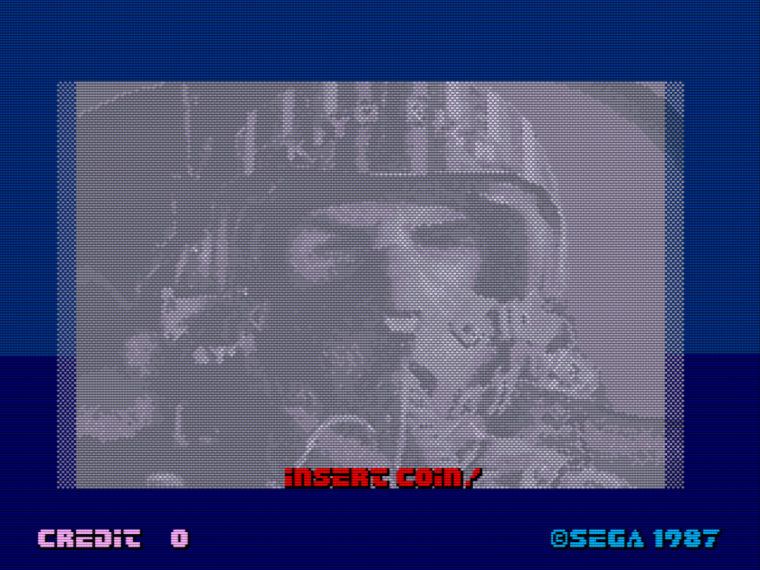
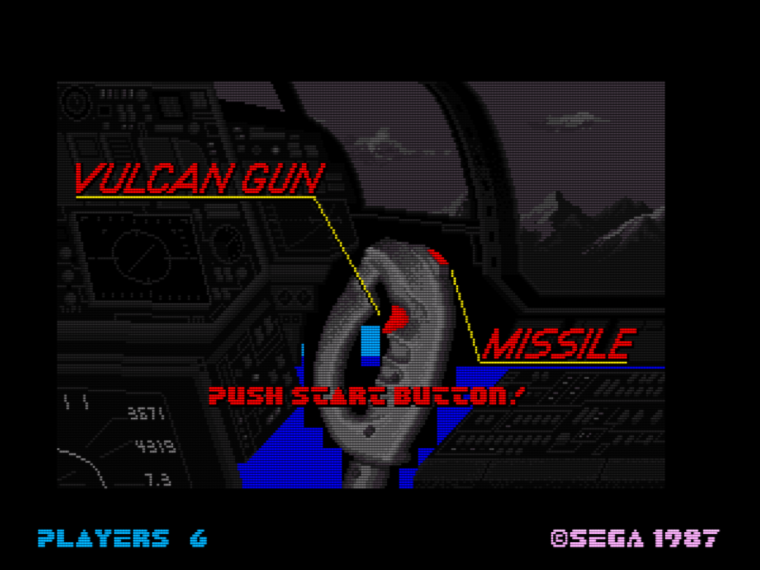
heres what the same romset looks like in lr-mame2016:-
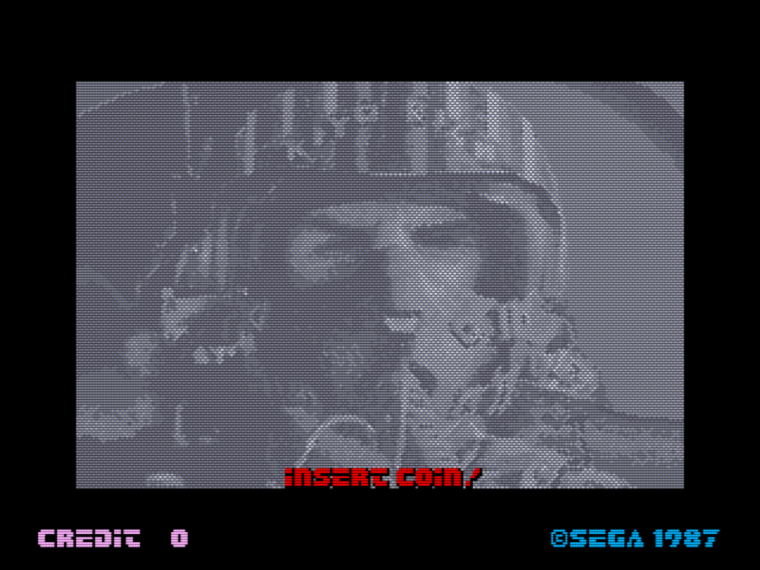

the build im using is Pi 3 running RetroPie 4.4
mame 2016 shows the correct colors when playing the game unlike 2003-plus which shows a blue background on the intro screens on both afterburner & afterburner 2 instead of the black one on mame2016 & lr-fbalpha
-
@riverstorm thank you. Everything is correct, no chd missing or incorrect versions when I scan. Maybe they will start I just need to wait longer since I am on a pi3. The folders just need to match the rom name so I got that right.
-
@Stuart2773 - I see what you're saying. I have the same deal with the blue background. I opened an issue here. I think it will take one of the core programmers to fix the issue if it can be fixed.
@gizmobjb - Right the CHD folder and ROM need to match but not necessarily the CHD itself. I was using Area 51 for testing and it only takes about 10 seconds before the intro screens should start. It shouldn't take to long.
-
@Riverstorm Area 51 is the only one I got to work. Are you able to test the others.
-
@gizmobjb said in mame2003-plus: 250 new games, new input system, new features, new bugs:
@Riverstorm Area 51 is the only one I got to work. Are you able to test the others.
I tried a few and most worked but slowly. Judge Dredd crashed with a seg fault but not sure if it's the ROM or CHD causing the issue.
Area 51 (Good)
Crypt Killer (Good, screen is in the upper left hand corner but proportionate)
Judge Dredd (runcommand.sh: line 1008: 4347 Segmentation fault)
Killer Instinct (Good)
Killer Instinct 2 (Good)
Maximum Force (Good)
San Francisco Rush (Good, but couldn't get past steering wheel check screen)
War Gods (Good) -
Revolution X has a black screen on the scoring section at the end of a level and also a black screen on the level select screen. Any chance for someone to take a look at it?
-
@riverstorm thank you for testing those.
-
@darksavior said in mame2003-plus: 250 new games, new input system, new features, new bugs:
Revolution X has a black screen on the scoring section at the end of a level and also a black screen on the level select screen. Any chance for someone to take a look at it?
@grant2258 @markwkidd - I don't know if they prefer issues posted here or on Github here. Maybe one of the core folks will have a preference.
-
@gizmobjb said in mame2003-plus: 250 new games, new input system, new features, new bugs:
@riverstorm thank you for testing those.
Heading out and have a great weekend.
-
You too
-
I want to use a program to filter roms, is there a catver.ini for the 2003 plus full rom set.
-
@gizmobjb no there isint
-
Zaxxon seems to be broken in -plus. Can someone else confirm? Still works in mame2003.
-
@johnodon said in mame2003-plus: 250 new games, new input system, new features, new bugs:
Zaxxon seems to be broken in -plus. Can someone else confirm? Still works in mame2003.
works fine for me as of build 5aa6f12...
-
zaxxon indeed does seem to be having issues uts probbaly something to do with the flac/samples update ill try sort it when i get some time off work
-
samples bug is fixed if you update from source
-
this is just generic instuctions for mame2003 + I didnt write the input system not sure its documented at all.
to choose controls types
rgui->controls
6 button is for snes pad (sf2 layout) and 6 button arcade panels arcade panels should be mapped like below
https://github.com/libretro/mame2003-plus-libretro/blob/master/metadata/wipcontrols/snesmapping.png8 button is a core friendly mapping of an arcade panel that should me mapped like this on arcade panels
https://github.com/libretro/mame2003-plus-libretro/blob/master/metadata/wipcontrols/10PANEL.pngGampad is for fba compatible arcade panel mapping and should be laid out like this
https://github.com/libretro/mame2003-plus-libretro/blob/master/metadata/wipcontrols/modern.pngGamepad is also and alternative layout for xbox/psx controllers for sf2
classic Gampad is what you want for most games on a control pad . If your playing sf2 you need to choose modern or snes which ever you prefer for your control pad.
if you want keyboard to controls to work like the old mame2003 you need to go to rgui->options and change input interface to simultaneous,
peace out
-
@stuart2773 said in mame2003-plus: 250 new games, new input system, new features, new bugs:
the build im using is Pi 3 running RetroPie 4.4
mame 2016 shows the correct colors when playing the game unlike 2003-plus which shows a blue background on the intro screens on both afterburner & afterburner 2 instead of the black one on mame2016 & lr-fbalpha@Stuart2773 - Here's what Arcadez had to say about the glitches in After Burner II below. He said it's possible to fix (but not confirmed) and would require significant work for little gain so it probably wouldn't happen due to the older core.
A lot of the Sega games using the System 16, 18, etc. hardware do have graphical niggles in this core. After Burner II being one of them, it's not until the MAME 88 - 91 dev cycle when there was a major graphical update that these niggles were sorted. Albeit with a performance drop for some of them.
@johnodon - I think Zaxxon should be working again.
@Darksavior - I believe Arcadez and @grant2258 are looking at Revolution X to see if a fix is possible. Arcadez posted this explaining the issue. He said the fix would be similar to the Rampage WT fix.
9th May 2007: Aaron Giles - Having recently touched all of the TMS34010-based games led me to start looking into some long-standing issues with some of the Williams/Midway Z/Y/X/Wolf-unit games. The first thing to do was to add save state support to them, because playing Revolution X more than once to get to the place where the video craps out is not for the faint of heart. This was relatively straightforward, and also had the side benefit of making some useful data available in the debugger (such as the local_videoram array and the dma_registers array). Side note: any array or pointer you register with state_save_register_global_array/_pointer automatically becomes a viewable option in a memory window in the debugger. This is very handy if you need to expose any internal state. Anyway, it turned out that the Revolution X bug was caused by over-aggressive masking in the blitter code. It was masking out one too many bits in the clipping window and this led to the right edge of the clip window being less than the left edge, effectively clipping out everything during the blit. Hence the black screen.
0.114u2: Aaron Giles fixed Revolution X gameplay/finish a level.
Contributions to the project are always appreciated, so if you would like to support us with a donation you can do so here.
Hosting provided by Mythic-Beasts. See the Hosting Information page for more information.