mame2003-plus: hundreds of new games, improved input, features, new bugs - now with runahead support
-
@UDb23 Ahh... so the Space Invaders color comes from the overlay, not from the emulation driver. That makes sense.
However, your linked thread has colors for Space Invaders with AdvanceMAME 0.94, right? Support must have been added before then.
I'll do some more looking myself now that I understand how this actually works.
-
@UDb23 Nevermind my earlier questions, the code to support this seems to exist in mame2003-plus already. Let me take a closer look.
-
@UDb23 I have just commited some new code that will display the proper green color for space invaders. If you rebuild from source it should work for you as well:

@mediamogul another side effect of this code is that the Gorf side panel lights are now working in mame2003-plus. Just in case you were wondering :)
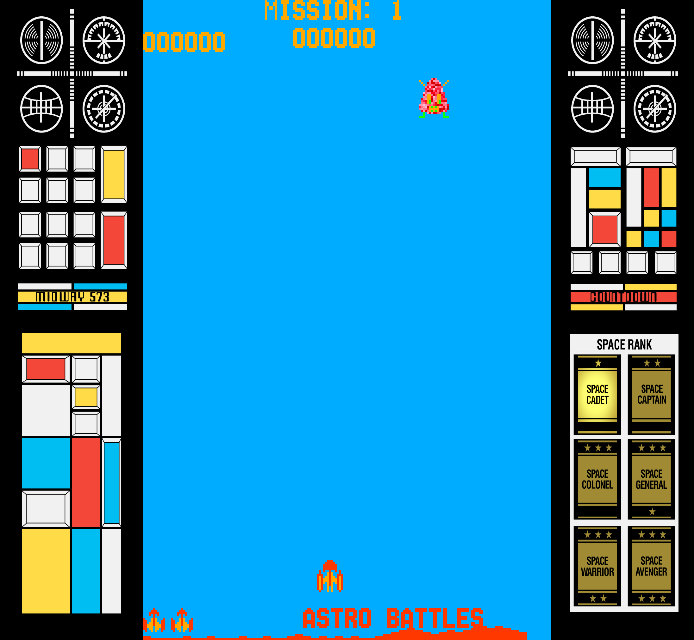
-
@markwkidd You just became my Space Avenger! Those are the two games I really wanted to see the tweaks on.
Edit: spoke too soon... was there a change to where you are storing artwork? I re-compiled to grab your changes above, and now it can't even find my artwork. Tried moving it to BIOS/MAME2003-plus, Mame-Libreto/Mame2003-plus, and roms/Mame2003-plus. no joy... out of ideas.
Edit2: Okay, I decided to become an un-official tester for Mame 2003 plus. Just finishing a fresh install, and here's my system.
Raspberry Pi 3B+
EVO 32 GB (just the arcade stuff)
Mame 2003 Plus (only emulator on system, compiling right now)
Raspbian - latest version, just downloaded the image and flashed
SDL 2.08 - cuz 2.09 has issues
Retropie 4.4.4 - just installed it overtop of Raspbian
Xbox One Elite controller
Sony 1080p LCD - 14 yr old 43" that was sitting in the basement the last 2 yrs. ; )
Audio set to HDMI, Both, PCM
Emulation Station - Carbon (least troublesome)Once the Mame 2003 plus finishes compiling, I'll install the following roms
Vector - all of them, I like your tweaks
Gorf
Defender and the rest of the classic Williams like Robotron
Pleaides
Space Invaders
Warrior
Asteroids and Deluxe
Tempest
Centipedethat's it! Just the main games I play, to see how they do in your emulator.
Hoping the artwork starts working with this fresh setup, since last night it stopped working after my compile.
Edit3: Of note, and this is a 100% fresh install with only Mame 2003 plus on it, is that the Disclaimer has two contradictory settings in the Retroarch.cfg
mame2003-plus-skip_disclaimer = "enabled"
and 15 lines lower...
mame2003-plus_skip_disclaimer = "disabled"So if anyone is having problems making that go away, there ya are!
-
@markwkidd said in mame2003-plus: hundreds of new games, improved input, features, new bugs - now with runahead support:
another side effect of this code is that the Gorf side panel lights are now working in mame2003-plus. Just in case you were wondering :)
Really nice! The old girl's never looked better.
-
@mikeylikesit33 - yes same, any location recommendation would be great :)
-
@markwkidd said in mame2003-plus: hundreds of new games, improved input, features, new bugs - now with runahead support:
I have just commited some new code that will display the proper green color for space invaders.
Well done !! Thank you so much. Really appreciated.
-
Anybody willing to test Space Invaders backdrop (I cannot test on my own Pi right now) ?
Newly created backdrop (Taito moon) available in the backdrop folder here.
It is supposed to cover full screen (1920x1080); if my calculations with the backdrop coordinates system are correct.
If so it should work nicely with the taito overlay on top. -
Output (with overlay) should look like this:
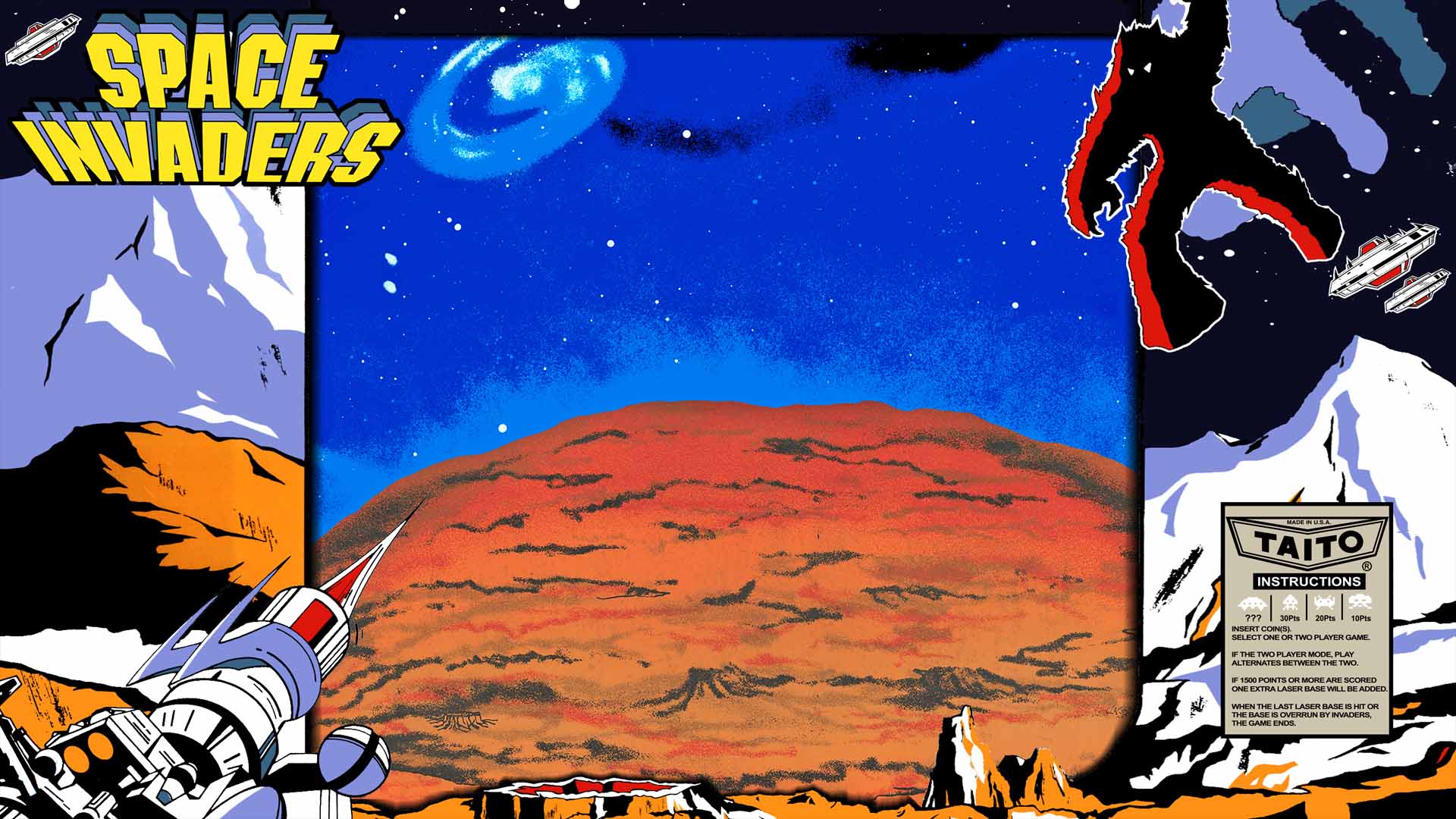
-
@UDb23
invaders.artis missing the linebackdrop:It should be like this:
backdrop: file = moonTudb.png layer = backdrop priority = -2 visible = 1 position = -0.685,0,1.685,1@UDb23 mame2003-plus likes to crash when I try to load any artwork file with the
invadersromset. Maybe could you try to start with thesitvversion of Space Invaders?And If
invadersis crashing on other systems it'll be time for an issue report oninvadersartwork support. Nothing comes easy! lol -
@UDb23 if your using 64 bit and crashing let me know i have a fix for it i experianced the crashes too
-
@markwkidd ops...
should be fixed now. -
do you knowspace invaders is 3:4 now and 4:3 with rotation when it wasnt working
-
@markwkidd said in mame2003-plus: hundreds of new games, improved input, features, new bugs - now with runahead support:
to crash when I try to load any artwork file with the invaders romset.
the overlay (without backdrop) used to work fine with lr-mame2003 (on Pi3 B+ ).
Maybe could you try to start with the sitv version of Space Invaders?
On purpose I created a 1920x1080 backdrop and the coordinates should cover the whole screen as said. It means by just renaming the .art and the .zip same as the romname it should display correctly with any vertical rom (810x1080 game area) 1080p screen.
I created a SITV backdrop zip file in the same folder for your testing. -
@grant2258 said in mame2003-plus: hundreds of new games, improved input, features, new bugs - now with runahead support:
if your using 64 bit and crashing l
No access to my Pi right now :-(
-
are you on windows or linux ? I had to manually set it too 3:4 here is a screenshot
https://github.com/libretro/mame2003-plus-libretro/issues/551
for the pic you cn see the rotation is changed
-
@grant2258 same results as you, and noting that while the moon is sidways… the color overlays now take on the color of the background. So the green bottom is half blue.
-
@grant2258 first pic seems to shows correct backdrop image proportions but.. it's rotated.
Not sure but it would make sense for the backdrop to follow actual set rom rotation.
Maybe Invaders is an exception; I must try with other vertical games. -
i tried the invaders over at mr do seems to be working fine will take a shot for you and post it on the other github page
-
@grant2258 Created a new version with rotated backdrop.
Could you test it with 3:4 setting (your first pic layout) ?
Contributions to the project are always appreciated, so if you would like to support us with a donation you can do so here.
Hosting provided by Mythic-Beasts. See the Hosting Information page for more information.