mame2003-plus: hundreds of new games, improved input, features, new bugs - now with runahead support
-
@markwkidd said in mame2003-plus: hundreds of new games, improved input, features, new bugs - now with runahead support:
No worries, just wanted to say.
Thanks. When I'm travelling I use my macbook air (2011) so actually I could install RA 64 bit for OsX + lr-mame2003 plus.
At home I typically work on Retropie on my Pi3 B+, using my i7 win desktop for image editing. -
well 64 bit was broke i had to fix the code up to stop the crashing but ill hook you up if your ok with compiling it my good man
-
@grant2258 Very kind of you but don't worry, thanks.
X-mas holidays coming so I can use both my win desktop and my Pi.
Here's the plan:
Goal 1: understand the .ART artwork positioning system and make the backdrops display correctly.
Goal 2: find, adapt & implement Hi res artwork for those games that use backdrops.
Goal 3: try to find out best artwork setup in terms of performance. E.g. as it seems not only backdrops are now implemented but the whole 'old" mame artwork system, is it better to use it just for backdrops while using RA overlays/bezels or should RA overlays be switched off and ALL artwork made inside Mame ? Of course RA overlays work with other cores too, Mame 'old' artwork would work only in lr-mame2003 plus.
Goal 4: Check if "LED"s are also supported by mame artwork in lr-mame2003 plus. E.g. Skydiver "backdrop" make use of LEDs emulating the actual leds of the cabinet. -
nah i fix the 64 bit issues already its done i dont like testing on the pie its easier on the pc. If you need the update let me know isint a problem. I did slip hires backdrops in the standard invaders file works fine as long as you make it a 3:4 aspect ratio the rotate it right after your done and save it. I think you made your backdrops 16:9 so thats why they swashed up like that. Anyhow all this can wait till after the xmas season! the led must work mark showed a artwork that used it earlier in the thread
-
@grant2258 If it's no issue for you, yes please let me know how to compile 64bit for Mac.
Yes I made the backdrops 16:9; I wonder why it should not work as the .ART coordinates system doesn't seem to have any 4:3 limit. Still if 4:3 backdrop is a requirement I think there could be a workaround: make a 4:3 backdrop with 0,0 ,1,1 coords (means covers just the game area) and create everything else of the 1080p screen with RA overlays.
For Space Invaders it means the backdrop just have a portion of the moon while the rest of the moon and bezel are part of the RA overlay. In theory this should make it work. -
@UDb23 said in mame2003-plus: hundreds of new games, improved input, features, new bugs - now with runahead support:
Goal 4: Check if "LED"s are also supported by mame artwork in lr-mame2003 plus. E.g. Skydiver "backdrop" make use of LEDs emulating the actual leds of the cabinet.
That would be super snazzy!
Still if 4:3 backdrop is a requirement I think there could be a workaround: make a 4:3 backdrop with 0,0 ,1,1 coords (means covers just the game area) and create everything else of the 1080p screen with RA overlays.
Wouldn't that workaround limit backdrops to a single resolution? I know it would be similar to overlays but backdrops are like restoring a piece of the game that has been missing from the cores. With LED support wouldn't that being the icing. Hopefully the scaling works then any monitor or TV, regardless of resolution, will be able to take advantage of them, up to max resolution you choose.
-
well this artwork for space invaders has to be 3:4 not 4:3 here is the invaders.zip i made this is the standard sitv form my do with a replacment jpg.
https://github.com/libretro/mame2003-plus-libretro/files/2700212/invaders.zip
picture is here
https://github.com/libretro/mame2003-plus-libretro/issues/551
-
I have a pretty strong feeling that whether it takes a year or however long there will be eventually full support for the modern name artwork format in retroarch. So in terms of investing energy over the long term I would say it's best to put everything in the frontend to that you can with the expectation that one day it will all move to the frontend and none of this will have to be in the core.
The code that changes the color on the Invaders is located in the overlay artwork code even though it doesn't take artwork. Therefore I had to turn on overlays to get the Invaders to change colors. So for now all artwork is online even though I'd rather not have it all 😀 it's good to have the artwork fully active for the special case of Gorf too of course.
-
WOAW you have comit that now it works fine :)
https://github.com/libretro/mame2003-plus-libretro/pull/557
Have you explain some where how to try this new feature ?
I also read you have begin to add some .art to Github, it's a good idea :)
Thanks -
@UDb23 said in mame2003-plus: hundreds of new games, improved input, features, new bugs - now with runahead support:
X-mas holidays coming so I can use both my win desktop and my Pi.
What exactly keeps you from using both of them over the rest of the year? Just curious. 😏
Goal 1: understand the .ART artwork positioning system and make the backdrops display correctly.
…
Goal 4: Check if "LED"s are also supported by mame artwork in lr-mame2003 plus. E.g. Skydiver "backdrop" make use of LEDs emulating the actual leds of the cabinet.Goal 5: Unintentionally impress the heck out of me by your energy and dedication to this cause.
(That also applies to @markwkidd and @grant2258.)
-
@Clyde said in mame2003-plus: hundreds of new games, improved input, features, new bugs - now with runahead support:
Goal 5: Unintentionally impress the heck out of me by your energy and dedication to this cause.
Amen. Agreed. The Dragon background is pretty neat though to mess around and have some fun.
-
@grant2258 said in mame2003-plus: hundreds of new games, improved input, features, new bugs - now with runahead support:
artwork for space invaders has to be 3:4
Sure: 3:4 as it is rotated.
Moon is still horizontally squeezed ;-) -
@Clyde said in mame2003-plus: hundreds of new games, improved input, features, new bugs - now with runahead support:
What exactly keeps you from using both of them over the rest of the year? Just curious. 😏
Just meant to say that lately I was traveling a lot for work. ;-)
During holidays I'll be able to dedicate more time.
I'd also like to finish part of the significant number of high res artwork I'm restoring since a while...
VENTURE & rare OMEGA RACE kickplate for example. -
@Riverstorm said in mame2003-plus: hundreds of new games, improved input, features, new bugs - now with runahead support:
Wouldn't that workaround limit backdrops to a single resolution?
I agree it would limit it. As @markwkidd said it is likely we'll get full "new" artwork support in RA someday so it makes sense not to invest too much into the 'old' format.
For the time being personally I want to achieve correctly working backdrops with the right proportions (read: like the original cabinet); especially in SI. -
@UDb23 - I think this looks correct. I did my calcs on a 1920x1200 monitor vs. 1920x1080 so my position line is
0,-0.66707,1,1.66585. I carried them out to the 100 thousandths. I think you need to reverse x/y values so to speak (that tripped me up a little in the instructions), basically like y/x.The 0 and 1 in the position line are the top and bottom since the game and artwork match (basically a 1 to 1 ratio on the y axis).
The calcs take into account the game size and background only (not the display) as a decimal ratio from 0 to 1. It seems like it should scale down on like a 720p TV or up.
The black bar at the bottom and overlay clipping are only in the screenshot and they look fine on the Pi. I was using RA for screenshots and it's clipping them for some reason. Should the background be showing through? That does actually show in the game.

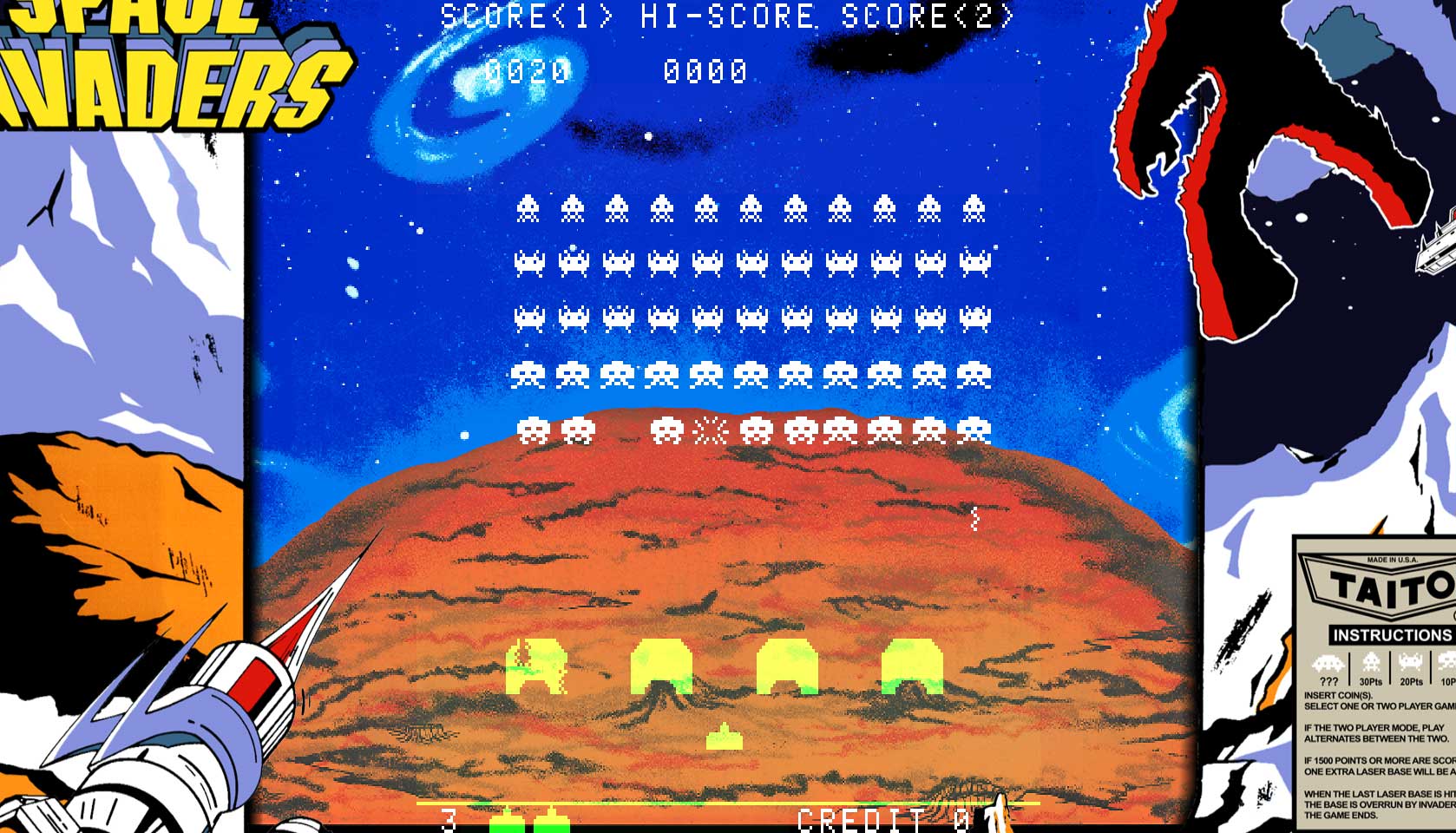
-
@Riverstorm You nailed it !! Well done.
Should the background be showing through? That does actually show in the game.
No, it should not.
-
@Riverstorm
I just re-checked; basically it seems you can't set the opacity of the SCREEN layer (actual game graphics) . The SCREEN opacity should be 100% by default.
@markwkidd, @grant2258 : could you check the code part that does the blending ? -
@UDb23 @markwkidd : looking at @Riverstorm's screen capture it looks like actually only the green graphics are partially transparent; white looks correct (100% opacity).
Maybe it's related to the code you wrote to add the green color ? -
its working fine for me with my test i done. However this is using the code ii updated. The code has been pulled now. See if it maske a difference for @Riverstorm

-
@Riverstorm is this doing the same thing on advancemame for you or is it a regression on our part
Contributions to the project are always appreciated, so if you would like to support us with a donation you can do so here.
Hosting provided by Mythic-Beasts. See the Hosting Information page for more information.