Basic install failed - could not successfully build muplen64plus
-
@mitu is there a new version of Retroarch to update to? or do you mean modify the video driver again?
-
@ronreese I mean just do an update of the RetroArch package from the RetroPie-Setup script or just just to update all packages. I think there's a new build of RA that disables the
waylandvideo driver, which has been causing problems for some people using Ubuntu 18.04. -
@mitu OK that sounds good, I'll give it a go when I'm home
-
@ronreese thanks for all of your help
-
@buzz said in Basic install failed - could not successfully build muplen64plus:
mupen64 currently fails on 32bit installs - should work on 64bit Ubuntu.
64 bit breaks a lot of other things. Why is the 32 bit not working?
-
@knightofdespair Because the build system tries to link against a 64bit library I think but I can't remember for sure. What are the lots of other things 64bit breaks - I am not aware of them ?
-
@buzz the biggest problem I ran across was PCSX2, I am using a ~$300 Intel NUC to try to do everything up to a PS2 including Sega Saturn which works pretty well except the busted SDL2 on 64-bit and busted mupen64plus on 32-bit. Had a few scraping and controller issues but even the Dreamcast seems to work pretty well. If I can get all of those to play nice it will be a finished project.
-
@buzz I think this can be fixed by adding
if compareVersions "$__os_debian_ver" ge 9; then isPlatform "x86" && params+=("-DUSE_SYSTEM_LIBS=On") fito the GLideN64 plugin build stage.
This flag used to be global, but was changed in https://github.com/RetroPie/RetroPie-Setup/commit/336f1398c7040f39ae057338978a739ffe8a5a60. -
@mitu looks good thanks. I'll try it.
-
Tried it out, worked for me! You guys are the best!
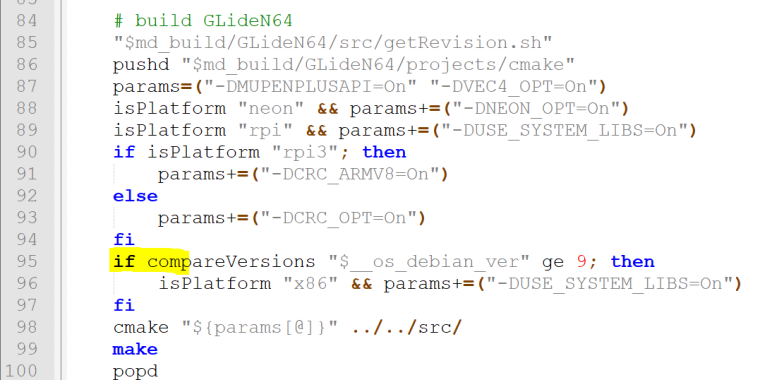
-
I actually just made the flag global again - but perhaps your fix is better. However I guess it's not an issue on newer OSs - built ok on my x86_64 machine also.
-
@buzz I was considering the reason it was introduced - it could fail compiling on 16.04 based distributions due to the old libpng12 present there.
-
@mitu I made some comments here - https://github.com/RetroPie/RetroPie-Setup/commit/336f1398c7040f39ae057338978a739ffe8a5a60 - but I don't think I want to worry too much about the old LTS now 18.04 is out.
Contributions to the project are always appreciated, so if you would like to support us with a donation you can do so here.
Hosting provided by Mythic-Beasts. See the Hosting Information page for more information.