still cannot change or remove the video choice on emulator on the Runcommand Launch Menu
-
@ahmad8mk If you don't have file with that name, then you don't have any emulator settings saved for the
psxsystem, so I don't see what's the problem.
How about telling exactly which game/rom are you launching and which system is the ROM (nes/snes/etc.) ? Also, please fill all the necessary info asked in https://retropie.org.uk/forum/topic/3/read-this-first. -
@mitu I am plying CTR (crash team racing ) in Psx for Rom lr-pcsx-rearmed
-
@ahmad8mk Ok, so what other emulator are you trying to choose instead of
lr-pcsx-rearmedand it's not working ? -
@mitu
my problem begin at first when I change the video for emulator and emulator + rom
at first the game show slowness issue
I tried to change it back but cant after refereeing to the topic mentioned earlier I have manged to change the emulator emulator+rom choice but still cant change the default video for both or even remove it -
@mitu
there is pcsx-rearmed but when choosing this it appears " booting up " then my pi won`t response to my controls until i rebooted the whole system -
Video mode selection is stored in
/opt/retropie/configs/all/videomodes.cfg, can you post the contents of that file ? -
@mitu
sorry as I said I am a dummy at this I don`t know how but I think its in my psx
so /opt/retropie/configs/psx -
@ahmad8mk No, it's not there. Please open the file I mentioned last and copy the contents of the file, then paste it here in the forum.
-
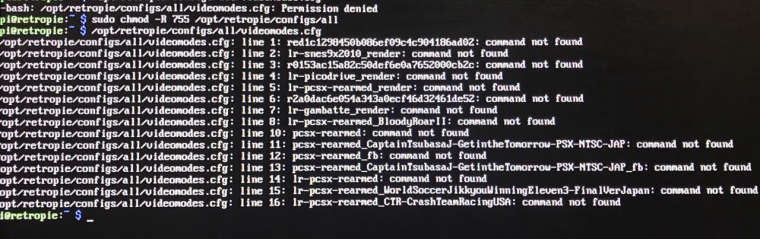
-
@ahmad8mk That's not what I asked. This is not how you open a file - you tried to 'execute' it, which is not going to show its contents correctly.
Delete the file altogether and you'll be starting from scratch with the video modes. -
@mitu thanks for your all quick responses and your help
I will do as you suggested I was looking for another easier solution but thanks a lot for your help -
@ahmad8mk said in still cannot change or remove the video choice on emulator on the Runcommand Launch Menu:
I will do as you suggested I was looking for another easier solution but thanks a lot for your help
You could edit the file and remove the offending lines, containing the video settings for
lr-pcxs-rearmed, but I wouldn't say it's easier. -
-
@mitu said in still cannot change or remove the video choice on emulator on the Runcommand Launch Menu:
@ahmad8mk said in still cannot change or remove the video choice on emulator on the Runcommand Launch Menu:
sudo chown -R pi:pi /opt/retropie/configs
No, I said removing the file. So just run
rm /opt/retropie/configs/psx/emulators.cfgOR provide the contents of that file.By removing this file, every game I try and boot now says "no config file" and crashes back to the main menu? This is a bummer
-
@sssetz said in still cannot change or remove the video choice on emulator on the Runcommand Launch Menu:
@mitu said in still cannot change or remove the video choice on emulator on the Runcommand Launch Menu:
@ahmad8mk said in still cannot change or remove the video choice on emulator on the Runcommand Launch Menu:
sudo chown -R pi:pi /opt/retropie/configs
No, I said removing the file. So just run
rm /opt/retropie/configs/psx/emulators.cfgOR provide the contents of that file.By removing this file, every game I try and boot now says "no config file" and crashes back to the main menu? This is a bummer
I had to reinstall every single emulator, which was a bummer, but fixed the issue with roms not loading with that error. But I still cant change some emulators for certain games, according to other posts it seems like its a permissions error, so I'll diagnose that. BUT for people trying to solve this, dont delete that emulators.cfg unless you want to have to reinstall an emulator.
Contributions to the project are always appreciated, so if you would like to support us with a donation you can do so here.
Hosting provided by Mythic-Beasts. See the Hosting Information page for more information.