Transitioning from Disc 1 to Disc 2 - PSX Emulator
-
Thanks @mitu, starting to get somewhere now.
I've followed the guidance and creating an M3u file and changed the CUEs etc. as instructed.
If I load up the my game through the usual file I've been using, I can load my game up so I get the "insert disk 2" screen.
From there, I go to disk control, change the tray status to eject, however I can't then change the disk index.
If I subsequently use the .M3u file as the chosen file within "Disk Image Append" menu, I can toggle between the disks on "Disk Index" however my saved game data is not there in the first place to select from.
It feels like I may have gone wrong somewhere, as it's like I'm half way to getting it right but I'm a little confused as to where I may have gone wrong.
This is my folder structure and m3u file below. Note, the "FFVIII.BIN" and "FFVIII.CUE" files are those that the Docs instructs to create using ISOBuster.
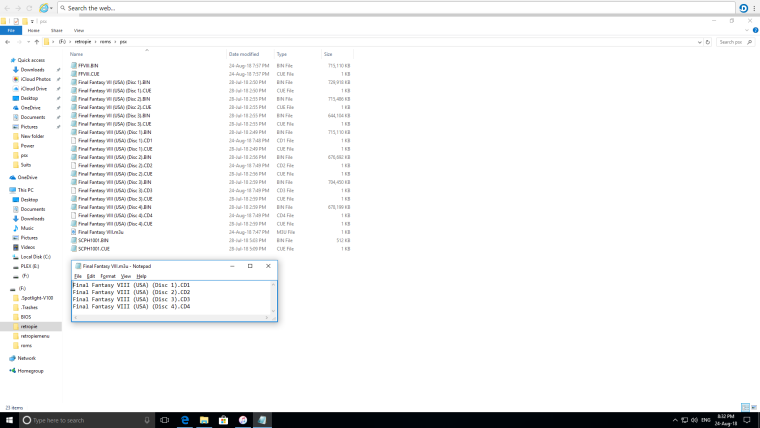
-
@simongeoghegan Couple of things:
- SCPH1001.BIN should be in the bios folder, not the psx folder.
- Are you starting the game using Finall Fantasy VIII.m3u?
- I don't see a single save file in your psx folder. If you would start a new game, by using the file mentioned above, the game creates save files with the same name as the .m3u file. So you would get save files like Final Fantasy VIII.state when using a save state, or Final Fantasy VIII.srm when using in-game saves. I don't know if you can simply rename your old game save to the name of your .m3u file, but you could try it.
-
@bobharris thanks Bob, I'll give that a try. There is definitely a in-game save, could it be saving to a different location perhaps, not sure if there's an easy way of me finding that out?
I'll move that files to BIOS too.
-
@simongeoghegan By default it saves in the psx folder, so unless you've changed some settings, it should be there.
-
Thanks Bob.
Have deleted the SCPH1001 files now as they is already a copy of these in the BIOS folder, so not sure why I had them in roms too.
I am starting FFVIII using the Final Fantasy VIII (USA) (Disc 1) file as that is where the in-game save data appears for me. If I start FVIII using the m3u file, I can toggle between the disk indexes, but have no in-game save data to select from.
I'll try to locate the save game files and rename it you like you mentioned.
-
@simongeoghegan I wonder what happens when you create a save game after starting the .m3u file..whether the save file appears in the psx folder or not. Maybe @Mitu knows where the save file could be located.
-
@bobharris The save file should be in the same folder as the game - unless some configuration was changed from the defaults. @simongeoghegan have you changed the RetroArch save settings or performed any other re-configuration on the default installation ?
-
I don't believe so no, I've had a look through the various folders on both my memory stick and the MicroSD card within the Raspberry Pi itself but nothing I can find in relation to a save file, very odd.
-
@mitu @BobHarris is there anything I can do with respect to commands within the retropie set up menus to locate saved files? I've had a look through folders on both external memory and microSD that sits in the Raspberry Pi but can't find anything.
-
You can remove the '.CUE' files from your folder, so only the
.m3uwill appear in the game list and you don't accidentally start the game with one of the CDs.
The save files location can be found out from the RGUI (Select + Xwhile in-game) and going toSettings -> Directory -> Savefile. On a RetroPie installation, this should be set to Content dir (i.e. alongside the ROM).
To see how the emulator sets this save file, you can use the Runcommand launch menu to set verbose logging and start the ROM, then look in the/dev/shm/runcommand.loglogfile to see the file that is uses as save file. -
@simongeoghegan The save game should be a
.srmfile - I'd guessFinal Fantasy VIII (USA) (Disc 1).srmin the roms/psx folder, by default, unless you're running a different image.If you make a copy of it and rename it to
Final Fantasy VIII (USA) (Disc 2).srmyou should then be able to load it.(apologies for sidetracking - everything the others are saying is also correct, but this is usually what I do as it's easier for me).
-
If you really want to make this easy, just find FF8 on a psp e-boot file (.pbp). It’s a format specifically designed for holding multiple ps1 discs in one file for booting on psp and it works with the psx emulator in retropie. All you have to do is load the game and use the disc eject and cycle key shortcuts to switch discs. None is this multiple bin, m3u rubbish. Added benefit is that pbp files are compressed, saves room on your memory card.
-
@capeman He already has the .m3u playlist, so anything else (eboot) is actually more work by now. Also I think his save file has a better chance of working this way than with an eboot. (If he can retrieve the save file than @pjft suggestion will work 100% sure.) Disc switching works the same for .m3u and eboot.
Eboots from the internet are sometimes converted poorly so I don't trust those anymore. -
Thanks all for your help, I'll look to locate the file/file location tomorrow and then attempt the suggestions made. Very helpful as always, thanks!
-
I had a check of the RGUI and that's showing the savefile setting as Content Dir as @mitu said.
I've had a look for hidden folders and such like, and searched for ".srm" within my external memory stick (as well as the microSD card within the Raspberry Pi, but still no joy.
I was a little confused by the runcommand/verbose logging suggestion - I thought I had done it but I couldn't then find a log file to check out?
Contributions to the project are always appreciated, so if you would like to support us with a donation you can do so here.
Hosting provided by Mythic-Beasts. See the Hosting Information page for more information.