Logon Linux menu appears when I lanch a game
-
@joecool Do you mean this screen? That's the Runcommand Launch Menu that can be used to change emulator amongst other things. More info: https://retropie.org.uk/docs/Runcommand/#runcommand-launch-menu
-
What you're seeing is the Runcommand launch menu and it's perfectly normal. You can disable that in the settings - see the documentation page from the link I posted.
-
Hello, Thanks for your response. I'm really sorry, but I think this is not the runcommand menu. My "logon menu" looks like that:
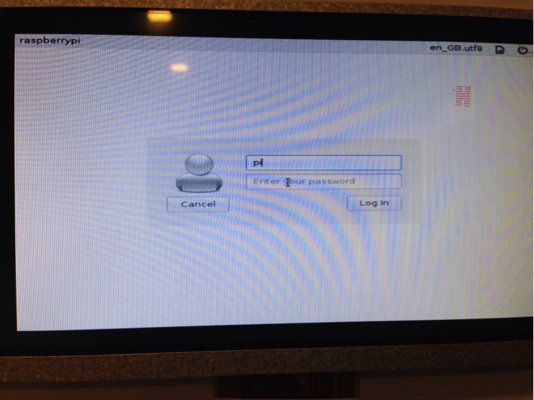
This is a real linux logon screen. It seems to appear exactly instead of the runcommand menu but I don't know where it comes...
Have you any idea ?
Thanks. -
@joecool Please give more details about your system as detailed in https://retropie.org.uk/forum/topic/3/read-this-first.
-
@mitu ok, no problemo. Here are my config:
Pi Model or other hardware: Pi 3 B+
Power Supply used: official Raspberry
RetroPie Version Used (eg 3.6, 3.8.1, 4.1 - do not write latest): 4.4
Built From: create with Win32DiskImager, image: retropie-4.4-rpi2_rpi3.img
USB Devices connected: Xin-Mo dual encoder
Controller used: Joystick Sanwa JLF-TP-8YT
Error messages received: /
Log found in /dev/shm/runcommand.log (if relevant): /
Guide used: /
File: (File with issue - with FULL path)
Emulator: mame-libretro
Attachment of config files: (PLEASE USE PASTEBIN.COM FOR LARGE LOGS)
How to replicate the problem: not easy to replicate. Sometimes, I see the logon linux screen, sometimes not. -
@joecool The RetroPie image does not come with the Xwindows desktop environment (the former Pixel) or LightDM installed. What you've posted looks like the login screen of LightDM, so you either installed a different image or installed something else besides RetroPie.
-
@mitu Yes, you're perfectly right. Here is my story: 2 weeks ago, I update all my box and after a reboot, the autologin was no longer active. The only solution to reactivate it was to install LightDM and reactivate the autologin with raspi-config menu.
Unfortunatly, I don't remember why LightDM was essential to correct my problem. maybe, I can desinstall it now and see if the autologin works fine...
What do you think about my story ?
Why after a complete update my system was not working anymore (autologin disabled) ?Thanks for your time and your expertise.
-
The auto-login problem can be solved by re-enabling it with the
raspi-configproblem, which you can start from the RetroPie system. Uninstall LightDM, you don't need it. -
@joecool so you came here for this problem but not the auto login problem? Could have saved you a ton of time if you came here first.
-
Yep, your're right mitu, but when my upgrade pb appears (no autologon), I tried to solve it. Now, I Iknow, I can count on you.
I remove this morning the lightdm and my box is working perfectly.
@all: Thanks a lot for your help and sorry for my english, I'm french ;o) !
Contributions to the project are always appreciated, so if you would like to support us with a donation you can do so here.
Hosting provided by Mythic-Beasts. See the Hosting Information page for more information.