Neo Geo Mini theme
-
@A12C4 said in Neo Geo Mini theme:
But for now let's tackle the sounds first. I sent a pull request on EmulationStation's github repository that add more sounds support. Could you try it out by adding sounds to one of your theme and tell me how you feel about it ?
Sure, do you happen have a version compiled for windows that I can experiment with?
-
-
@A12C4 Below is a link to my appveyor build configuration. Appveyor has the option to specify an external configuration. You should be able to just remove the parts that invoke ciuploadtool, that is used to upload the builds to github. For test builds, I normally just share the link to the appveyor artifacts.
https://gist.githubusercontent.com/jrassa/0b8f5caa7a9e4d0d146ac988fcc02f5f/raw/
-
@jdrassa Thank you a lot ! Nice to you again btw.
I'm still having troubles configuring appveyor, it keep failing uploading the binary with this error message from ciuploadtool: "No dev token for AppVeyor CI job, won't do anything"
-
@A12C4 That's what I was referring to about removing the parts that invoke ciuploadtool. For your purpose you shouldn't need to upload the build to github. I checked out the log for your build on appveyor and even though the upload fails, the build still completes and the artifacts are available for download.
Also note, I would recommend not adding the Appveyor config to your repository. Doing so will cause it to be included in any PRs and it is not something we want to have included in RetroPie at this time. In the project settings in Appveyor, you can specify a url to an external configuration file. That is what I do. I just have the file in a gist and link to that.
-
@jdrassa I totally forgot what you said about ciuploadtool, I spent so much time trying to configure appveyor using the GUI but it never successfully ran the install and build scripts, so I gave up and just pushed the config file to my repository but I will remove it.
@ruckage I've made a post on this forum with the link because I think this feature need more input : link
-
@ruckage First off, I wanted to thank you for your work on this theme. It's really nice, and it definitely revs up excitement when I show it to people.
I wanted to ask if you could shed light on an issue I'm having with the box art. Just to preface this, I have a Pi 3B+ image with this theme that does not have this problem. I decided that I wanted to use a Pi 4 to support beefier arcade games. I copied the theme and its settings over from my 3B+. Once booted it, it seems like what happens is that whenever I scroll over to a game, the box art will stretch out. The stretched out box art will then stay when not selected for the duration. Here's an image for reference:

Gondomania and the games have been stretched. If I were to scroll over to Gorf, the box art would also stretch.
I don't remember if there was a setting I had to tinker with at the start to make this happen, or if it's just a switching of devices. This may be irrelevant, but this is running on a 4K TV. For some reason, I'm not able to force the Pi 4 to 1080p ("Resolution" in Raspi-config does not work and neither does editing the config.txt file), so I am currently bottlenecking it with a non-4K HDMI cable to keep it at 1080p.
I would be happy to provide any additional information.
Thanks in advance
-
@ruckage why my game thumb (cover pic) does not fit the title grid as your pictures even when I use your pictures or resize to 808 x 1360 (size of title grid)

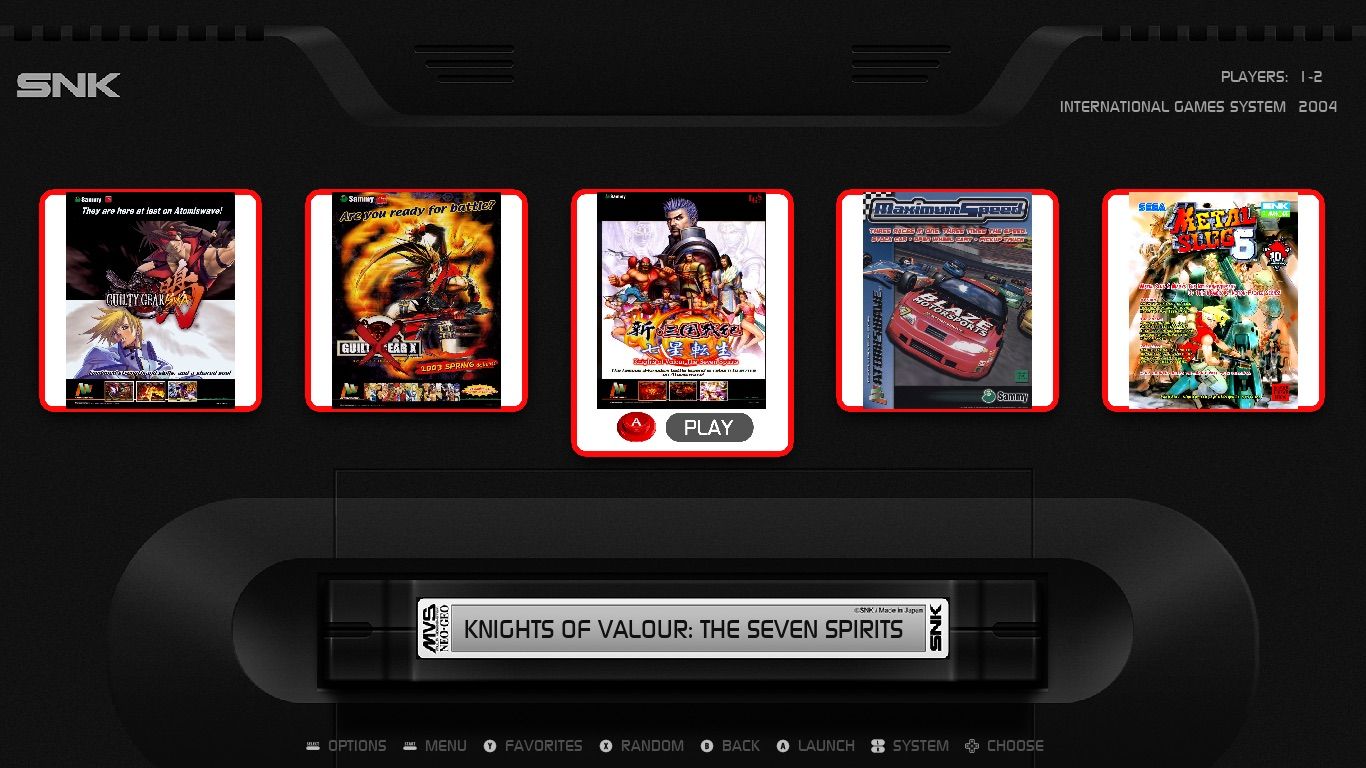
I am runing emu-dev on Ubuntu 21.04 under 1366x768 resolution with my Lenovo x220.If possibile couldyou share image and marquee of other systems?
My custom for pc ms dos, neogeo cd and atomiswave
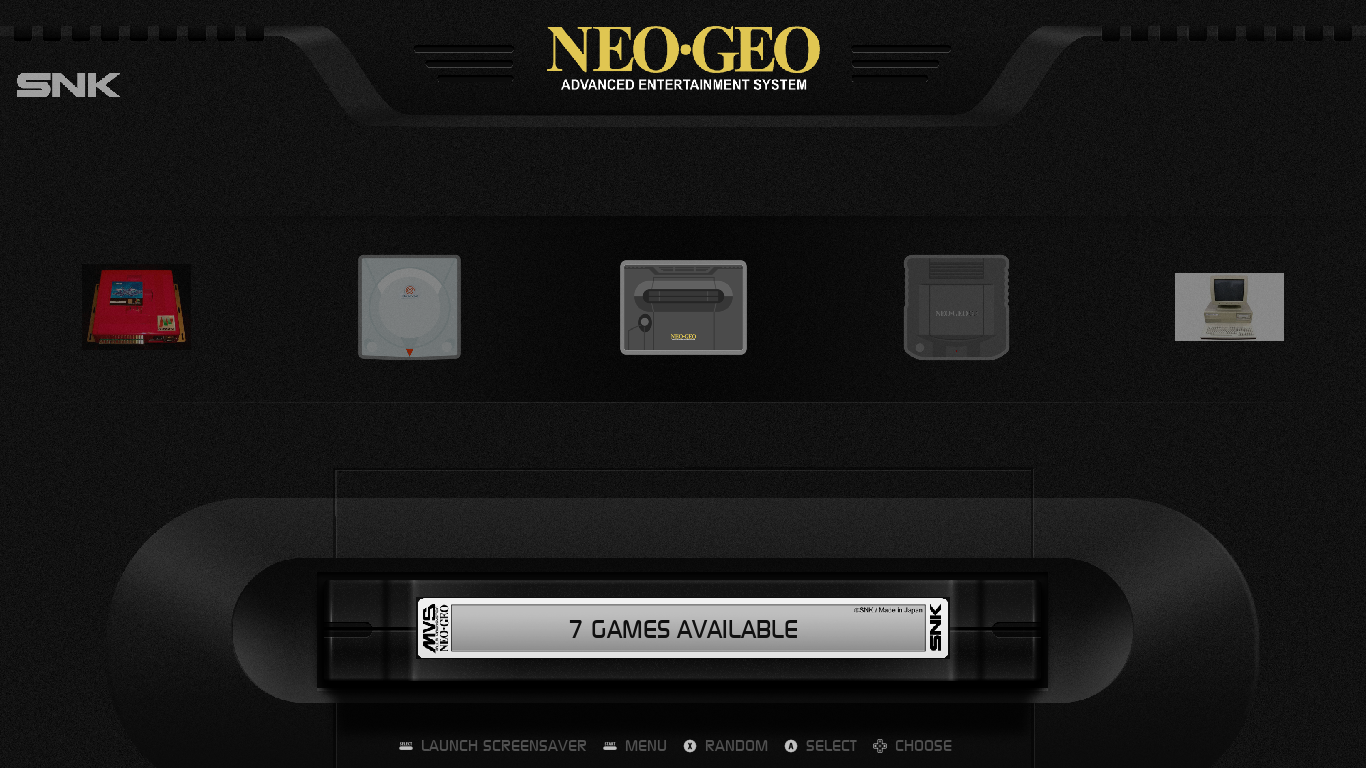
I am really interested in your theme. Hope you could help me about fitting images into title square.At last, hope you release the final version.
-
@Stuart2773 great job, how did you succeed to grab pictures from the pc engine mini interface ?
I'm looking to get captures of this interface, can you help me ? -
@dobi13 I believe it's a recreation.
Contributions to the project are always appreciated, so if you would like to support us with a donation you can do so here.
Hosting provided by Mythic-Beasts. See the Hosting Information page for more information.