OpenBOR 6xxx OpenBeta Testphase
-
@OliB You're welcome
It would be better if the py script would check for a file likemutebgm
This file is created byruncommand-onstart.shand will be removed byruncommand-onend
But I do not use that script so my interest in improve this script is very low. Maybe if I find some time. -
@cyperghost Maybe I can give that a try.. if I find the time... ;-)
-
Hi guys I need help. Im running retropie 4.4.4 on Pi3b+. I've Installed the newest branch
from: wget http://raw.githubusercontent.com/crcerror/OpenBOR-63xx-RetroPie-openbeta/master/scriptmodules/openbor-6xxx.sh -O /home/pi/RetroPie-Setup/scriptmodules/ports/openbor-6xxx.sh
After Restart ES, I go to ports menu and there was an entry named "OpenBor Beats of Rage Engine. After Start I, get this screen (see pic1)
Is this really the 6xxxxx Version?
THX
-
@OliB I think this is the normal screen when you start OpenBOR without parameters.
-
@mitu Sorry, I'm a noob and I'm a little bit confused. A few games are running well. Examples: Crisis Evil 1 & 2, but He-Man didn't start. Some questions:
- What kind of parameters do you mean?
- Which, let's say *.pak romsets are compatible with my installed version?
- Is it mandatory to replace the OpenBOR EXE provided by darknior?
THX
-
@OliB if you installied 6xxx branch there should be a script
OpenBOR - Module Selectionyou may set openbor 6xxx AS default Emulator for Rom. Press a button if loading screen appears and select proper Binary in UserMenu -
Can someone upload a video how to install the newest version of OpenBOR to retropie?
It would really help alot of people! (including myself) on how to get this up and running.
-
@Winklepicker Why don't you use the scriptmodules provided here?
Just follow instructions and you've OpenBOR 6510-dev from Oct.2018 on your system. I do not update the patcher as long 6510 versions are in developing status. But you can compile on your own you want? Video instructions? For what? Half year later it is deprecated. -
@cyperghost said in OpenBOR 6xxx OpenBeta Testphase:
@Winklepicker Why don't you use the scriptmodules provided here?
Just follow instructions and you've OpenBOR 6412-dev from Nov.2018 on your system. I do not update the patcher as long 6412 are in developing status. But you can compile on your own you want? Video instructions? For what? Half year later it is deprecated.I did try that, but there is no sign of "OpenBOR" install in the "experimental packages" section, it does not show.
-
@Winklepicker there should be at least one entry from openbor as default install in exp section. Please recheck that
-
Hi
On the last Double Dragon game i have some bugs because it's made for the last OpenBOR build.
And i read they fix many problem on OpenBOR with the last build ... and the stable version 4.0 is coming too :)http://www.chronocrash.com/forum/index.php?topic=4000.new;topicseen#new
Is some one as compiled the last build and can share it here ?
I'm always on the old Retropie v3 :p -
-
@cyperghost said in OpenBOR 6xxx OpenBeta Testphase:
@Winklepicker there should be at least one entry from openbor as default install in exp section. Please recheck that
Unfortunately I dont see anything in regards to OpenBOR install in the exp packages section
-
@Winklepicker Please post output of
ls /home/pi/RetroPie-Setup/scriptmodules/ports/o* -
@cyperghost said in OpenBOR 6xxx OpenBeta Testphase:
@Winklepicker Please post output of
ls /home/pi/RetroPie-Setup/scriptmodules/ports/o*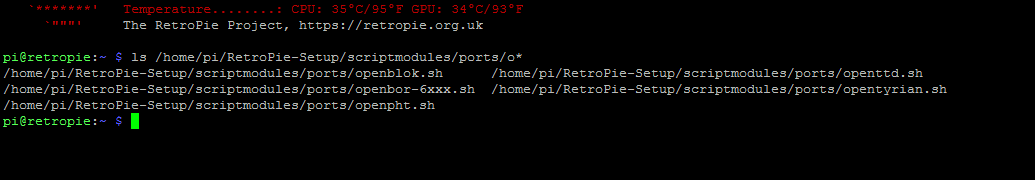
thats what it shows when I run that script you told me to do, any idea's what could be wrong?
-
@Winklepicker Okay
openbor-6xxx.shis available and it should be visible. But why isopenbor.shmissing? Did you delete this module? I am asking because this file should be available as default. You can trywget http://raw.githubusercontent.com/crcerror/OpenBOR-63xx-RetroPie-openbeta/master/scriptmodules/openbor.sh -O /home/pi/RetroPie-Setup/scriptmodules/ports/openbor.shto get the original file.@mitu what does
!mali !x11 !kmsmeans? -
@cyperghost It means the scriptmodule is not enabled (and not visible) for the platforms having those flags. Based on those flags, I think the scriptmodule is only enabled for the PI platform (i.e. no Odroid or PCs).
-
@mitu Yes I think so! Thank you
@Winklepicker I've updated the script file. Please use
wget http://raw.githubusercontent.com/crcerror/OpenBOR-63xx-RetroPie-openbeta/master/scriptmodules/openbor-6xxx.sh -O- | tr -d '\r' > /home/pi/RetroPie-Setup/scriptmodules/ports/openbor-6xxx.shcommandIt should look like this here!

-
Thank you for the info cyperghost , that seemed to work. It made it show in the exp packages and I installed it.
There is two file names in the ports folder
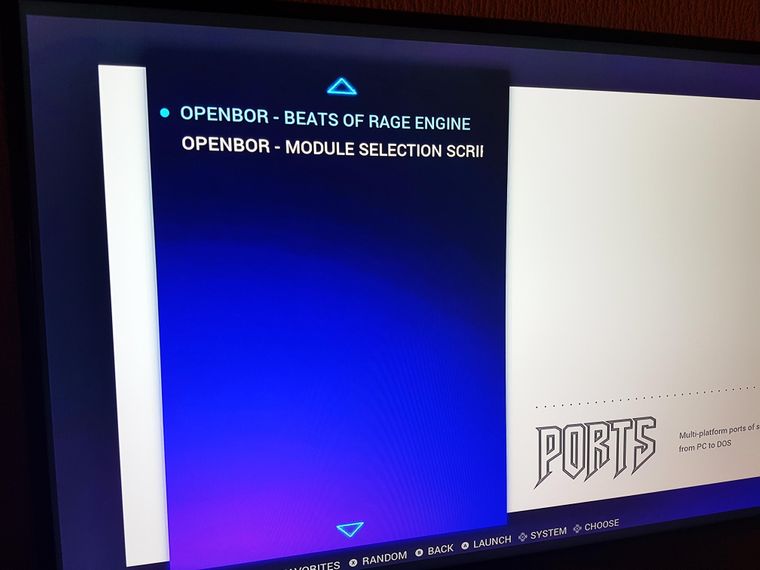
OPENBOR - BEATS OF RAGE ENGINE
OPENBOR - MODULE SELECTION SCRIPTwhich one should I run? do you need both of them? I tried the top one but it only displays a small gui box in the bottom left of the screen.
Also how do I turn off the background music when I go to load a game?
I think atm I'm running the python bgm script, I use that one because it has a fade in and out option. But the bg music never stops after I loaded a game via OpenBOR. Is it an easy fix?
Also do you have to configure/change the controls from keyboard to joypad every time you load a game?
many thanks
-
@Winklepicker the two scripts where implement by myself. The selection script let's choose PAK files. The other script just starts the binary. Sadly every single game has to be configured on it's own. So I take configuration on one game and save the configuration as master and then use that file to copy for other games by using the run command .
For the music set the name OpenBOR for python
Contributions to the project are always appreciated, so if you would like to support us with a donation you can do so here.
Hosting provided by Mythic-Beasts. See the Hosting Information page for more information.