OpenBOR 6xxx OpenBeta Testphase
-
Update: I got it fixed. Leaving this here in case it helps others. Still curious on what the _ SYS _ and _ PORT _ do exactly though and if I should change mine to _ PORT _ but it seems to be working properly now.
Hi @cyperghost, I'm having a weird issue with OpenBOR beta I wonder if I may ask you about. The executable seems to want to save it's configs, screenshots, logs, etc to my home directory. Which I think is really strange. It's being launched from
/opt/retropie/ports/openbor-6xxxand those directories do exist there. The only thing I can think of to work around the issue is to make symbolic links in my home directory that point at the true location. Have you seen this before, and know why it might be doing that? Did you end up making that scriptmodule for pi zero? Maybe I can try that instead.This is my
/opt/retropie/configs/openbor/emulators.cfgentry:default = "openbor-6xxx" openbor-6xxx = "pushd /opt/retropie/ports/openbor-6xxx; /opt/retropie/ports/openbor-6xxx/OpenBOR %ROM%; popd" openbor = "pushd /opt/retropie/ports/openbor; /opt/retropie/ports/openbor/OpenBOR %ROM%; popd"And my
/etc/emulationstation/es_systems.cfg<system> <name>openbor</name> <fullname>OpenBOR</fullname> <path>/home/pi/RetroPie/roms/ports/openbor</path> <extension>.bor .BOR .Bor .PAK .pak .Pak .PAk .paK .pAk</extension> <command>/opt/retropie/supplementary/runcommand/runcommand.sh 0 _SYS_ openbor %ROM%</command> <platform>openbor</platform> <theme>openbor</theme> </system>And my runcommand.log:
2 is openbor-6xxx 3 is /home/pi/RetroPie/roms/ports/openbor/HE-MAN.PAK rom is HE-MAN.PAK Parameters: Executing: /opt/retropie/ports/openbor-6xxx/OpenBOR "/home/pi/RetroPie/roms/ports/openbor/HE-MAN.PAK"Doing some more research on this, it looks like I might need to use the pushd and popd style of launching perhaps? And instead of a _ SYS _ it should be _ PORT _ maybe? Doh! I see you told me this 29 days ago! :D Sorry I'll try some more things. Yep, it was the pushd and popd that fixed my problem :)
-
@SinisterSpatula Hey how are you? Hopefuly fine :D. I'm glad you find out your issue. Yes the openbor binary uses the directories paks logs screenshoots and saves (??) so you just symlink to any other location. If you don't use the pushd command to set the working directory then it won't work.
Btw: Could you test the ecWolf SourcePort on your GPi please? If it runs to slow you can try to use the paramter set I've suggested here?
I'm glad if you would response back (and if you can save the ecwolf.cfg with correct button layout for your projects). The trick is that without this port that @tpo1990 and me modified you can't assign an ESC key to let you enter MainMenu inside the game. ecWolf offers tons of modifications and addOns you'll surely enjoy ;)
-
Interesting! Yes I'd love to look into this and help! I'll add this to my list of things to work on and get back to you soon. But if someone else see's this and wants to work on it, by all means, do :) It might take me a bit before I get to it.
-
@SinisterSpatula the scriptmodule itself is working perfectly - it will download the demo versions of Wolfenstein and Spear me Destiny if you install from zero. So these files can be used for free. Yes take your time - would be glad for your feedback
-
@cyperghost I'm back to being just an average joe, not making images, not part of a team. I'll get right on this tomorrow :)
-
i have been trying to get this installed on my circuit sword cm3 build for about 8 hours now. i have no idea what i am doing wrong. i have the dimitri build installed and can see it in /home/pi. in /home/pi/RetroPie/roms/ports i have three scripts: OpenBOR - Beats of Rage Engine.sh, OpenBOR - Module Selection Script.sh, OpenBOR_OPENBETA.sh. when i go to ports in ES i cannot see OpenBOR. i have stared at this thread until my eyes are watering and cannot find a solution. if anyone could help that would be great. just let me know what info i need to provide and i will provide it.
-
- Please post output of
/dev/shm/runcommand.log - Please check if
/opt/retropie/ports/openbor-6xxxdirectory is available - Please post content of
/opt/retropie/configs/ports/openbor/emulators.cfg
Then we will see what happens here. I think you just did not set the correct emulator.
We will use
OpenBOR - Module Selection Script.shonly.... but step by step. - Please post output of
-
thank you for taking the time to help.
- i have no run command file in that location. i am a noob so forgive my ignorance.
- there is one directory. it is openbor. not openbor 6xxx
-
openbor = "pushd /opt/retropie/ports/openbor; /opt/retropie/ports/openbor/OpenBOR %ROM%; popd" default = "openbor" -
@mull80 try the installation with scriptmodule again. Its openbor-6xxx
If there are any errors then write back - I never installed on a CM3. So there seem error in compiling. It looks like you have installed an old version of openbor -
@cyperghost
you were right. i had the older version still installed. now i have 6xxx. but i still have nothing in ports in ES. also i have this error /home/pi/openbor_openbeta/OpenBOR: error while loading shared libraries: libvpx.so.1: cannot open shared object file: No such file or directory- still no runcommand.log
- directory is not there.
-
openbor-6xxx = "pushd /opt/retropie/ports/openbor-6xxx; /opt/retropie/ports/openbor-6xxx/OpenBOR %ROM%; popd" -
@mull80 this looks good place your pak files to ports openbor dir and select openbor-6xxx as default
-
finally. i had to manually edit the gamelist to add openbor to ports. but it was a success.
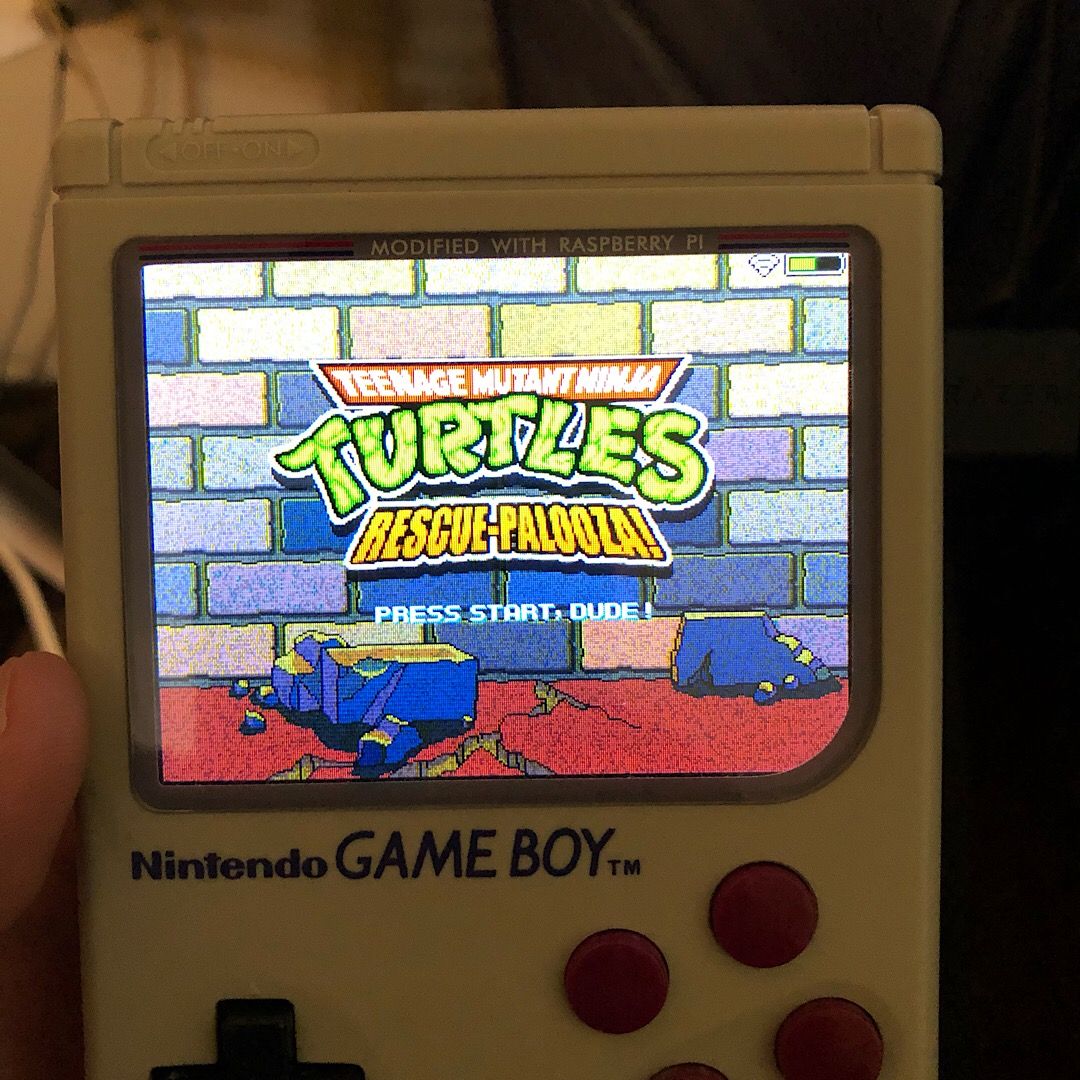
now i just to need to get my controls right. thanks for the help.
EDIT
D-PAD doesn't work in game. in the controller config menu it recognized the input but the d-pad does not work in game. -
@mull80 If you want you can try the default.cfg from my guide here, it should have the d-pad working. If it still doesn't work, you might need to try the other d-pad mode (select+up for 10 seconds). https://sinisterspatula.github.io/RetroflagGpiGuides/OpenborBeta6510
-
@SinisterSpatula
thanks for the suggestion. it did not work unfortunately. seems to be a problem with the circuit sword. the open bot build recognizes all buttons except the dpad. it does however register the dpad in the setup menu in rescue-palooza. i will try a different game later on and see what happens. -
@mull80 sorry I totally missed that this wasn't a GPi, it looked so much like one :D I'm jealous of your battery meter! haha
-
@SinisterSpatula no worries. I actually sold the circuit sword this week. I regret it already so I will probably build another soon. thanks to the help I received on here I have rescue palooza running perfect on my nespi case with rpi 3b+ so there was some good that came out of it. thanks to everyone for the assistance.
-
I've added and compiled OpenBOR6xxx to my RP setup (3400 does not seem to compile), but running it only results in seeing this:

I've tried placing the paks in the folders specified in the documentation, both packed and unpacked, yet nothing seems to change anything...
-
@MarionCobretti Is ther a symlink next to Openbor binary pointing to $HOME/RetroPie/roms/ports/openbor?
If yes then place PAK files there.
-
Thanks, that did it, turned out that directory only had the unpacked PAKs inside.
Some oddities I've noticed when checking OpenBOR 6xxx (Pi 3b, RP 4.5.1, Raspbian 4.19):
-
its main window takes up a tiny portion of the monitor's screen, about 1/16, hovering in the left bottom corner. Regular OpenBOR fills up the screen - I guess it's a question of a setting to be defined in a configuration file.
-
I have quite a few paks, and when I scroll down the list with the cursors in 6xxx, the moment I push the cursor down on the last visible game title, trying to jump to the next one that's below, 6xxx freezes and exits to EmuStation. The regular OpenBOR scrolls between titles correctly. (The last visible pak in 6xxx in my case is "Nightmare on Ed Street", the next one should be "POW 2010").
-
after 6xxx freezes and exits, and then I exit EmuStation to the terminal, the Pi sometimes seems to freeze completely as soon as the command prompt appears - the cursor is not moving, and it does not react to keyboard input, I have to turn it off.
-
-
@MarionCobretti Usually the OpenBOR files are loaded via command-line.
Like
/opt/retropie/ports/OpenBOR "/home/pi/RetroPie/roms/ports/openbor/My OpenBOR module.pak"
Contributions to the project are always appreciated, so if you would like to support us with a donation you can do so here.
Hosting provided by Mythic-Beasts. See the Hosting Information page for more information.