OpenBOR 6xxx OpenBeta Testphase
-
@BiZzAr721 I found a list of scripts for each game. I see they are all gamename.sh
I still just have no idea where to put them or how they are used lol. A lot of the discussion on this forum, like the one discussing the runcommand onstart.sh assumes quite a bit of previous knowledge and the guides seem terribly out of date or missing key information that ties everything back together. It's so easy to get lost.
At this point, I'm just running the openbor that is built into retropie and it seems to work fine. The controller stuff is a pain, but I'll make it through that. I have all these scripts to run the games correctly named and formatted. Now I just don't know where to put them and how to make them run. should I be editing the es_systems.cfg file to make it detect .sh or something?
edit: Here are the scripts I found that look like what you were telling me to do: https://app.box.com/s/5y6pcoxqtyemwdyytwlnkhvttdztscrz
I just have no clue where to put them or how they are supposed to work unless I edit my es_systems.cfg or something and make it look for .sh files instead of .bor. Is that something that would work?
-
Is there an updated step by step guide to get openbor to work with the pi4? Digging through older posts, different scripts, unpacking etc makes it a bit confusing for a beginner like me to get say TMNT Rescue Palooza running.
-
the problem is that there are like 3 different guides going on here for multiple versions of openbor. The 6xxx one isn't terribly complicated to set up, as its built into retropie.
You take all of the pak files you have, put them in home/pi/RetroPie/roms/ports/openbor then in command line run /home/pi/RetroPie/roms/ports/openbor/extract.sh. If you have a lot of .pak files this will take a lonnnnng ass time.
Newer versions of openbor that you need to compile yourself don't even require you to do the extracting, which is very nice because I imagine you wouldn't have a hell of a time scraping and generating gamelists like I do with the extracted versions (I basically had to set up the gamelist.xml manually).
Once they're unpacked you can just run them from your ports folder and use a keyboard at first to open a game, go to the game's controller settings and set your controller up in it. Once you set up the controller, go to the config settings in the game itself and save the configs as default and all openbor games will pick up on those controller settings. You're pretty much tied to using that 1 controller from then on out in the game, though.
-
@julenvitoria thx :)
-
@BiZzAr721 Also I forgot to ask, what is the batch file you're using to generate these .sh scripts? I'm terrible at figuring out batch files and I've just started making them manually, even as slow as that is with 100+ titles, its faster than me trying to search for bits and piece of a batch that I probably couldn't get to work right, lol.
-
@construkt I upped the script here. Just create a text file in the
.pakdirectory calledbor.txt. Inside that file paste a list of the.pakfiles (I use Lopesoft file menu tools by selecting all files, right clicking then FileMenuTools ===> Copy Name)
Save, then run the script. It will create the script files but there is a little more to do. Again I use FileMenu Tool's Advanced renamer to remove.pakfrom the filenames (so it is no longergamename.pak.sh.Last thing is to remove the extra line at the end of the script. You can do it manually, or as I just figured out, using Notepad++ use Find & Replace, search mode=Regular expression: Find \r\n\Z Replace with (leave blank)
A lot of steps but like I said, I used other scripts as a guide and hacked this method up. Still easier than doing em all manually.
-
awesome thanks!
I tried to make a .sh file for each game and put that in the /roms/openbor folder but it still does the same thing, so I guess I do have to manually install the openbor 6xxx version. So I guess I'm going to have to go down this rabbit hole of figuring out how to compile all this, haha. I wish there was a single place where all of this info was consolidated. It seems kinda spread out.
-
@construkt said in OpenBOR 6xxx OpenBeta Testphase:
the problem is that there are like 3 different guides going on here for multiple versions of openbor. The 6xxx one isn't terribly complicated to set up, as its built into retropie.
You take all of the pak files you have, put them in home/pi/RetroPie/roms/ports/openbor then in command line run /home/pi/RetroPie/roms/ports/openbor/extract.sh. If you have a lot of .pak files this will take a lonnnnng ass time.
Newer versions of openbor that you need to compile yourself don't even require you to do the extracting, which is very nice because I imagine you wouldn't have a hell of a time scraping and generating gamelists like I do with the extracted versions (I basically had to set up the gamelist.xml manually).
Once they're unpacked you can just run them from your ports folder and use a keyboard at first to open a game, go to the game's controller settings and set your controller up in it. Once you set up the controller, go to the config settings in the game itself and save the configs as default and all openbor games will pick up on those controller settings. You're pretty much tied to using that 1 controller from then on out in the game, though.
It seems pretty advantageous to use the newer versions then. But you have to compile it yourself? It's not in the experimental menu on retropie or anything?
-
There are many benefits of using the newest version, including compatible with newer games, and performance improvements..... oh, and of course "bug fixes and stability improvements"
It's actually very simple. Much simpler than extracting paks.
Install the experimental installation scripts from here Use the one for 6xxx (1.3) and select compile from source. It will add all the required libraries, create the folder structure, and add the entry in config.
-
@BiZzAr721 the only reason I haven't done it yet is that I'm not 100% the games I do have are compatible. I'll have to do a deep dive on it tomorrow.
-
@construkt That's exactly what I thought, but I would say about 95% of games worked on the latest OpenBOR (as of now at least). I do still have the unsupported openBOR 3400 patched with
.pakand CLI installed just in case. (The joypad config files are different between the two versions)Latest version opens you up to some really great mods such as:
Avengers United Battle Force
Simpsons Tree House of Horrors
Double Dragon Reloaded Alternate
Ultimate Double Dragon
Justice League United
He-man
TMNT rescue palooza
TMNT Shell Shocked -
@duiz @construkt to install openbor on your rpi 4, just follow the instructions in the github created by cyperghost, it´s very easy ;)
-
@shift I made a fresh install of the latest retropie and installed openbor on my rpi4. After doing this you will get this in the menu ports, the first is the graphical interface you were talking about, if you have only one game it will launch automatically. If you have two or more it will let you select from that interface.
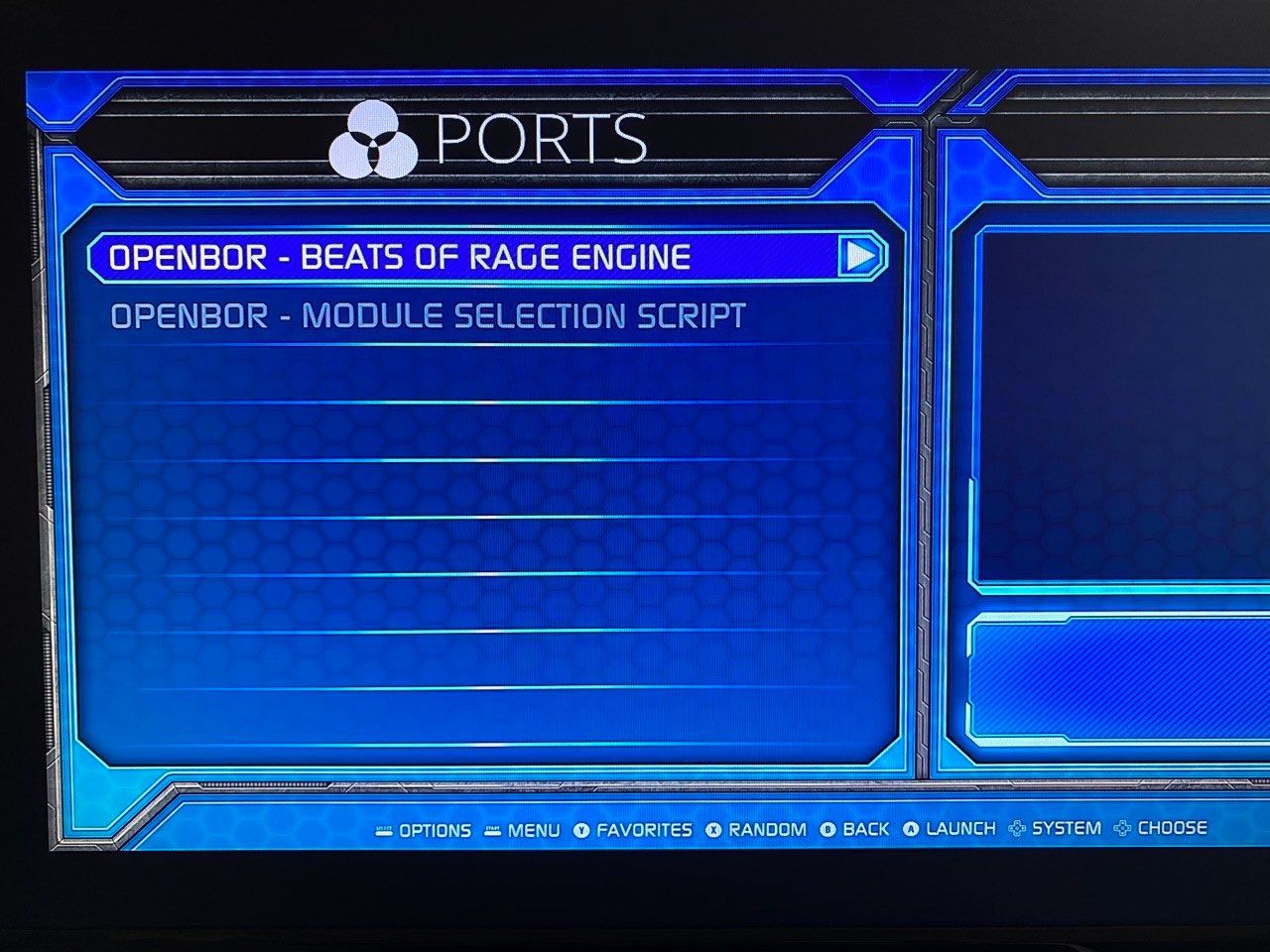
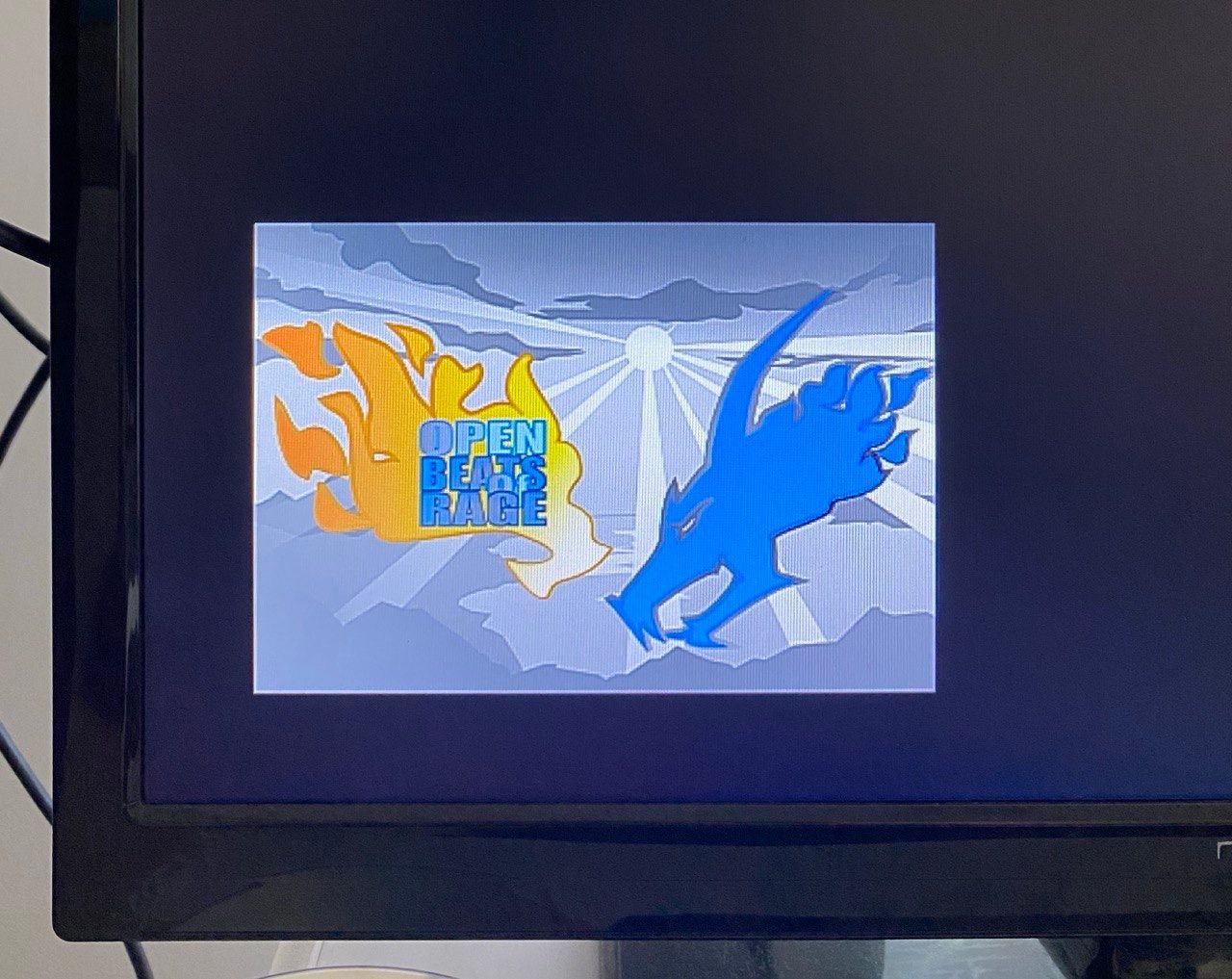
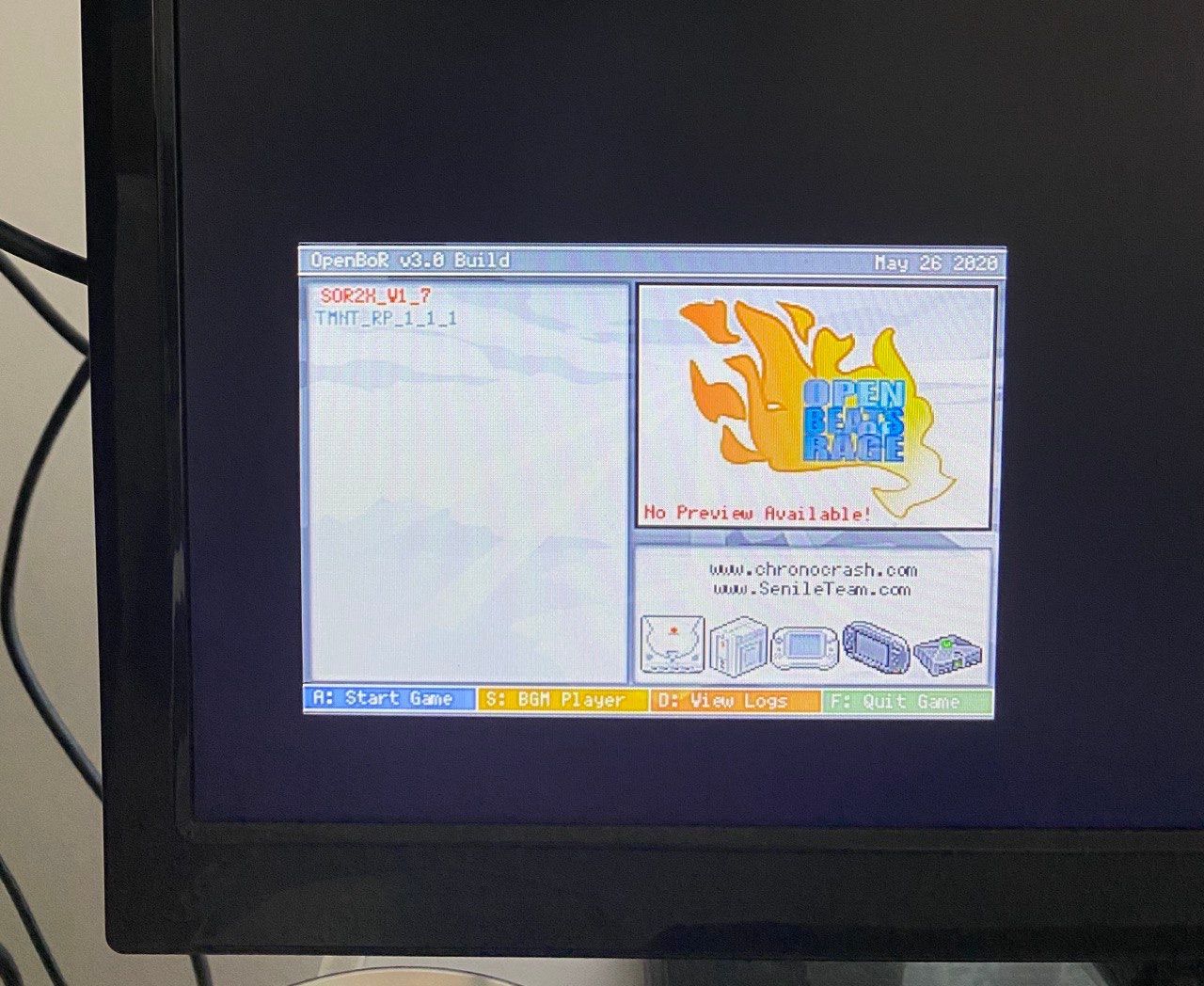
The problem is that the GUI appears in small size and I don't know how to make it appear in full screen, the games can be selected but the GUI I don't know ...
The second option is a selection menu similar to retropie-setup (text) -
@julenvitoria Maybe @cyperghost has some input.
Back when @zanac & @cyperghost first got OpenBOR compiled using GLes wrapper, the first tests had this issue. That was awesome. That was the moment we knew it worked! Thanks to @darknior for planting the seed that is OpenBOR. Haha -
@BiZzAr721 Good to know. When I get home from work today I'll have to give it a shot and see if I can get the whole thing running.
This is one of the last things I need to do to complete my pi, I think. I need Daphne controls set up, SegaCD to stop freezing 3/4 of the screen, OpenBOR to launch directly into games, and then it's just game optimization. 46 systems on my EmulationStation menu. Then I'll probably buy a Geekworm case to hold the SSD that I keep in my NAS and start all over, hahaha.
-
@construkt @BiZzAr721 No the PAK selection within OpenBOR never worked. So I created the text selection menu inside the scriptmodule.
So the user gots the choice to select between a "Port" or dedicated "System".
@julenvitoria Thank you for creating the RPi4 binaries - I can't test these :)
-
@cyperghost I'm not sure I understand what part you're referencing.
Does this mean that there is no way to launch directly into the game from es? I have openbor in its own "system" in es_systems, which is directed at a .sh file for each game, which is then pointed towards the .bor folders in my ROMs/ports/openbor directory.
I'm still running the stock version of openbor from retropie, though. I was planning on upgrading to this one tonight. Is every game I pick still going to take me to the launcher? I was just hoping to make openbor play like every other game on retropie, avoiding the launching script.
-
@construkt yes, you can launch directly from ES menu. Add this to your es_systems.cfg and try it ;)
<system> <name>openbor</name> <fullname>OpenBOR</fullname> <path>/home/pi/RetroPie/roms/ports/openbor</path> <extension>.bor .BOR .Bor .PAK .pak .Pak .PAk .paK .pAk</extension> <command>/opt/retropie/supplementary/runcommand/runcommand.sh 0 _PORT_ openbor %ROM%</command> <platform>openbor</platform> <theme>openbor</theme> </system> -
@julenvitoria I have that set up, although mine is a little different now because I shifted to trying to launch individual scripts to launch the games, so mine is set to find .sh files.
I imagine I need to get the 6xxx version going first. I'll try to do that when I get home. I assume that's what is holding me back at this point.
-
@BiZzAr721 I uninstalled the version of openbor I had and ran the wget according to the link you gave me, then compiled from source. How can I tell if I have the right version installed? It still takes me to the launcher when I try to open a game, so I'm not sure that anything changed really.
edit: I see openbor-6xxx-4pi3.sh in /scriptmodules/ports/ but i also see openbor.sh. The file definitely downloaded, but I don't know that it compiled the right version. The name of the openbor I compiled in retropie setup is just openbor. It doesn't say 6xxx or anything like the name in scriptmodules suggests. Also I'm on a pi4 if that matters.
edit2: I figured it out. Only the pi3 versions are in that link. I found the github for 6510 and found the pi4 version and that's compiling now.
Contributions to the project are always appreciated, so if you would like to support us with a donation you can do so here.
Hosting provided by Mythic-Beasts. See the Hosting Information page for more information.