Atari2600 & Custom Collections!
-
hey thanks for your advice, which i tried at when i got home, this is where i am now
I am running Retropie 4.4 and after looking for the es_systems.cfg i found out through google
that it’s now a file called Platform.cfgSo i copied one of the systems and adjusted to suit my new system
i edited the Atari2600 code to atariflashback2 as below
atari2600_exts=".7z .a26 .bin .rom .zip .gz"
atari2600_fullname="Atari 2600"atariflashback2_exts=".7z .a26 .bin .rom .zip .gz"
atariflashback2_fullname="atariflashback2"i then added my rom folder with the same name atariflashback2 with working roms
then i went to configs / and copied the atari2600 folder and edited the two files as below.
lr-stella = "/opt/retropie/emulators/retroarch/bin/retroarch -L /opt/retropie/libretrocores/lr-stella/stella_libretro.so --config /opt/retropie/configs/atariflashback2/retroarch.cfg %ROM%"
default = "lr-stella"Settings made here will only override settings in the global retroarch.cfg if placed above the #include line
input_remapping_directory = "/opt/retropie/configs/atariflashback2/"
#include "/opt/retropie/configs/all/retroarch.cfg"
then i went into the themes folder and created a new atariflashback2 system folder.
reboot and nothing shows up? i have tried for hours, there must be another step/s to get the new systems to show up?
-
@stephendm The file
platforms.cfgcontains a list of permissible extensions to be listed ines_systems.cfgfor a particular system. It serves no role in determining which system(s) appear in EmulationStation. The file that does this ises_systems.cfg.Editing
es_systems.cfgis covered in this section. First you need to create a custom copy so that it doesn't get overwritten if you update or install a new emulator. You can do this with the following command:sudo cp /etc/emulationstation/es_systems.cfg /opt/retropie/configs/all/emulationstation/es_systems.cfg.It is the copied file in
/opt/retropie/configs/all/emulationstation/that you need to edit to add your new systems for them to appear in ES (after a restart). -
I realised after looking at your response, cyber duck was putting me in home/pi. And this is why i could not find the es_systems.cfg.
Anyway i decided to start afresh with a new copy of Retropie 4.4 and added the heychromey theme.
I edited the es_systems.cfg file as you mentioned (below)
<system>
<name>atariflash2</name>
<fullname>Atari Flash 2</fullname>
<path>/home/pi/RetroPie/roms/atariflash2</path>
<extension>.7z .a26 .bin .rom .zip .gz .7Z .A26 .BIN .ROM .ZIP .GZ</extension>
<command>/opt/retropie/supplementary/run-command/runcommand.sh 0 SYS atari2600 %ROM%</command>
<platform>atari2600</platform>
<theme>heychromey</theme>
</system>Added new theme artwork folder and still not getting anything, do i have to edit other files or created a new config folder and edit those files?
Slowly going mad over this frustrating thing! all help is very much appreciated!
-
@stephendm The entry for
<theme>is incorrect. It should be the name of the artwork folder.btw the custom
es_systems.cfgfile is also located in/home/pi/.emulationstation. This is a hidden folder so you would need to change the settings in Cyberduck to view it. This file is symlinked to the one in/opt/retropie/configs/all/emulationstation/so any changes in one file will be reflected in the other. -
Thanks for your continued assistance.
I have adjusted the file to the artwork folder as below
<system>
<name>atariflash2</name>
<fullname>Atari Flash 2</fullname>
<path>/home/pi/RetroPie/roms/atariflash2</path>
<extension>.7z .a26 .bin .rom .zip .gz .7Z .A26 .BIN .ROM .ZIP .GZ</extension>
<command>/opt/retropie/supplementary/run-command/runcommand.sh 0 SYS atari2600 %ROM%</command>
<platform>atari2600</platform>
<theme>atariflash2</theme>
</system>And created a new config folder atariflash2 and edited both files to reflect atariflash2
But i am still only getting the config menu, am i suppose to be doing something through the menu to activated the theme, literally been on this all day and tried everything i could think of before bothering you again.
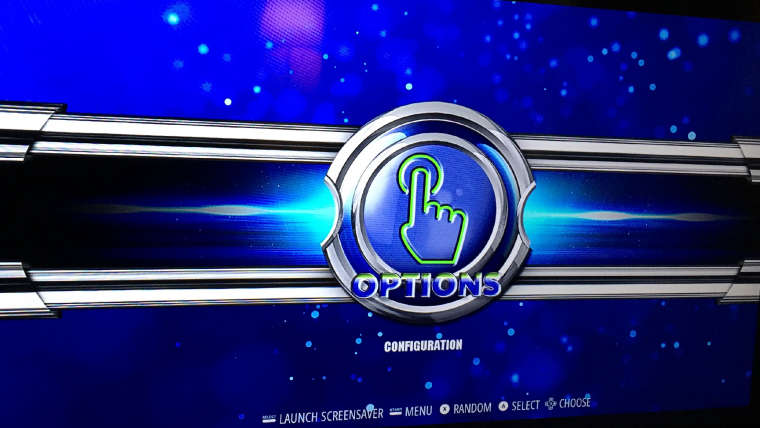
-
@stephendm Have you added any roms to the
atariflash2folder? A system will only appear in ES if it has at least one rom. -
Hi,
Yes, i have added the rom files to flash3 (new name) and no system shows, if i drop the roms into the 2600 folder they do show up? The roms are working, images and snaps work great in the 2600 folder?
<system>
<name>aflash3</name>
<fullname>Atari Flash 3</fullname>
<path>/home/pi/RetroPie/roms/aflash3</path>
<extension>.7z .a26 .bin .rom .zip .gz .7Z .A26 .BIN .ROM .ZIP .GZ</extension>
<command>/opt/retropie/supplementary/runcommand/runcommand.sh 0 SYS atari2600 %ROM%</command>
<platform>atari2600</platform>
<theme>aflash3</theme>
</system>I have a roms folder called aflash3 and a image file in heychromey folder called aflash3
i created a new es_systems.cfg. file and edited it to above and then used cyber duck to place it in the opt/emulation folder. I then downloaded to check it had upload correctly?
Still get the same? No aflash3 system??
-
@stephendm Can you give the exact location of the
es_systems.cfgfile? -
opt/retropie/configs/all/emulationstation/es_system.cfg.
-
@stephendm I have added your code to my copy of
es_systems.cfg, addedAdventure.zipto a newly createdaflash3folder in the roms folder and the Atari Flash 3 system appears in ES after a restart.First, try restarting ES and see if your new system appears. ES should be restarted for any changes to
es_systems.cfgto take effect or for newly added roms to appear.Otherwise, it may be worthwhile checking your
es_systems.cfgat an XML validation site for errors.ES does create a log file,
es_log.txtin/opt/retropie/configs/all/emulationstation/so it may checking this file for errors.Feel free to post your copy of
es_systems.cfgores_log.txtat a site like pastebin.com and I can take a look. -
have you an email, i can share a dropbox folder with you?
-
@stephendm You can put a link in this thread.
-
Yes, Forgot you could do that. :)
checked es_system.cfg at an XML Validation site and got no errors.
Here's the link, thanks
https://www.dropbox.com/sh/mlj5axxw5x7ft17/AAB9aNrkaLkskzC_iUhsWNU3a?dl=0
-
@stephendm There are a lot of warning messages in
es_log.txtabout missing files in the heycromey theme. Could you try the default Carbon theme? Restart ES and let me know how you get on.Feel free to post a copy of
es_log.txtafter you have restarted ES if it's still not working. -
-
@stephendm Line 7 in
es_log.txttells me that ES is loading the defaultes_systemsin/etc/emulationstation, not your custom version.Can you run the command
ls /home/pi/.emulationstationand check thates_systems.cfgexists in that folder? -
@dudleydes said in Atari2600 & Custom Collections!:
ls /home/pi/.emulationstation
I have reformat my sd card, new retropie image, updated system and download new theme heychromey.
created a new flash2 image folder and new flash2 rom folder.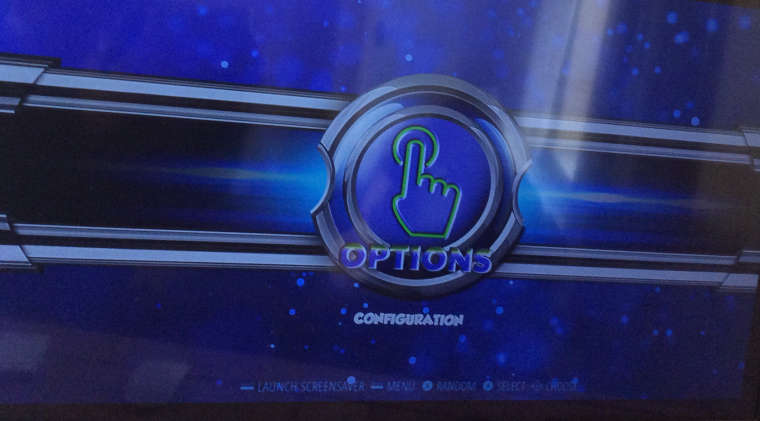
below is where i am
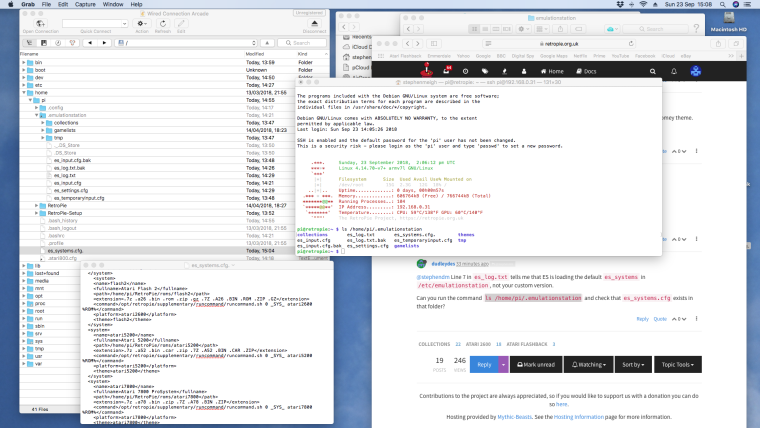
-
-
@stephendm There is a dot/period at the end of your config file,
es_systems.cfg.- remove it and you should be good. -
Hi,
I can't believe it!!!!
Amazing, thanks so much for your help and patience.
Thank You SOOOOOO much!
Contributions to the project are always appreciated, so if you would like to support us with a donation you can do so here.
Hosting provided by Mythic-Beasts. See the Hosting Information page for more information.