Skyscraper now officially part of RetroPie, please test
-
@Stuffu Just to be clear. This quota is in the
thegamesdbAPI to make sure users don't strain their servers too much. It's 2000 requests per month per IP (so basically per Skyscraper user). And 1 game takes up about 2 requests (one for the game search, and one for grabbing the data). -
Well, I just have to wait for the games not listed on screenscraper, it's not a big deal. Thanks for clarifying though!
Another thing I haven't been able to find an answer to, if you have scraped with ES built in non-working tgdb scraper before and you have a lot of results already How do you append screenscraper result to the existing db? In my case, I have ONE rom for a system that is missing metadata... Extremely annoying... If I scrape with screenscraper, all roms not detected by screenscraper is then without info in ES.
Also, the media and gamelist.xml is not in the same location as the current in /opt/.../... Is there a reason for this?
-
@Stuffu Check the option for where you want the gamelist exported to. It's in the script. Basically there are two places you can export game lists to. The one you refer to, and inside the roms/<PLATFORM> folder. Skyscraper exports to the latter by default. But as I said you can change that easily from the script options or by using the
-gcli option.Data you've scraped with the internal scraper can be imported into Skyscraper with the
esgamelistscraping module. Read about it here. -
Cool, worked very well, thanks!
-
Tried Skyscraper last night and, wow, it's much cooler than the built-in scraper (which is the only one I had experience with).
-
@muldjord hi man,great work on your scraper,really is awesome.im having a bit of a problem with it however.i had issues with my retropie system.ive reflashed my card and went to install your skyscraper again but keep getting the message that it could not fully install as artwork.md wasnt found.im not a code jedi or anything so dont know what to do with it.ive managed to scrape still but nothing shows when i go into the game list on emulationstation.Psx is what im trying to scrape properly.i have all other systems done prior to the probs ive had.thanks in advance
-
@Gunner14 Update your RetroPie-Setup script and re-try.
-
Have done mate, multiple times.Still a no go
-
@Gunner14 What's the version of your RetroPie-Setup script ? It should be shown at the top of the main script menu when first starting the script.
-
Have it on the latest / current version
-
ill double check when i bet home but have updated it in the past few days
-
@Gunner14 said in Skyscraper now officially part of RetroPie, please test:
Have it on the latest / current version
Please check and and add the actual number. RetroPie is updated continuously and 'current version' has no meaning without any numbers behind it.
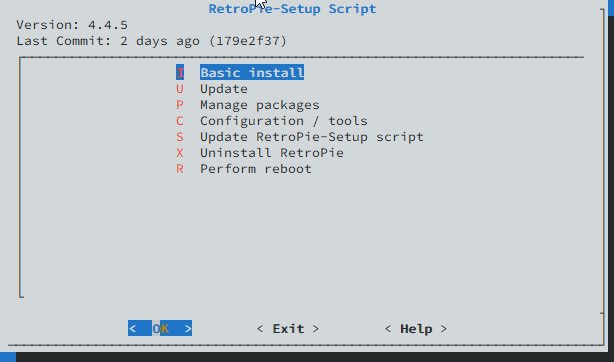
-
Sure thing, will do man. Thanks for your help.Greatly appreciate it
-
Currently sitting on 4.4.2 although this is from a fresh flash.i have updated prior to flashing with the same result
-
@Gunner14 Please update and make sure you have 4.4.5 as the version.
-
Updated but its now saying v1.65 final?
-
@Gunner14 Hm, that's not a current RetroPie version. What image did you use to install your system - please add a few details as requested in https://retropie.org.uk/forum/topic/3/read-this-first.
-
-
@Gunner14 Look, we don't support 3rd party images, especially the ones sold with ROMs. If you want support here in the forums, please install the image from retropie.org.uk/download.
-
Look mate,i was only looking for some help regarding it but clearly i made a mistake coming on here to see if someone could help.sorry i did not realise that it would cause a problem.ill just delete the account.cheers
Contributions to the project are always appreciated, so if you would like to support us with a donation you can do so here.
Hosting provided by Mythic-Beasts. See the Hosting Information page for more information.