ZX81 emulator?
-
According to this:
https://github.com/RetroPie/RetroPie-Setup/wiki/ZX81
there should be a ZX81 emu called lr-81 in the experimental menu, but I can't find it anywhere (nor in the optional or core menus). Anyone know where it's gone?
-
@spudsmctoole It should be there, when did you last update your RetroPie-Setup script ?
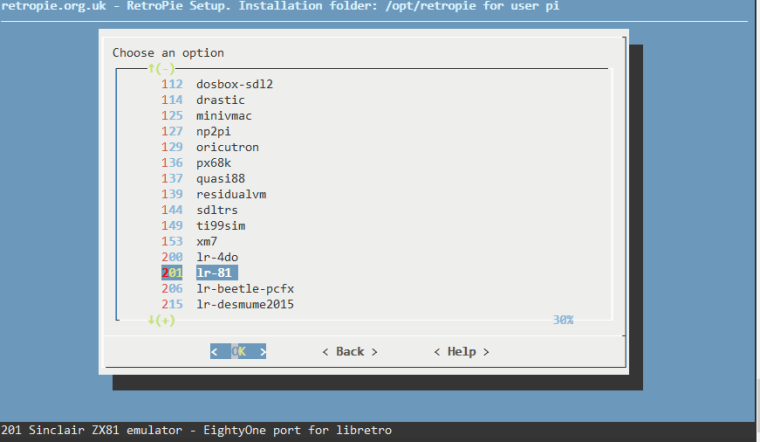
-
A little while ago, which option is that again? :D
-
@spudsmctoole Look again in the
experimentalpackages section, it should be there. The screenshot is from that page. -
@mitu Got it, cheers :)
-
@mitu Got it running - do you know if there's any way to make it recognise a controller? I can set P2 binds to Sinclair Keyboard to make it recognise keyboard input, but although I set the joypad to the appropriate keys it does nothing.
-
@spudsmctoole Sorry, can't help you there.
-
Got there eventually. For anyone else having problems:
Go to Settings>Input and set User 2 Binds to Sinclair Keyboard, and User 1 Binds to Cursor Joystick. Then go to Quick Menu and click. Save Core Overrides. That'll set you up for basic registering of inputs without having to repeat it every time you load a game.
For individual games that aren't pre-configured with those settings, go to Quick Menu>Options and set the individual controls, then save the config file for that game from the top of the same menu.
Contributions to the project are always appreciated, so if you would like to support us with a donation you can do so here.
Hosting provided by Mythic-Beasts. See the Hosting Information page for more information.