New Overlay: Viper Phase 1
-
It's been a while since I posted a new overlay.
Actually time's always limited, but meanwhile I've been (and still) working on multiple artworks at the same time.
Hope you'll get to see them soon.This one's been requested by @brigane. As it happens often, almost nothing could be found on the web concerning bezel and marquee. Flyer does is available.
Having only this low res image of the bezel
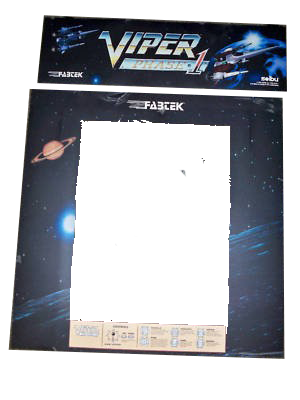
I decided to try to recreate the bezel to be used with Retropie from scratch.Here's the resulting overlay:
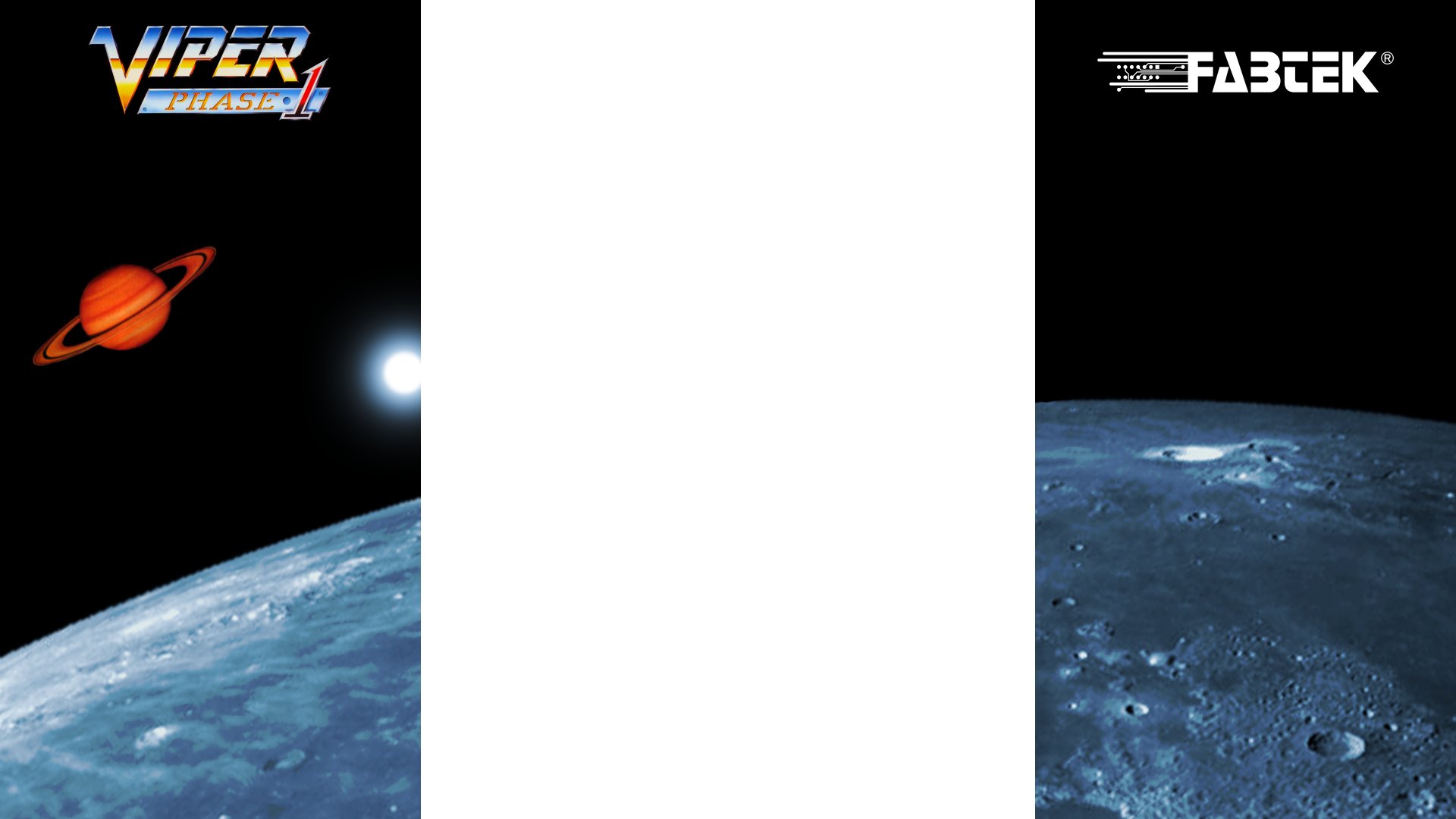
Game logo and "saturn" extracted and adapted from the Flyer.
Detailed FABTEK logo fully recreated in SVG (if anybody interested, just ask).
The planet is a NASA picture of the Moon; it's a little bit blurry zoomed so big but I think it does the job.Launching image also available:
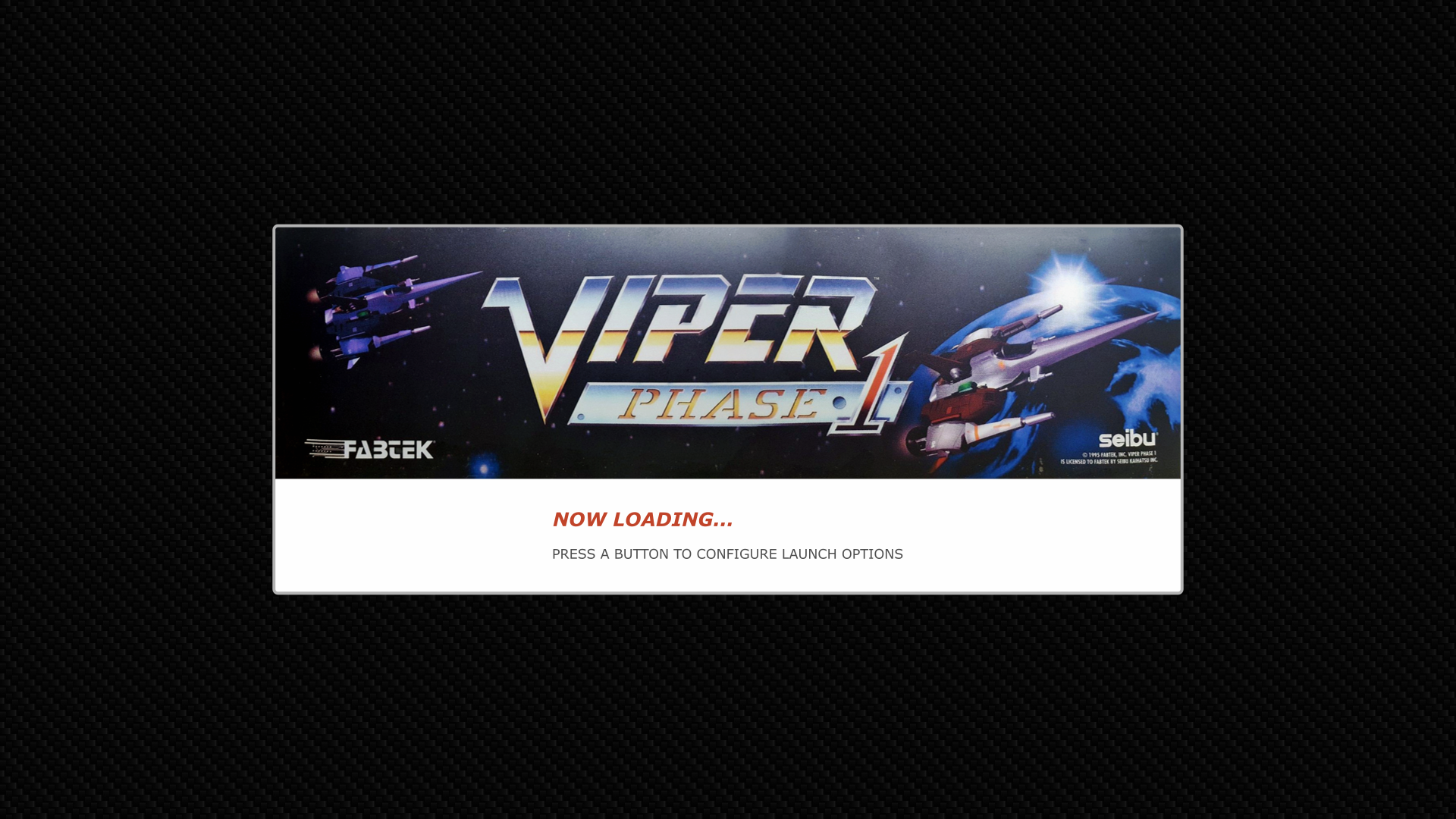
...again couldn't find a better image of the marquee..Note: I think on Retropie this rom only runs in Mame2010; likely slow even on a Pi 3 B+.
@Brigane what core / system are you using ?Have Fun !!
You can find this and more hand crafted quality overlays in the rpie-ovl repository.
And if you want an easy way to install them, @meleu created a great dedicated script.
Perform these commands on your RetroPie:cd git clone --depth 1 https://github.com/meleu/rpie-art cd rpie-art ./rpie-art.shAfter launching
rpie-art.shscript you just have to follow the instructions in the dialog boxes. Once you have therpie-art.shscript, choose the Update option to get all the latest art in the repository. -
@udb23 Wauv, this truly looks amazing, thank you so much for doing this. I'm using advancemame on a Pi 2, I have to live with some minor slowdown and lag so it would be quite nice to know how it's working on a Pi 3 B+.
-
@udb23 nice overlay buddy. Will try this weekend. I haven't updated in ages... thanks ☺
Contributions to the project are always appreciated, so if you would like to support us with a donation you can do so here.
Hosting provided by Mythic-Beasts. See the Hosting Information page for more information.