Goodbye fbalpha, welcome fbneo
-
@red_trev Final Burn Neo doesn't support 3D games. For that you'll have to try one of the various MAME versions.
Some roms need additional files to load correctly. Look up the game you're trying to play on Arcade Italia, and scroll down until you see a "MAME required files" drop down. (EDIT for mods: Arcade Italia is just a database, not a rom hosting site)
-
@red_trev said in Goodbye fbalpha, welcome fbneo:
If I update FBNeo to the latest version, will these ROMs cease to work ?
I'd say maybe around 1% of your roms will stop working if they are 18 months old. The good news is that the FBNeo core is very verbose about this nowaday.
@red_trev said in Goodbye fbalpha, welcome fbneo:
I have read elsewhere that MAME is all about accuracy while other emulators are more suited to play-ability (using software hacks to work around graphics issues for example).
So my question is: do MAME ROMs have a better compatibility rate when they are run via FBNeo emulator (assuming emulator & ROM versions all match up) ?
Examples of games I would want to play are Mortal Kombat 4, Arcana Heart, Street Fighter EX, Ridge Racer ....- you might want to read https://www.libretro.com/index.php/final-burn-neo-1-0-0-02-release/ for that statement about accuracy
- we don't emulate any of those games, generally speaking we don't support any 3D arcade games, neither do we plan to change that.
-
@barbudreadmon said in Goodbye fbalpha, welcome fbneo:
@red_trev said in Goodbye fbalpha, welcome fbneo:
If I update FBNeo to the latest version, will these ROMs cease to work ?
I'd say maybe around 1% of your roms will stop working if they are 18 months old. The good news is that the FBNeo core is very verbose about this nowaday.
@red_trev said in Goodbye fbalpha, welcome fbneo:
I have read elsewhere that MAME is all about accuracy while other emulators are more suited to play-ability (using software hacks to work around graphics issues for example).
So my question is: do MAME ROMs have a better compatibility rate when they are run via FBNeo emulator (assuming emulator & ROM versions all match up) ?
Examples of games I would want to play are Mortal Kombat 4, Arcana Heart, Street Fighter EX, Ridge Racer ....- you might want to read https://www.libretro.com/index.php/final-burn-neo-1-0-0-02-release/ for that statement about accuracy
- we don't emulate any of those games, generally speaking we don't support any 3D arcade games, neither do we plan to change that.
thank you so much for this information, I am more than happy with my current FBNeo collection of games so there is little point upgrading for the half dozen 2D ROMs that work on MAME anyhow.
-
@red_trev fair enough, a few additional words though :
- upgrading isn't only about having support for new games, most of our work is about fixing issues and overall improving emulation
- over the past 18 months, we are probably closer to a hundred new games supported, not including clones/hacks
- due to its shallow libretroization, the MAME libretro core has a lot of missing/broken features (partial savestate support, no runahead/netplay/rewind, no retroachievements, broken shaders on vertical games, ...), so it is usually recommended to use FBNeo whenever possible
-
@barbudreadmon said in Goodbye fbalpha, welcome fbneo:
@red_trev fair enough, a few additional words though :
- over the past 18 months, we are probably closer to a hundred new games supported, not including clones/hacks
cool .... could you please post a link to the current compatibility list for FBNeo ? or even a listing of the new games ?
-
@red_trev said in Goodbye fbalpha, welcome fbneo:
or even a listing of the new games ?
Closest might be the various posts i did above, i probably forgot some though. You might also look at our announcement post, starting from around https://neo-source.com/index.php?topic=980.msg29188#msg29188 (may 2020)
Otherwise there is a compatibility list at https://raw.githubusercontent.com/libretro/FBNeo/master/gamelist.txt
-
@barbudreadmon - I was poking through the arcade DAT and saw a good sized section of "vs" prefixed games (i.e. - vsbattlecity, etc.) that are using the .nes extension. I was wondering if you could tell me if these are misplaced or they are correct in the Arcade DAT?
Also I was wondering if there's any way to build a better DAT for lr-fbalpha2012? I know it's an old core but I think Retropie continues support for older hardware I believe. If not I guess it doesn't matter. I was trying to build a set of ROMs with ClrMamePro and noticed a lot of inconsistencies.
I wrote a python script to extract each game name from the DAT. Then I wrote another script to compare that file to the source code (the drv folder).
There are several games in the drivers but not the DAT and a few hundred games in the DAT but not the drivers. Then I spent some time writing another Python script to extract all the game names only from the drv folder source code and ended with around 5,000 games. I think I pulled game names for every system emulated.
Basically I couldn't find a unique value to signify arcade games only in the drivers if that makes sense. I was thinking of using a python script with the game names to strip games from the DAT that aren't in the source code to clean it up a little. I'm not sure how to add games to the DAT that are in the source, but one step at a time.
I think the rest of the Retropie lr core DATs are in pretty good shape except this one so I started spending some time looking at it. It's not a big deal but I thought I would ask if there's any reasonable way that doesn't require a bunch of time to clean it up a little.
-
@barbudreadmon - Sorry, to clarify the first part of the post is pertaining to FBNeo containing the .nes extension games.
-
@riverstorm said in Goodbye fbalpha, welcome fbneo:
I was poking through the arcade DAT and saw a good sized section of "vs" prefixed games (i.e. - vsbattlecity, etc.) that are using the .nes extension. I was wondering if you could tell me if these are misplaced or they are correct in the Arcade DAT?
They are technically nes games using a specific vs mapper, some dedicated nes emulators even support them, the single file with a nes extension will make things easier for any user who wants to try them in another emulator.
-
Ok, that sounds good. I wasn't 100% sure but they sound like they should be in the Arcade DAT. I will go ahead and build a set knowing they are ok. I'm just used to seeing all these "eccentrically" named ROM lists in regards to DATs and then you see these single file ROMs with a .nes extension, well, it just looked out of place! :) It's a shame to see PD go dark permanently with no explanation, it was a good starting point at 1.0.0.0.
-
I noticed something weird. Still not sure if it's an emulation thing or if it's my setup: in
donpachi, the sound will start fading out with some static in stage 3. It sounds like a radio losing a signal. But after a few seconds or when releasing the autofire, the sound is back to normal. I've never seen this in any game before, so it might be tied to the game, or my setup is just now starting to fail when I'm playing this particular game.I'm on a Pi 3B+ with audio going through the 3,5mm jack. So if anybody knows: is this hardware or software related?
EDIT: disabling low pass filter seems to make it better. The music in stage 3 appears to have some fading effect that apparently doesn't play well with LPF and my tiny speakers...
-
@WeirdH said in Goodbye fbalpha, welcome fbneo:
EDIT: disabling low pass filter seems to make it better. The music in stage 3 appears to have some fading effect that apparently doesn't play well with LPF and my tiny speakers...
You should probably let know dink at https://neo-source.com/index.php?topic=3647.735 (i hardly had time to meet him on irc lately so i'm not sure when i'll be able to relay the information).
-
@barbudreadmon Done.
-
@G30FF hello, I tried your tip to edit the mk2p.nv file for Mame2003-plus, but Smoke, Jade, and Noob are still locked:
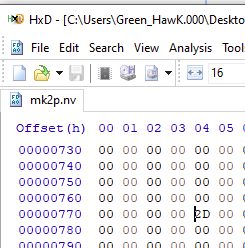
-
@GreenHawk84 The offset I mentioned is in Decimal, not Hex.
-
cv1k : https://neo-source.com/index.php?topic=2487.msg33938#msg33938
Still kinda a wip (you can only change cpu clock by 25% steps).
I'm not too sure how well it will perform on a pi4, fwiw when clocked at 50% it seems a tad faster than our segas32 emulation on my desktop. -
Testing on Pi 4, CPU 2100 GPU 750... only the first stage or so, single player.
Dodonpachi Saidaioujou plays with its original filename (ddpsdoj) instead of borrowing dfkbl, which is a pleasant surprise. Both it and Dodonpachi Daifukkatsu (ddpdfk) seems to perform best with CPU clock set to 25% and blitter delay off, but it practically plays in slow motion. No blitter delay setting seems to improve gameplay speed while maintaining audio consistency.
Mushihimesama (mushisam) runs very well with cpu 25% and blitter delay 57. Same with Futari and Black Label.
Deathsmiles and Black Label seem best with 25% cpu and blitter delay off.
Akai Katana also seems best with 25% cpu and blitter delay off, but like the Dodonpachi games, it's in slow motion and no blitter delay settings seem to improve it.
For a WIP, performance seems promising. I think we could get better results once the CPU overclock system allows for variables not in 25's.
-
@barbudreadmon I decided to go give it a try and see how the performance looked. I tested out Deathsmiles in lr-mame2016 and lr-fbneo as a comparison, and both cores performed about the same if I set the CPU clock down to 25%. I also set a 1/2 fixed frameskip in lr-fbneo. There was some slight movement stuttering, but the framerate was good, the game was fully playable, and there were minimal sound issues. I can test other CV1000 games, but this seems promising.
EDIT: I tested more games, and I found some bugs to report.
Deathsmiles Megablack Label (dsmbl.zip) - The video mode is wrong. This is a horizontal shooter, but it's being cropped into TATE mode like a vertical shooter (original deathsml.zip is fine)
AMI games (ibara.zip, ibarablk.zip, pinkswts.zip) - Inserting coins is slightly problematic. Sometimes you have to mash the select button to have it register a coin. I believe this is happening if you try to insert a coin before the title screen appears; trying to insert a coin after doing this does not register every time. -
 D dodonpachi referenced this topic on
D dodonpachi referenced this topic on
-
@G30FF said in Goodbye fbalpha, welcome fbneo:
Deathsmiles Megablack Label (dsmbl.zip) - The video mode is wrong. This is a horizontal shooter, but it's being cropped into TATE mode like a vertical shooter (original deathsml.zip is fine)
Yes, we noticed this one, it was fixed yesterday however i only synced the libretro port now.
@G30FF said in Goodbye fbalpha, welcome fbneo:
AMI games (ibara.zip, ibarablk.zip, pinkswts.zip) - Inserting coins is slightly problematic. Sometimes you have to mash the select button to have it register a coin. I believe this is happening if you try to insert a coin before the title screen appears; trying to insert a coin after doing this does not register every time.
Hmmm i can't reproduce this at all. Are you using the same button for coin and retroarch hotkey ? It sounds like the infamous issue where retroarch hold hotkey button logic is conflicting with FBNeo hold coin button logic. Does it still happen if you map coin button elsewhere ?
-
@barbudreadmon I updated from source, and now dsmbl is working correctly!
My controller does not use select as the coin button, it uses the Home button. I'm using an 8bitdo SN30 Pro Wired controller. The issue is a very minor one, and might not even be a bug in FBNeo, honestly. It only occurs if you try to insert a coin before the game's title screen appears (like on the copyright disclaimer screen). Once the title screen appears, adding coins works exactly as expected.
Contributions to the project are always appreciated, so if you would like to support us with a donation you can do so here.
Hosting provided by Mythic-Beasts. See the Hosting Information page for more information.