OMX Player showing in portrait instead of landscape
-
@pjft I managed to figure out how to rotate just ES finally and I removed rotation from the config.txt. You're right, it does mess with the emulators but I imagine I can get that fixed since I'm using RetroArch for everything. The problem now is that (1) I have zero sound in ES now (no sound in video snaps or menu navigation) and (2) The videos are messed up again (this time they are stretched horizontally instead of vertically.
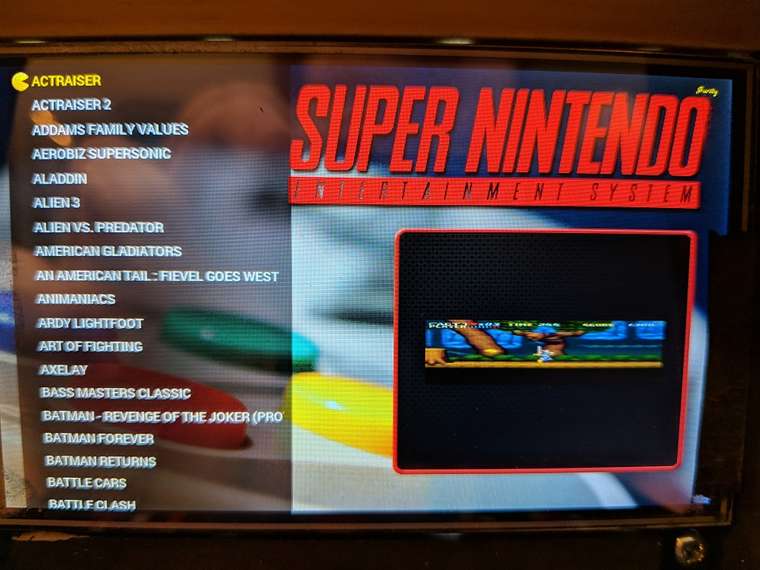
You mentioned rotating OMX videos but I think I really need to change the aspect mode. Either way, where would I access the config file or whatever I need to work on for that in the dev branch of ES which I now have installed? And any ideas as to why my sound no longer works in ES? It works in the emulators, background music, and intro videos.
-
@AtTheArcade Open the ES config and choose the audio settings, set the output device to
PCMand see if that fixes it. You can install thedevbranch of Emulationstation from the RetroPie-Setup script, it's theemulationstatio-devpackage located in the experimental packages section. -
@mitu I already am running the dev branch of ES. I installed that a couple of hours ago and that's when my audio issues and video issues came back.
What do you mean by ES config? I'm assuming you mean the start menu? If so, it was already set as PCM but when I exited that page I was kicked out of ES and taken back to the terminal for some reason. Looks like I have an issue somewhere?
-
For now I've decided to go back to the normal version of ES and rotate my screen through config.txt. Everything works that way with all the changes I made yesterday so I'm just going to leave well enough alone. I appreciate all the help today though!
-
@AtTheArcade you don't have audio and it crashes because the audio settings changed. You need to go to the settings (start menu), audio settings and you'll see an option that's empty, with just the arrows. You'll need to select something there.
I probably should look into a small upgrade path for that change.
Contributions to the project are always appreciated, so if you would like to support us with a donation you can do so here.
Hosting provided by Mythic-Beasts. See the Hosting Information page for more information.