[Theme] gameOS for Pegasus
-
Is there a way to make the metadata a little bigger?

-
@lilbud In layer_grid/GameGridMetaBox.qml you can modify lines 10 and 11 to change the padding.
Layout.minimumWidth: rowcontent.width + vpx(10); Layout.minimumHeight: rowcontent.height + vpx(5);If you want to increase everything within the box too you'll have to start adjusting each of the numbers within that file for the icon and text too (lines 30-32 and line 42).
-
Hello all. My Pegasus build is getting there on my windows machine. I was wondering if anyone could help me out though - I'm trying to add pc games, but cannot work out what the launch parameters should be? Each PC game that I would like to add have different .exe file names, e.g. halo.exe, etc.
Any suggestions would be massively appreciated.
Thanks,
Raj -
@rajbhalsod Hi, you can use
{file.path}as the launch command, so the EXE will be launched directly. For example:collection: Windows Games launch: "{file.path}" files: ./Halo/halo.exe ./Some Other Game/launcher.exe -
Perfect - it worked!
Thank you so much for the quick response!
-
Final Question I promise! How can I manually add game art - I have some PC games that already have artwork in my Steam client. I would like to use the same covers for example but i'm struggling to set the correct parameters for this. Once again, any help would be appreciated.
Thanks
-
Does anyone know why the UI is cutoff after I install it? I have a 4K tv and an Rpi4. As soon as I launch Pegasus, it appears super zoomed in.
-
@rajbhalsod at the moment there's no support for adding artwork to autodetected Steam games, but that will come in the future. However, you can add assets for regular games defined in a metadata file, like above. You can find more info about that here.
@sapient254 it seems at the moment the Pi 4 video driver has some troubles with certain boot config parameters and TV/HDMI settings for some displays. Here is a possible workaround for it, which might work for you too.
-
@fluffypillow
Hey thank you for the reply. I tried adding artwork using the guide, but couldn't seem to get it to display . I will try again. On a separate note, I've now started doing a pegasus build on my pi. I've installed the frontend correctly but when I scan for a metadata file, it does not display any games. For example, when setting up the SNES, I converted the snes metadata file into a pegasus.metadata.txt file which is seen by Pegasus but when I select it and then refresh, no games are displayed. Any idea where I could be going wrong?Thanks again.
-
Hello again. I tried adding artwork manually but badly struggling to get this to work! Could you kindly provide an example of how to the metadata file should look for the artwork?
Thanks
-
@fluffypillow Thanks! I was able to get it to work. Though I seem to be unable to see the gameOS theme. I created a new folder in /.config/pegasus-frontend/themes and labeled it gameOS per the instructions. However, when I reboot, load pegasus, go to settings, and try to change the theme, all that shows up is the basic grid theme. Any idea why it's not showing up?
-
@sapient254 What does the folder structure within your gameOS folder look like?
-
@PlayingKarrde I haven't touched anything. I just installed it as-is. I'm still learning a lot about this, so I appreciate the assistance.
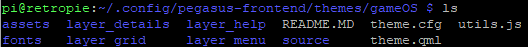
-
@sapient254 hmm ok yes that looks correct. You may need to post your lastrun.log to see what's going on there.
-
@PlayingKarrde I'm not sure what I did, but after a couple of reboots, it appears to be working. shrug :)
-
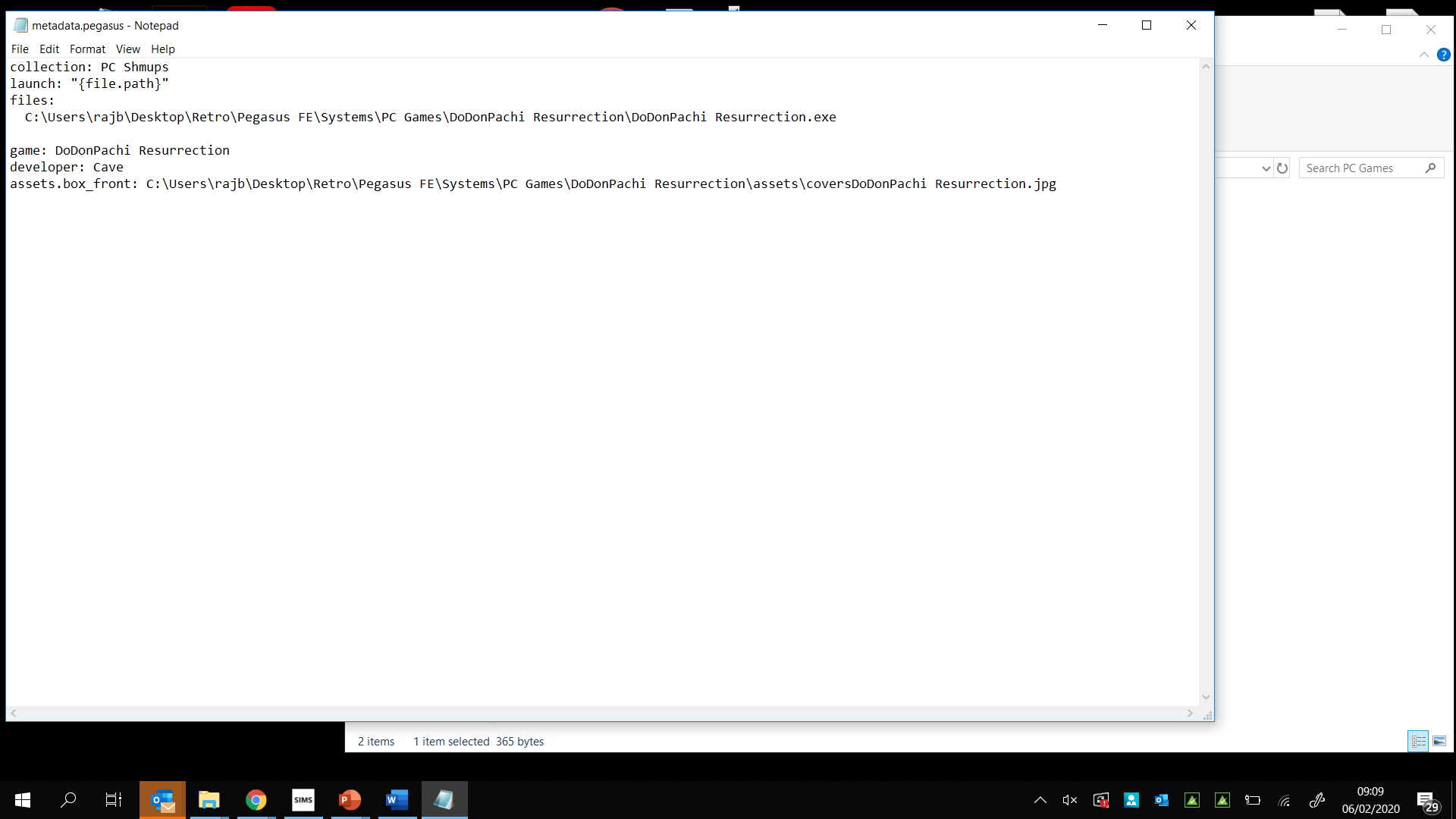
I hope the screenshot is clear?
the assets are inside the game folder, in a folder called assets.
Really appreciate the help that you are giving. thank you.
-
@rajbhalsod said in [Theme] gameOS for Pegasus:
the assets are inside the game folder, in a folder called assets.
Try quoting the path to the files - i.e. "C:\users\rajb.. \coversDodonPatch Resurrection.jpg".
-
Hi mitu, thank you for the reply. I tried that but no luck!
-
I got two PC setups. One is a Desktop with all the bells and whistles that you need to play any game on max setting these days. Running Windows 10 I have EmulationStation and Pegasus setup on it. Added this great theme and it works like a charm.
Now my second setup is an older Notebook running a Intel HD 3000 with Windows 10 on it. I have EmulationStation and Pegasus successfully running on it but the moment I switch to this gameOS theme in the Pegasus settings the pegasus frontend crashes back to the Windows Desktop. No error message, nothing.
The lastlog.txt file from Pegasus is empty. Not a single entry in there. I cannot figure out what the issue is and why it is working on my Desktop but not on my Notebook.Is there a way to output a different log file to see what's going on?
-
Just an update on my situation.
It turns out it is a OpenGL issue (ig4icd32.dll) caused by a bad compatibility between Intel HD 3000 and Windows 10. There is no further support for Intel HD 3000 therefore even the latest driver can't solve the problem at the moment. So guess I'm forced to use the regular Pegasus theme which works just fine.
Let's hope there will be some sort of patch from microsoft in the future that will fix this because there are others out there that had the same issue with other software but never found a fix for it.
Case closed....for now. Thx
Contributions to the project are always appreciated, so if you would like to support us with a donation you can do so here.
Hosting provided by Mythic-Beasts. See the Hosting Information page for more information.