Game launching video loading screens
-
@gus_sc I once tried this with launching images, but it created some irritant effects:
this will create a strange behavior of the keyboard's Enter key in the emulator, which is especially annoying in MAME's Tab menu: Pressing Enter will either exit the Emulator or do other strange things like running Emulation Station a second time. It seems like another terminal is running in the background that reacts to the keyboard inputs in the running game.
See https://retropie.org.uk/forum/topic/24671/loading-rom-completely-while-displaying-launch-image/ for the complete thread about it.
Does your method have any such effects?
-
Can Someone Please help me with this!?
Hi, I need help with getting game launching video loading screens to work on my
Raspberry 3B+ on Emulation Station. I'm new to this so can you help me step by step so I can learn how to do this on my own. The reason why I want help with this is, I followed the 3 steps, like step 1 create copy of omxplayer file, I typed cd/usr/bin then I typed sudo cp omxplayer omxplayer_silent, pressed enter, then I typed sudo nano omxplayer_silent. When I did this, this command worked. Then I scrolled down to the end of line like the directions tell me where it says, LD_LIBRARY_PATH="$OMXPLAYER_LIBS${LD_LIBRARY_PATH:+:$LD_LIBRARY_PATH}" $OMXPLAYER_BIN “$@"Then I typed the text that says,
LD_LIBRARY_PATH="$OMXPLAYER_LIBS${LD_LIBRARY_PATH:+:$LD_LIBRARY_PATH}" $OMXPLAYER_BIN "$@" > /dev/null 2>&1
Then I press CTRL-X Press: Y Press: <enter> when I did this, this also worked. Then step 2 edit the runcommand-onstart.sh script, okay so I typed on the command line the commands and I pressed enter after each one, when I did this, this also worked. So I typed the lines:
enablevideolaunch="true"
if [[ $enablevideolaunch == "true" ]]; then
gname=echo $3 |cut -f7 -d "/" |sed 's/.\{4\}$//'
ifgame=ls "/home/pi/RetroPie/videoloadingscreens/${gname}.mp4" |wc -l
ifsystem=ls /home/pi/RetroPie/videoloadingscreens/$1.mp4 |wc -lif [[ $ifgame > 0 ]];then
omxplayer_silent --blank "/home/pi/RetroPie/videoloadingscreens/${gname}.mp4"
elif [[ $ifsystem > 0 ]];then
omxplayer_silent --blank /home/pi/RetroPie/videoloadingscreens/$1.mp4
else
omxplayer_silent --blank /home/pi/RetroPie/videoloadingscreens/default.mp4
fi
fiwhen I typed all the lines in the runcommand-onstart.sh then I pressed CTRL-X pressed Y pressed <enter>
When I did this, this also worked but when I get to step 3, this is what happens on step 3 create a new folder to store mp4 files. I typed the command cd /home/pi/Retropie then I pressed enter this step did'nt work for me all I get instead is a message that says,
-bash: cd/home/pi/Retropie: No such file or directory
when that did'nt work I tried typing the command mkdir videoloadingscreens that did'nt work either all I got was the message that says,
mkdir: cannot create directory videoloadingscreens file exists
this is the problem I'm having with trying to do this. I can't go beyond step 3 create a new folder to store mp4 files. Is it something I'm doing wrong? This is why I'm asking for someone to help me with this.....
-
@pisces3988 According to the opening post, you don't have to copy omxplayer anymore:
There's no longer any need to create a duplicate copy of omxplayer. Just the runcommand-onstart.sh addition and then MP4 files.
As for your problem with cd, the directory's name is
RetroPiewith an upper caseP. Linux' file and directory names are case sensitive, soRetropieis a different dir thanRetroPie.mkdir: cannot create directory videoloadingscreens file exists
That means just that: there already is a file or directory with this name. Any chance that you created it before? Can you
cdinto it? -
I can't remember if I did or not.
-
@clyde said in Game launching video loading screens:
Can you
cdinto it? -
@clyde
Yeah I'll try, but what else do I type after cd -
@pisces3988
cdmeans "change directory". It's followed by the directory name or path to change into. So,cd videoloadingscreenswill (try to) change into that directory.BUT since your
cd /home/pi/RetroPiefailed before, yourmkdir videoloadingscreens(mkdir = make directory) very likely tried to createvideoloadingscreensnot inRetroPielike the instructions say, but in your userpi's home directory. So, let's try to do it right:cd /home/pi/RetroPie # mind the upper case! mkdir videoloadingscreensIf there are no error messages from these commands, go on with step 4.
-
@clyde
Thankyou clyde it worked, now what do I do? -
@pisces3988 At which point of the instructions are you?
-
@clyde
I can't remember -
because I've done this quite a few times already but can't get it to work
-
@pisces3988 It's impossible for me to say what you should do if you yourself don't know at which step you are.
I would suggest that you start over and note every step taken, every result (success, problems etc.), and report here if you're either stuck or done.
-
@clyde
ok thanks for trying to help me. -
Hi Clyde about the other day when you said to note every step of where I'm at with the videoloading screens, Well, here I'am agian this is where I'm at with this. I'll try my best to explain everything to the best of my ability.
-
I've type the runcommand-onstart.sh here is the one I typed.
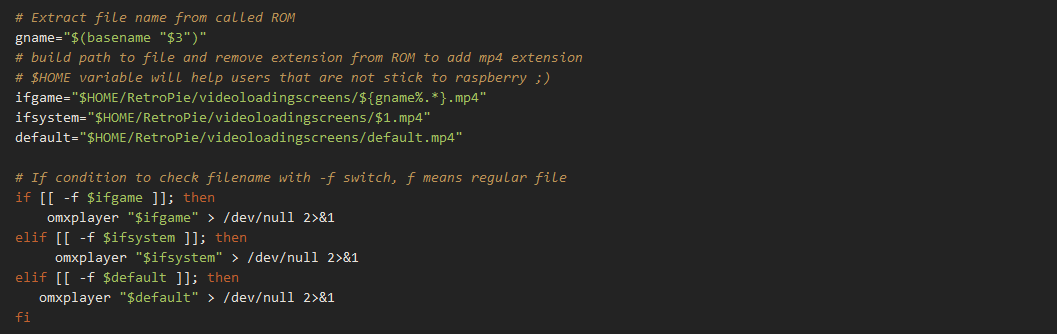
-
I've created the videoloading screens folder, The weird thing is on Putty, or directly on the Raspberry Pi 3B+, it says that the videoloading screens folder is created but when I select and start a game it says,
"$HOME/RetroPie/videoloadingscreens/default.mp4" not found or something like
that.- I've tried to add the mp4 files where I put them at is, home/pi/retropie/videoloadingscreens folder this is where I put the mp4 files. Agian when I selected and start a game It says,
"$HOME/RetroPie/videoloadingscreens/default.mp4" not found, this is pretty much where I'm at with this. Am I doing something write or wrong please tell me and guide me through this Thanks a million.
-
-
@pisces3988
Briefly looking at it, you have a situation where "case sensitivity" might be happening./home/pi/RetroPie
is not the same as
/home/pi/retropie
You need to make sure you created the videoloadingscreens folder in the correct location.
/home/pi/RetroPie/videoloadingscreens
Notice the capital "R" and "P" in RetroPie ... make sure you are using that path, not the all lowercase version.
-
That's the way I typed it but it still did'nt work.
-
-
Where do I type this command at
-
and where is the terminal located.
-
I type that command and I got mame.mp4, thats the mp4 file I named, Now what do I
do next after typing that command?
Contributions to the project are always appreciated, so if you would like to support us with a donation you can do so here.
Hosting provided by Mythic-Beasts. See the Hosting Information page for more information.