Game launching video loading screens
-
I just tried that, I created and named the mp4 file default.mp4 and I just got a black screen and it just loaded the game like normal, still no loading screen.
-
Someone else yesterday was telling me to type these 2 commands right here,
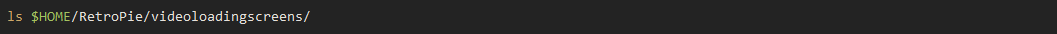
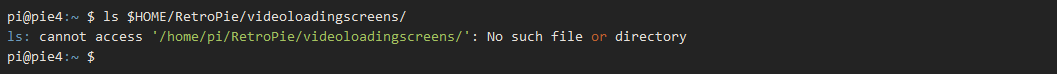
and when I type the first one I got default.mp4 in pink letters but when I typed the second one it just said command not found
can you please help me with that?
-
@pisces3988
Can you explain how you typed the first one? From where?Also....I'm guessing you used an FTP program to copy the MP4 files to your Pi. If so, what "username" did you use? You should be using "pi" with the normal password.
The second command you typed above is using the user "pi" and saying that directory does not exist. I'm guessing you pressed F4 to exit EmulationStation and typed it via a keyboard once you exited to the terminal window.
So...I'm curious how you're running the first command? And from where?
From the second command you typed above, that directory does not exist under the /home/pi/RetroPie directory. So I don't know what user you're using in your first command (that shows you the MP4 file).
In the terminal window, if you type the word whoami and press <enter> .. please tell us what the output is. That will tell us what user you are logged in as and running these commands.
-
Someone else yesterday was telling me to type these commands right here
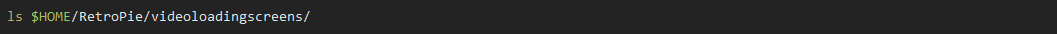
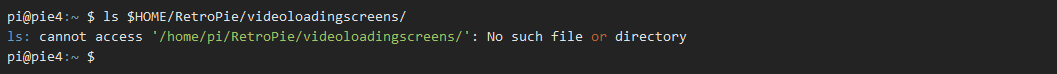
and when I type the first one I got default.mp4 in pink letters but when I typed the second one it just said command not found
can you please help me with that?
-
I just typed whoami and it said pi
-
@pisces3988
So how are you typing the first command that shows default.mp4 in pink letters?Please describe how you are doing it.
Are you pressing F4 to exit EmulationStation?
Are you using Putty from your PC and connecting to your Pi that way?Also..when you are using your FTP program, what username are you using to connect with?
-
I typed the first command like this
ls $HOME/RetroPie/videoloadingscreens/
and yes I pressed F4 to exit emulationstation and I've used Putty, I've tried both.
The FTP Program, the username I used is pi and password raspberry. -
@pisces3988
One last command to run and tell us the output.Using both ways you used for the screenshots above.....
Access the terminal and type:
echo $HOME and press <enter>Tell us the output from both ways you've been running the ls command.
-
When you mean terminal you mean hit F4 or not?
-
@pisces3988
The "terminal" is what the unix command line is called. It's where you've been typing these commands and pressing <enter> at.When you press F4 while in EmulationStation, EmulationStation quits and you are at the "terminal" at that point.
When you use Putty and remotely access your Pi, you are automatically placed into the "terminal" at that point.
So, anyone who says "access the terminal" .. what they are telling you to do is (using whatever method you prefer) access your Pi and be at the unix command prompt so you can type unix commands.
-
Ok I just typed the command echo $HOME and pressed enter and it said /home/pi in white letters and then I typed ls $HOME/RetroPie/videoloadingscreens/ and I got default.mp4 in pink letters.
Then I tried to type the first command pi@pie4~ $ ls $HOME/RetroPie/videoloadingscreens
when I hit enter it said command not found could'nt get passed that what went wrong???
-
@pisces3988 said in Game launching video loading screens:
ls $HOME/RetroPie/videoloadingscreens
The command is
ls $HOME/RetroPie/videoloadingscreensnot
pi@pie4~ $ ls $HOME/RetroPie/videoloadingscreens -
-
@pisces3988 What is the output of the command ?
-
The output of the command is default.mp4
I know yesterday I told you that it said mame.mp4 but someone else told me to change it
to default.mp4 -
@pisces3988 OK, in this case - is the video playing or you still get the 'file not found' error ?
-
I still get the file not found error
-
Can you post the output of the command
cat /dev/shm/runcommand.logRun the game like normal, then exit the game. From SSH (or a command line), type the command above and post the output.
-
This is the output that I got
/opt/retropie/configs/all/runcommand-onstart.sh: line 7: /home/pi/RetroPie/videoloadingscreens/: Is a directory
Parameters:
Exexcuting: /opt/retropie/emulators/retroarch/bin/retroarch -L /opt/retropie/libretrocores/lr-mame2003/mame2003_libretro.so --config /opt/retropie/configs/mame-libretro/retroarch.cfg "/home/pi/RetroPie/roms/mame-libretro/1941j.zip" --appendconfig /dev/shm/retroarch.cfgThat's the output that I got.
-
The error in the log file indicates you've got an error in the
/opt/retropie/configs/all/runcommand-onstart.sh, which should contain the commands explained in the topic starter.Review the file and make sure all commands are correct, you capitalized the paths correctly, didn't add any extra spaces. You can upload the file - as is - to pastebin.com to check if there's anything wrong there.
Contributions to the project are always appreciated, so if you would like to support us with a donation you can do so here.
Hosting provided by Mythic-Beasts. See the Hosting Information page for more information.