Almost eveything in the USB...
-
Hi.
No experience in rapsberry, but trying to build an arcade cabinet using a pi3. I would like to run retropie from the SD card, and place all roms and the respective media files in an USB hard disk. Almost sure this is the right process to move the roms after a lot of reading and watch tons of videos : https://github.com/RetroPie/RetroPie-Setup/wiki/Running-ROMs-from-a-USB-drive
....but no idea about how to migrate media (boxart, video snaps...) to the USB. I have found some information but looks really confusing and not sure if would get at the end what Im really looking for.
If you could point me to a simple tutorial or the right topic on this forum I would appreciate it.
Thank you in advance and happy Christmas.
-
@Mike76 How did you scrape the videos/boxart/etc ?
-
I already have a good collection from my hyperspin system and using the “skrapper” tool.
-
@Mike76 You can have your media/boxart in the ROMs folder or in a separate folder on the USB, as long as the
gamelist.xmlfile that references them has the correct paths to the files it should work without problems. You can save yourgamelist.xmlin each system's ROM folder and this way would stay on the USB.
I think Skraper can save the scraped info in amediasub-folder of the system's folder and generate agamelist.xmlin the same system folder. You can just point Skraper to the main ROM folder (where all the system's ROM folders are) and it should work automatically. -
Thank you mitu. I will check it. I really appreciate your kind help. :)
-
@mitu said in Almost eveything in the USB...:
I think Skraper can save the scraped info in a
mediasub-folder of the system's folder and generate agamelist.xmlin the same system folder.If you mean Steven Selph's Scraper then yes, it can do that. It's the option "Use rom folder for gamelist & images".
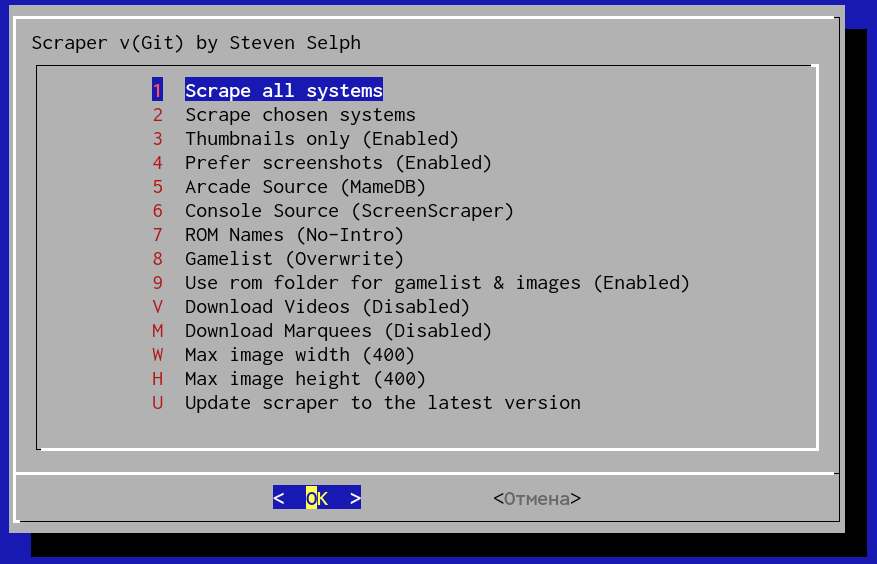
-
-
@mitu Argh, and I wondered why you would repeatedly spell the name wrong. 😄
-
@Clyde LOL !! Just like people using the term scrapper..haha..bugs me everytime.
-
Sorry! My fault :) thank you for the help.
Contributions to the project are always appreciated, so if you would like to support us with a donation you can do so here.
Hosting provided by Mythic-Beasts. See the Hosting Information page for more information.