8Bitdo SF30 2.4G pad - firmware will not update
-
Hi there, first time poster here
I've tried searching specifically for this and nothing has come up - I wonder if anyone has got the SF30 8bitdo pads (Non PRO, 2.4G model, made specifically for SNES mini) and has actually managed to update them to a newer firmware?
I've followed all instructions, put the pads into FW update mode and plugged them into both a Windows PC and a Mac.
Out of both my pads it appears 1 has firmware 1.0 on it and the other 1.01, so way behind the times in regard to versioning and it's causing me the latency issues described in FW fixes and further issues when used as a pair with a SNES mini. Games are practically unplayable as the timing is shot to bits and half the time the pads simply ignore any input.
On both occasions the machines are able to see the filesystem (FAT) of the pads and they appear to mount as a drive whilst in FW mode (which made sense), so I know I have a data connection, but any firmware tool I grab from 8bitdo either ignores the fact the pad is connected completely (auto firmware updater) or via the legacy updater - the app just sits there and refuses to admit anything is connected via USB at all. Even though Windows / Mac OS sees the pad without an issue.
I've found some resources on youtube that hint toward the "greyed out" USB option on the updater and I've tried everything I can find but no technique at all seems to all the firmware updater to ever realise a pad is connected. Legacy or otherwise.
If anyone has some advice (other than, buy a new pad ;-) ) I'd really appreciate hearing it, because I'm at a complete loss now.
Thank you
Paul!PS - It's probably worth mentioning I have 2 SN30 pads (already at firmware v4.10) and when I follow the same instructions and plug them into the PC or the MAC I have absolute no issues. The auto firmware updater picks them up instantly and the standalone firmware updater also "un-greys" the Update via USB option pretty much instantly. So it strikes me there is something inherently wrong with the SF30 2.4G pads I have, or they're just plain not supported for a FW update? (Doesn't seem right, the website offers one?)
-
Oh I guess this may have something to do with it... on their sales page and not their support page:
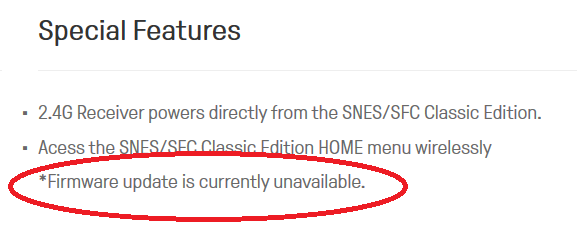
And yet they still offer the firmware and utility on the support side of the website.
Oh well, only cost me 3 frustrating hours of my life.
Contributions to the project are always appreciated, so if you would like to support us with a donation you can do so here.
Hosting provided by Mythic-Beasts. See the Hosting Information page for more information.