Re-Volt Rom stopps at Loading Screen
-
Hi,
I downloaded about 5 diffrent Roms of this game and none of them works. They all stopp working if the Loading screen appears.
I also tried to start it with both PSP emulators with a .pbp rom.
I´m using a RPI 3 B+ with the newest version of Retropie.
Maybe someone had the same problem.
-
@Undistaya Do you have the bios file in the bios folder?
-
@Brigane there was no bios file with the rom. other psx games working fine...
-
@Undistaya Usually bios files doesn't come together with rom files. You have to search for it on google to find it.
Also not all psx games needs a bios file -
I created a folder named like the emulator I use, it looks like this now:
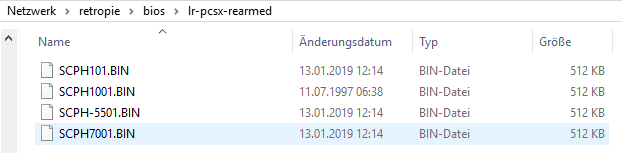
but it says no BIOS files found when booting up...
EDIT: Changed the location of the files to BIOS. Works great now.
THX :D
-
@Undistaya Glad I could help :)
Contributions to the project are always appreciated, so if you would like to support us with a donation you can do so here.
Hosting provided by Mythic-Beasts. See the Hosting Information page for more information.