4.4 MAME 2003 Asteroids vector resolution / quality
-
@hsamuels said in 4.4 MAME 2003 Asteroids vector resolution / quality:
Where would I find the vector settings?
Look here
/opt/retropie/configs/all/retroarch-core-options.cfg. Look for the lines prefixed withmame2003_vectorfollowed by the parameter name and value. -
Huh. Here are the entire contents of that file. It seems the vector options are not even there.
cap32_autorun = "enabled"
cap32_Model = "6128"
cap32_Ram = "128"
fba-diagnostic-input = "Hold Start"
fuse_machine = "Spectrum 128K"
gambatte_gb_colorization = "custom"
mame2003-skip_disclaimer = "enabled"
mame2003-dcs-speedhack = "enabled"
mame2003-samples = "enabled"
mame2003-frameskip = "0"
mame2003-skip_warnings = "enabled"
mame2003-sample_rate = "48000"
mame2003-cheats = "disabled"
mame2003-dialsharexy = "disabled"
mame2003-mouse_device = "mouse"
mame2003-rstick_to_btns = "enabled"
mame2003-tate_mode = "disabled"
fba-aspect = "DAR"
fba-cpu-speed-adjust = "100"
fba-sh2-mode = "accurate"
fba-hiscores = "enabled"
mame2000-skip_disclaimer = "enabled"
mame2000-show_gameinfo = "disabled"
snes9x_next_overclock = "Disabled(10MHz)" -
Ok, try pulling up the RGUI which would be hotkey + x (these are keys you assigned). Then go to Quick Menu -> Options see if you find the vector options in that menu.
Also when you pull up the RGUI in the lower left you'll see alphanumeric number 6 or 7 character long that is the commit version.
-
@hsamuels - Sorry, make that my other left! ;) Look more toward the right at the bottom of the screen after MAME 2003 (0.78) for the commit version. You'll see something like
1.7.5 - MAME 2003 (0.78) 0.78 4414c49 17:05. The version would be the4414c49. -
Wow, thank you! It looks great on the screen now. I had:
Vector resolution multiplier 1
Vector antialiasing disabled
Vector beam width 1
Vector translucency enabled
Vector flicker 20
Vector intensity 1.5I tried various combinations, and settled on the above options, except for:
Vector resolution multiplier 3
Vector antialiasing enabledHigher resolution multipliers caused some of the vectors to disappear entirely.
I couldn't find the retroarch-core-options file before because Samba was still connected to the other system, which is running Retropie 4.3. (slaps forehead) The screenshot utility doesn't seem to like the changes to the vector settings. The actual display is much better than this image.
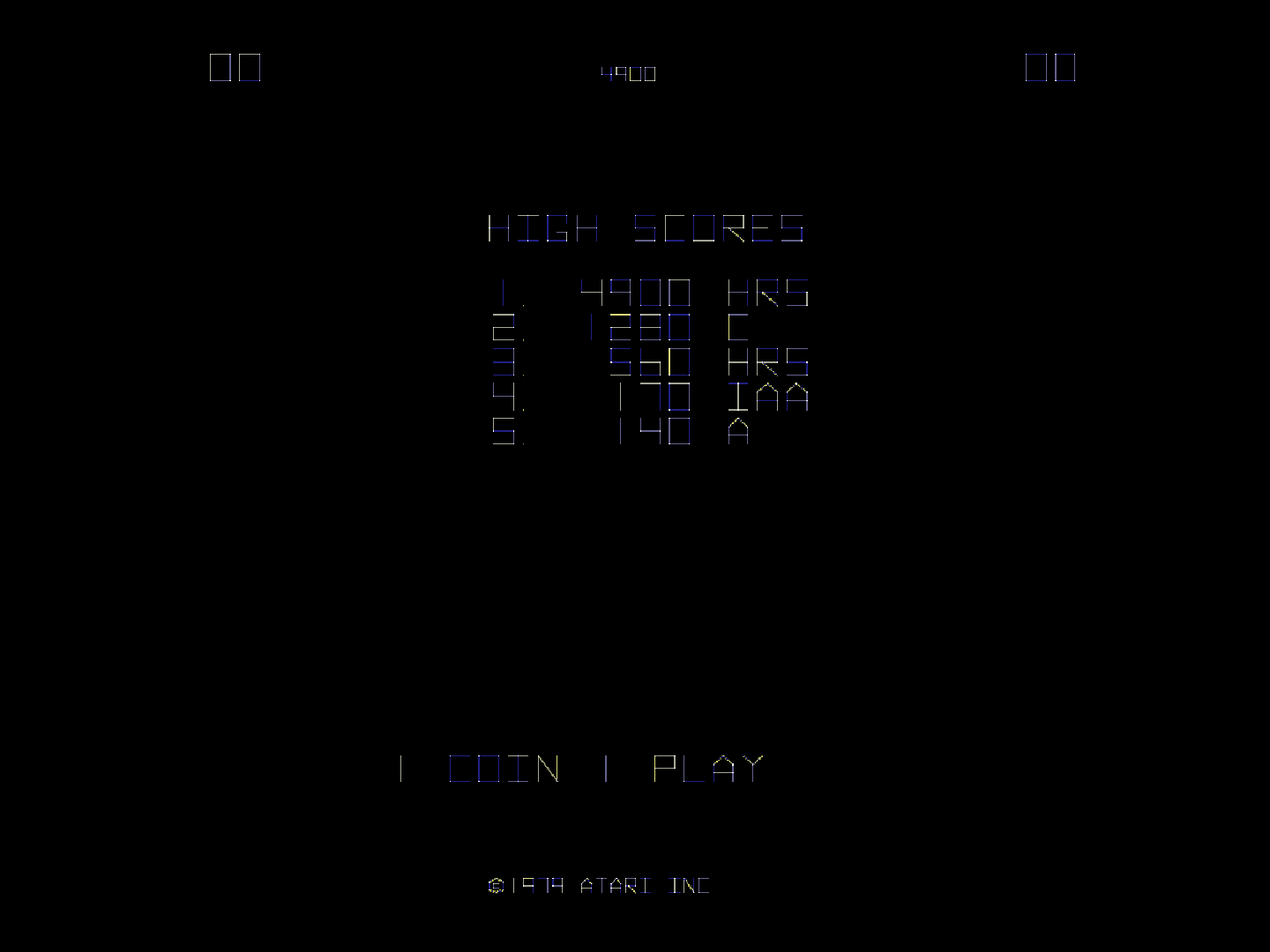
For reference, the commit version is 95bb558.
-
@hsamuels - Great! Yeah I know what you mean with the screen. I see that too occasionally when doing screenshots for some reason.
Use antialiasing if you set beamwidth above 1. Like 1.2 and up.
When you get to a vector multiplier of 4 you'll need bi-linear filtering which will give you a very slim smooth line and bring back those lost lines you're seeing.
I have my vector multiplier bumped to 4 and turn on bi-linear filtering under Settings -> Video. You could also try 3 and leave bi-linear filtering off. You could also try some different shaders for a glow effect (I haven't tried this yet). I find on my TV I need the the thinnest line possible due to looking to thick on a TV vs. a monitor. We mainly play on a TV. I also need to bump up flicker a bit as the TV doesn't show it near as well, maybe the refresh rate on the TV or something.
If you click on the pic it will show it full size.
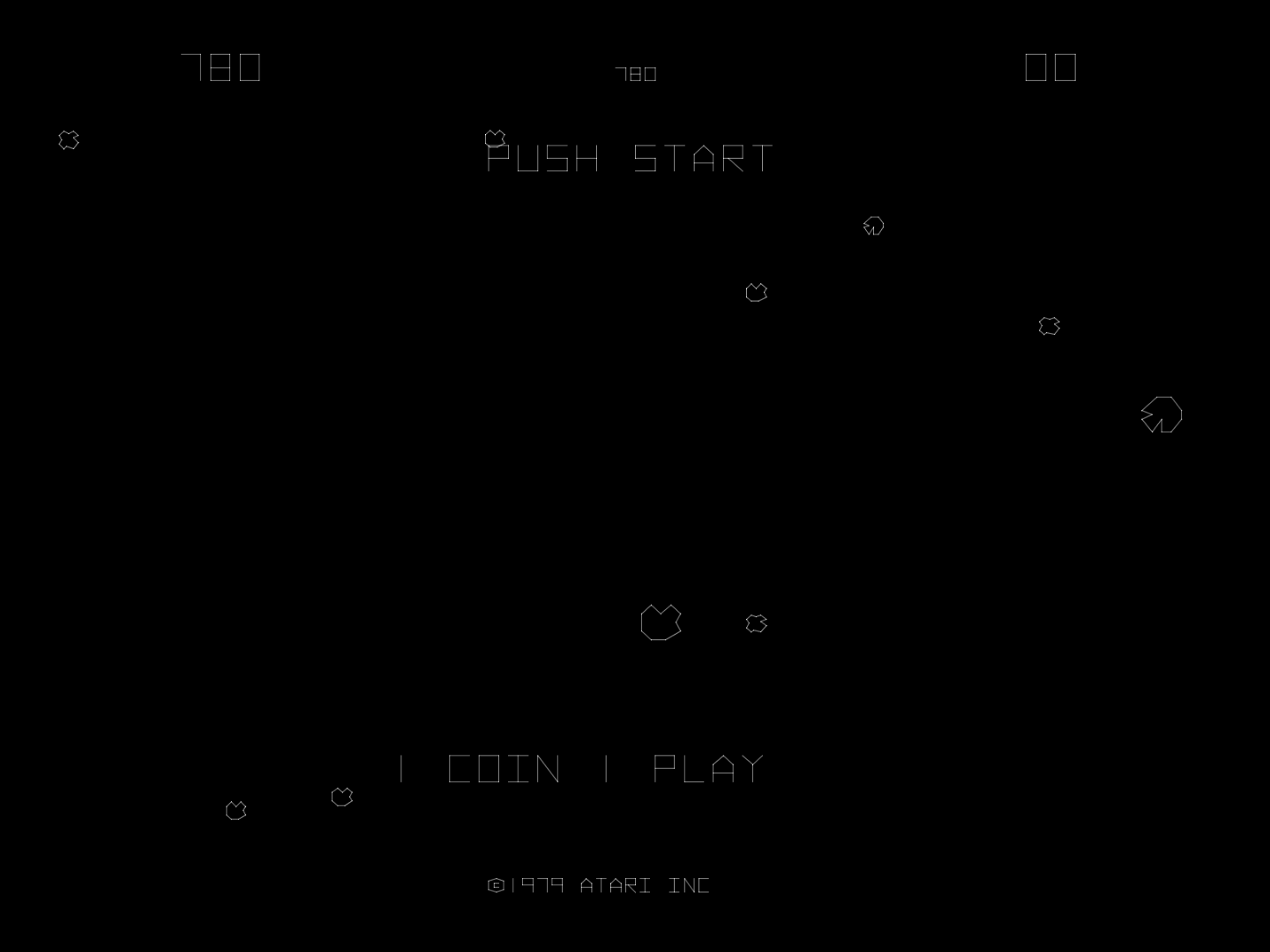
-
You'll notice in the pic full size they look a bit slim but on a TV they show just perfect and have a bit of flicker just barely noticeable. If we could get a "bloom" effect we would be set.
-
Thanks again! I increased the resolution multiplier to 4 and turned on bilinear filtering. Antialiasing filter enabled, and it feels like I'm on a brand-new CRT in 1979.
It's interesting that the vector settings are in Quick Menu / Options, while the other video settings are in Settings/Video. Earlier I was only looking in Settings/Video, which is why I could not find the vector settings.
I'm still having screenshot issues, so please take my word that it looks great. At least on my 4k TV.
-
@hsamuels said in 4.4 MAME 2003 Asteroids vector resolution / quality:
It's interesting that the vector settings are in Quick Menu / Options, while the other video settings are in Settings/Video. Earlier I was only looking in Settings/Video, which is why I could not find the vector settings.
Thanks for posting the results of your troubleshooting.
Settings->Videois a RetroArch setting that applies to whatever core RA is running at the time. Bilinear Filtering is one of the most common video processing effects for emulators so it's builtin to the frontend.The vector options are "Core Options" -- in other words specific to the MAME 2003 emulator core.
I believe this is also one of the cases where we have better defaults now for the vector settings than when I first exposed them as core options. However if someone has an existing build with my less ideal earlier default core options, those earlier defaults will persist after an update leading to their "defaults" looking different than the defaults that appear with a fresh install.
-
@hsamuels - I'm glad it's all working proper again! :) If you run across a tweak that makes it look better maybe you could post the change and I'll do the same. I agree there's so many incredible looking games that I feel like it's the first time, every time I play and I think wow, that look's amazing.
I know how you feel with all those options and some of the confusion. As Mark pointed out some are frontend (Retroarch) and some are core (Libretro).
When you saved those options they were actually saved to two different files.
Tracking down issues with vector options (core) is fairly easy as there's only two tiers to the inheritance hierarchy (basically two files to look through). Retroarch on the other hand is a bit more challenging and has four tiers (or files) of inheritance hierarchy to troubleshoot and look through for issues.
If it doesn't make sense right now it will with time and if you really aren't interested in how it all works and are more focused on gaming that's ok too.
Keep on gaming and have fun, that's the most important part! ;)
-
@Riverstorm - I appreciate the help, and more importantly, the education.
-
More a workaround than a solution- I couldn’t get the vector settings to work for me- but found lr-mame 2003-plus works with the lr-mame 2003 Asteroid roms and resolution is spot on. The only downside is the resetting of high scores.
As a bonus all the Star Wars games work with it too! -
As of yesterday I have synchronized the vector rendering code between MAME 2003 and MAME 2003-Plus. In particular this brought over Grant's latest vector resolution/scaling improvements. Also the artwork code is synchronized now.
This should mean that Asteroids will look identical in the two cores assuming the vector core options are set the same way. Please note that I am referring to the versions of the cores that are produced when you build from source.
-
I noticed Asteroids looks horrible on Mame2003 when installing a fresh Stretch build. Should I add Mame2003plus to my build?
-
@GreenHawk84 - I think the vector code for mame2003 and mame2003-plus are pretty much identical now.
One thing that has changed is instead of a
vector resolution multiplierof 1, 2, 3, etc. it will be the actual render resolution under theQuick Menu -> Optionssettings.If one of the core resolutions match the native native resolution of your monitor it should like decent. If you can't match the resolution to the display exactly then shoot for something close. I find using an HD display (1920x1080) that 1440x1080 looks decent for both horizontal and vertical vector games.
Try a vector beam width of 1 or 1.2 (
Quick Menu -> Options) and if it still doesn't look satisfactory try turning on bi-linear filtering underSettings -> Video.Some of the options require a core restart, basically exit the game and restart it.
Contributions to the project are always appreciated, so if you would like to support us with a donation you can do so here.
Hosting provided by Mythic-Beasts. See the Hosting Information page for more information.