Using an shared drive on PC for roms.
-
You can't mount a sub-folder from a share, if your D is shared as
\\WINDOWS\Dit should work, but\\WINDOWS\D\RETROPIEis not a valid share name. Try mounting first form a command line until you get the correct invocation, then add it to theautostart.shscript. -
Thanks for the reply.
So quick question then, I have to make sure the retropie sees the network shared drive correct?
IN this case it's the drive labeled "d" so i did asmbstatus --shares
So when i run pi@retropie:/mnt $ sudo ls -l /var/lib/samba/usershares
total 0It shows no shares.
-
@raulitob No, that's not the way to do it.
smbstatusshows the shares exported by the PI, not the ones that might be on the network.
If you want to see the shares exported by your Windows machine, just open Windows explorer and put\\localhostin the location bar, this should list the shares on your Windows machine. -
@mitu said in Using an shared drive on PC for roms.:
\localhost
Ok I did that and see my D drive as being shared and the network path is
\Office\d
So now let me start from scratch to mount this
First I want to copy over the file structure so I run
cp /etc/emulationstation/es_systems.cfg /home/pi/.emulationstation/es_systems.cfgSo does this line /home/pi/.emulationstation/es_systems.cfg have to be the path to the shared drive or?
-
@raulitob You don't need to copy the ES's configuration file over.
If you intend to keep your ROMs only on the network share, then first make sure the file share mounts ok and it's writeable from the PI system, afterwards you can just follow the docs to transfer your ROM to the share and mount it on boot. -
I think it would be easier if you'd create a sub-folder on your drive (D) and share it with the
retropiename on the network. Then in your script just mount\\office\retropieover the/home/pi/Retropie/romsfolder. Copy the ROMs folder first from your RetroPie file share so you'd haveD:\retropie\psx,D:\retropie\amiga, etc. -
Ok great so what i did is make a folder in that D drive so
D:\RETROPIE\roms
and then changed the sharing permissions on windows to "everyone" and made it read/write by everyone.
Now do I have to delete the rom folder in the retropie or leave it as is?
then copied the rom folders over from the retropie
This is my autostart.sh
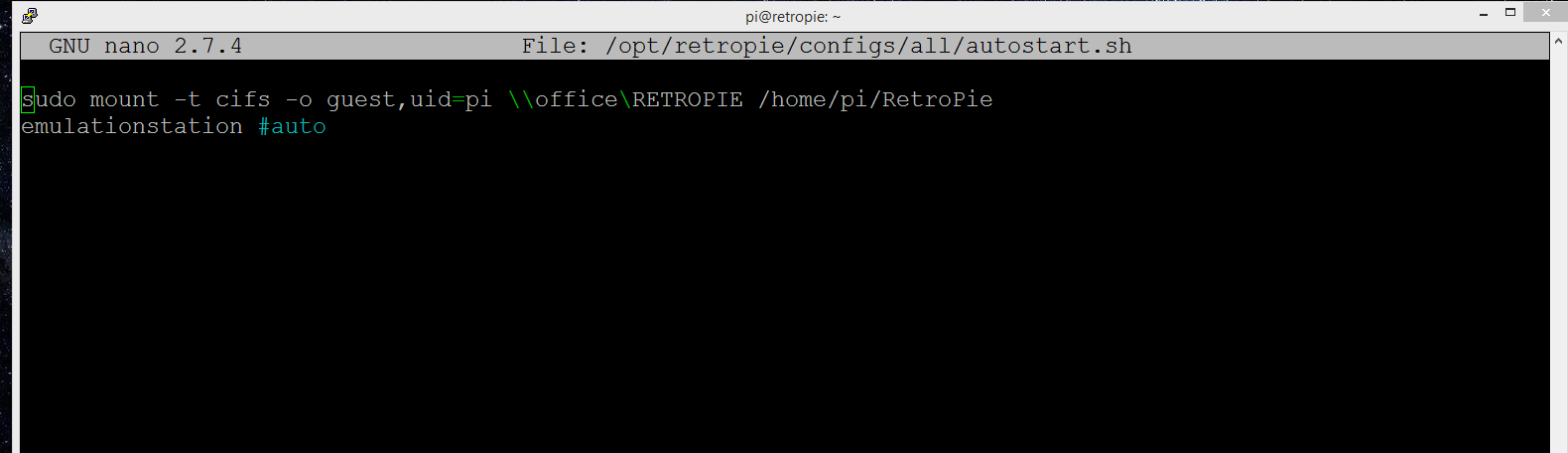
the RETROPIE folder on my shared drive is set to allow a guest user with no need for a username/password
Note: so on my shared drive on my windows 8 pc it has the following path to Retropie
D:/RETROPIE/roms/
Do i have to put the ip address in there as well?
I realized my D drive has a name , would that make a difference?
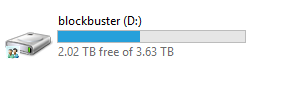
Thanks!
-
@raulitob Before editing the file, try running the command from the SSH session and see if it works. The
\\office\retropieshare should be mounted over the/home/pi/RetroPie/roms. You should- copy your ROM folders from
\\retropie\romstoD:\retropie\roms - try running the mount command from the putty session
mount -t cifs -o guest,uid=pi \\office\retropie /home/pi/RetroPie/romsand then see if your
\\retropie\romsshare contains the files from your disk.The name (label) of yor disc in Windows doesn't matter. You don't have to use the IP address, unless your RetroPie system doesn't know the
officeaddress. - copy your ROM folders from
-
@mitu said in Using an shared drive on PC for roms.:
mount -t cifs -o guest,uid=pi \office\retropie /home/pi/RetroPie/roms
Thanks again for the suggestion. So i tried that and got this result
pi@retropie:~/RetroPie $ sudo mount -t cifs -o guest,uid=pi \\office\RetroPie /home/pi/RetroPie/roms mount.cifs: bad UNC (\officeRetroPie)So then I reversed the slashes and got this
pi@retropie:~/RetroPie $ sudo mount -t cifs -o guest,uid=pi //office/RetroPie /home/pi/RetroPie/roms mount error(13): Permission denieddoes that mean the folder on my pc has not been shared right or?
Thanks! -
Oh Wait I think i got it
pi@retropie:~/RetroPie $ sudo mount -t cifs -o username=username,password=pass //192.xxx.x.xxx/RetroPie/roms /home/pi/RetroPie/romsDidnt get any errors when I ran that.
-
I verified its loading roms from my shared drive, thanks so much for the help!
Contributions to the project are always appreciated, so if you would like to support us with a donation you can do so here.
Hosting provided by Mythic-Beasts. See the Hosting Information page for more information.