xbox one controller bug
-
@aatheronb Ha, what do you know, it worked. I guess it's time we add it to RetroPie's list of drivers. Thanks for the feedback.
Give it a few more tries with other systems (besides N64) - maybe a fighting game like Street Fighter - and see how it behaves. -
@mitu it made some mention of header updates, do you think those will be necessary with the latest rasbian kernel updates?
-
@herb_fargus I actually didn't install this - since I don't have an Xbox controller - but I followed the development and updates.
I ran the install myself just a minute ago and didn't notice any messages about headers. I did notice it saidKernel preparation unnecessary for this kernel. Skipping...which means it didn't need to download the kernel headers. Maybe on @aatheronb's system they weren't installed and the script installed them (via
dkms- the package israspberrypi-kernel-headers) - in which case they'll be updated anytime an update will be available in Raspbian, so I wouldn't worry about it.Since the module is added via
dkms, this should take care of kernel upgrades (i.e. the module is re-compiled on upgrade and added to the new kernel).In my system, probably the kernel headers package was added from my tests with the
xpaddriver (which automatically installs theraspberrypi-kernel-headerspackage).EDIT: The author is trying to upstream the driver (Linux kernel), so at some point it might be included in the stock kernel. But I wouldn't expect this to land in Stretch, more likely will be in Buster.
-
correction does not work
-
@mitu
can there be a fix for the names of the controllers since they are the same name
errors
control's changed on each game pad
players switched controllers
so now player 2 is player 4 etc... -
@aatheronb said in xbox one controller bug:
can there be a fix for the names of the controllers since they are the same name
Not without some fiddling. For now, try to see if the connect order will order dictate which player gets assigned.
-
it doesnt
if i pair the controller first it may be character 3 or 2 or 4 or 1 -
@aatheronb Not pairing, but connecting (or maybe we're talking about the same thing ?) them from zero. Start 1 controller only, then the 2nd, etc. and see if the order has an impact on which player it gets assigned.
-
-
same thing
-
-
@aatheronb Please don't ping people unnecessarily. I watch the forum, if I have something new to add I will. This is not a chat.
-
@mitu I'll work with him to get the logs to see if we can narrow down the cause.
-
@herb_fargus But do the controllers work now (independently) or is the same problem as before ? Honestly I don't know how to re-order them easily when they're identical (as name and model); there is
xboxdrvthat can maybe do that (expose them with different names), but it's quite complicated to configure and you'd need to select them based on their MAC and re-order them. -
@mitu yeah I know @meleu had a tool for the joypad order, but I'm not as familiar with how that works and if is able to differentiate based on Mac or something else. Joypad order with Bluetooth has always been finicky particularly when connections are intermittent. I'd like to narrow down that the issue is really the joypad order and not an underlying driver issue
-
What do you need from me to fix this
-
@aatheronb we need the aforementioned logs so we can rule out whether or not this is a joypad ordering issue or an underlying driver issue
-
@aatheronb Update your Xbox controller firmware - https://support.xbox.com/en-US/xbox-on-windows/accessories/how-to-update-xbox-one-controller-windows-10 - before trying other tests. Do you have the exact model of the controller(s) ? I assume they're Xbox One S - are they MS genuine or clones ?
Also, as Herb said, try to provide the logs I mentioned a while ago (/dev/shm/runcommand.log). -
@mitu their genuine Xbox one controllers
i'll send you the logs later today -
@aatheronb After getting the logs and posting them on pastebin.com, try the following configuration :
- Open the advanced configuration editor - see https://retropie.org.uk/docs/Configuration-Editor/#advanced-configuration - and go to
a. 1. Configure basic libretro emulator options
b. (next screen) 1. Configure default options for all libretro emulators
c. 7. Choose joypad order
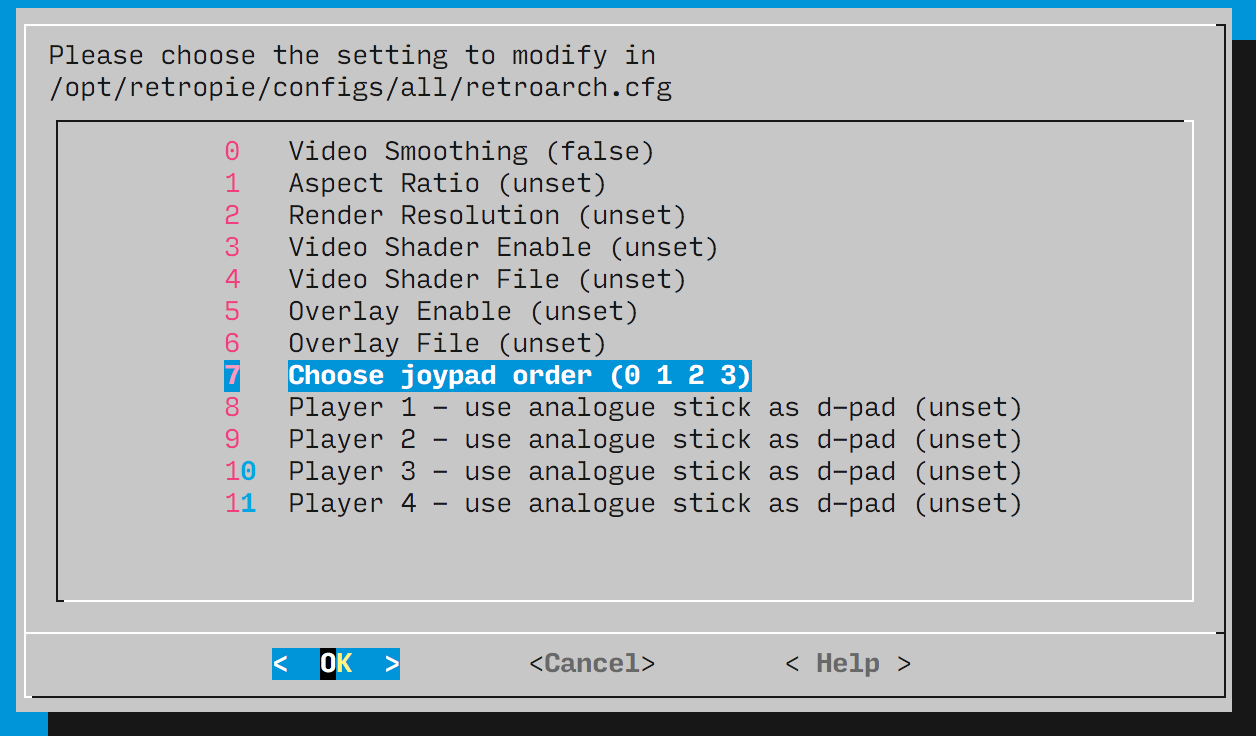
- In the joypad order screen, each index (1 to 4) will appear as unset. Press enter on each index to assign it the corresponding Xbox controller:
a. for index 1, assign controller #0
b. for index 2 assign controller #1
c. for index 3 assign controller #2 and
d. for index 4 assign controller #3.
After you do this, click Cancel to go to the previous screen, where the menu entry should read now 7. Choose joypad order (0 1 2 3) (just like in the picture above).
This setting should make the controller connection order determine also the player number - i.e. 1st controller paired/connected should become P1, 2nd one P2, etc.
Try going through the steps above and
- Open the advanced configuration editor - see https://retropie.org.uk/docs/Configuration-Editor/#advanced-configuration - and go to
Contributions to the project are always appreciated, so if you would like to support us with a donation you can do so here.
Hosting provided by Mythic-Beasts. See the Hosting Information page for more information.