[SD Card] Roms taking much more space than it should
-
Pi Model or other hardware: pi 3 B+ https://www.amazon.fr/gp/product/B07BFH96M3/ref=ppx_yo_dt_b_asin_title_o06_s00?ie=UTF8&psc=1
Power Supply used: https://www.amazon.fr/gp/product/B01566WOAG/ref=ppx_yo_dt_b_asin_title_o07_s00?ie=UTF8&psc=1
RetroPie Version Used 4.4
Built From: Pre made SD Image on RetroPie website : retropie-4.4-rpi2_rpi3.img.gz
SD card : Samsung MB-MC256GA/EU Carte Mémoire MicroSD Evo Plus https://www.amazon.fr/gp/product/B06XFS5657/ref=ppx_yo_dt_b_asin_title_o03_s00?ie=UTF8&psc=1
Controller used: XBox 360
Guide used: OfficialMy issue is the size that file use on disk.
I put 39.5 Go of rom on the sd and it uses 121 Go on the card.I tried copying them threw Windows explorer and with WinSCP, same result.
I checked the card with a software (7/8 hours of test) and it was fine.
Any Idea?
Thanks in advance
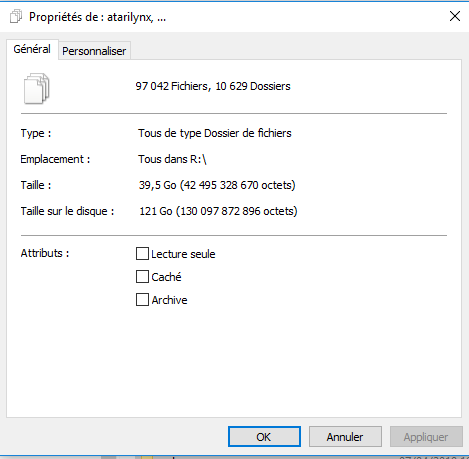
-
Don't check the filesize over file shares - take a look at the disk space shown when you exit Emulationstation:
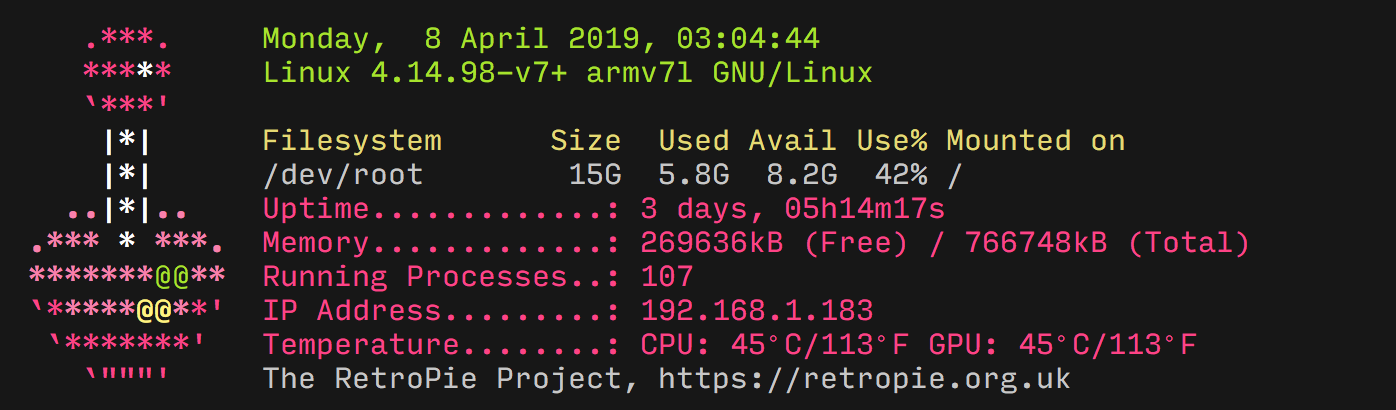
What's does it says in the Used and Use% columns ?
-
Hello mitu. Thank you for your fast answer.
You are right, if I check it on the Raspberry it looks fine.
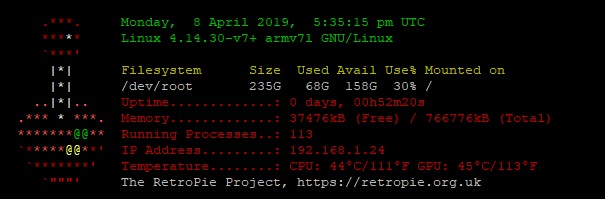
If I type:
du -h RetroPie/roms/I get:
39G RetroPie/roms/So it looks fine.
Before I did that test with only 39 Go, I tried with 125 Go of roms.
Apparently Windows explorer is bad for calculating remaning space, it would tell me that some space was missing (4Go).Is there a right way to copy those 125 Go of roms?
-
@DudeKiller said in [SD Card] Roms taking much more space than it should:
Is there a right way to copy those 125 Go of roms?
Copy them over the network, via file shares. You'll have to split the copying in a few batches, 125 Go will take a lot of time to copy. Or you can get an USB stick and use it to store the ROMs instead of using a SD card - it's faster to copy them from your PC and safer in case of sd card corruption.
-
@mitu Thank you for the advice, I'll do that.
I consider this problem solved.
This is the first time I ask for help on this forum and I'm not desapointed :)
Contributions to the project are always appreciated, so if you would like to support us with a donation you can do so here.
Hosting provided by Mythic-Beasts. See the Hosting Information page for more information.