[SOFT] ARRM : Another Gamelist, Roms manager, and Scraper for Recalbox, Batocera, Retropie
-
Hi everyone,
A new version of ARRM is available:
1.9.1.3 (04/30/2022)
-
Added: Unitary or mass translation of Game Descriptions in the language of your choice. See wiki: http://jujuvincebros.fr/wiki/arrm/doku.php?id=translate_description_en (thanks Schmurtz for the url)
-
Added: When several systems are checked, it is now possible to choose the scrape engine you want and no longer only Screenscraper
-
Added: When creating video with overlays, if auto template is not checked, ARRM will look in the 'templates_video' directory for a template with the same name as the template currently used by ARRM. If not present, ARRM will take the currently used template it finds in 'templates'. See Wiki : http://www.jujuvincebros.fr/wiki/arrm/doku.php?id=video_overlay_en
-
Added: Checkbox 'compress video+overlay' allowing to compress 'video+overlay' during their creation (the 'Compress video' checkbox no longer applies to 'video+overlay'
-
Added: In templates, layers can be applied depending on the format (Portrait, Landscape, CD) of Screenshot/Boxart/Cartridge/Boxback. See example with the mix_splash_MAME template from TVsIan (see wiki: http://jujuvincebros.fr/wiki/arrm/doku.php?id=create_template-en#conditional_layers)
-
Added: In templates, screenshot can take Portrait, CD or Landscape attributes. See wiki: http://jujuvincebros.fr/wiki/arrm/doku.php?id=create_template-en#screenshot (see TVsIan template : mix_splash_MAME)
-
Added: When scraping on HFSDB if the game is not found with its MD5, a file %appdata%\Nexouille Soft\arrm\temp_missing_HFSDB_MD5_%system%.txt is created which could be useful to feed the HFSDB DB . See wiki: http://www.jujuvincebros.fr/wiki/arrm/doku.php?id=scraper-hfsdb-en#list_of_md5_not_found (look at template : cd portrait landscape sample)
-
Added: 'Round Wheel (HFSDB / Screenscraper)' button in the 'Images Options' tab allows to recover the 'round wheels' on HFSDB and Screenscraper in the wheels directory. For Screenscraper the type (carbon or steel) can be selected in the 'Assignment media Screenscraper' module
-
Modification: Adaptation of certain forms so that essential information can be displayed on a resolution of 1280x720
-
Fixed: STOP button on multi-system scrape was not acting as expected
-
Fixed: Steam multi-system scrape not working
-
Fixed: A crash could occur when ARRM wanted to use a template referenced in template_association.txt when it no longer existed
-
Fixed: On Steam, some artwork found was not downloaded
-
Fixed: the 'Hide cue/gdi/m3u' button did not have the expected behavior (the files did not take the <hidden> tag when they were in subdirectories) thank you cdaters
Donwload links:
Full version via arrm_setup.exe (remember to uninstall the previous version): http://jujuvincebros.fr/telechargements2/file/10-arrm-another-recalbox-roms-manager
Full version without using arrm_setup.exe. (Allows you to install or update the application by copying files): http://jujuvincebros.fr/telechargements2/category/12-arrm-executable-onlyChangelog : http://jujuvincebros.fr/wiki/arrm/doku.php?id=changelog-en
Beta versions page: http://jujuvincebros.fr/telechargements2/category/11-arrm-update-correctif
ARRM WIKI: http://www.jujuvincebros.fr/wiki/arrm/doku.php?id=Start-en
Videos tutorial playlist: https://www.youtube.com/playlist?list=PLwA4JmSgv-PtLlzwPMOad5Ti96UfsbSzK
Keep in touch : http://jujuvincebros.fr/wiki/arrm/doku.php?id=contact-en
Discord ARRM: https://discord.gg/p7QsBTS
Donations : http://www.jujuvincebros.fr/wiki/arrm/doku.php?id=donations-en -
-
hi Program is great job.
I have two small problems.
-I can not skip by letter
-Some games are not sort alphabetically -
Hi @ZzackK ,
Thanks,
you should find anwser for your problem in the wiki .
this is relative to the sortname tag option.
So Check the "Remove Sortname Tag" and save your gamelist again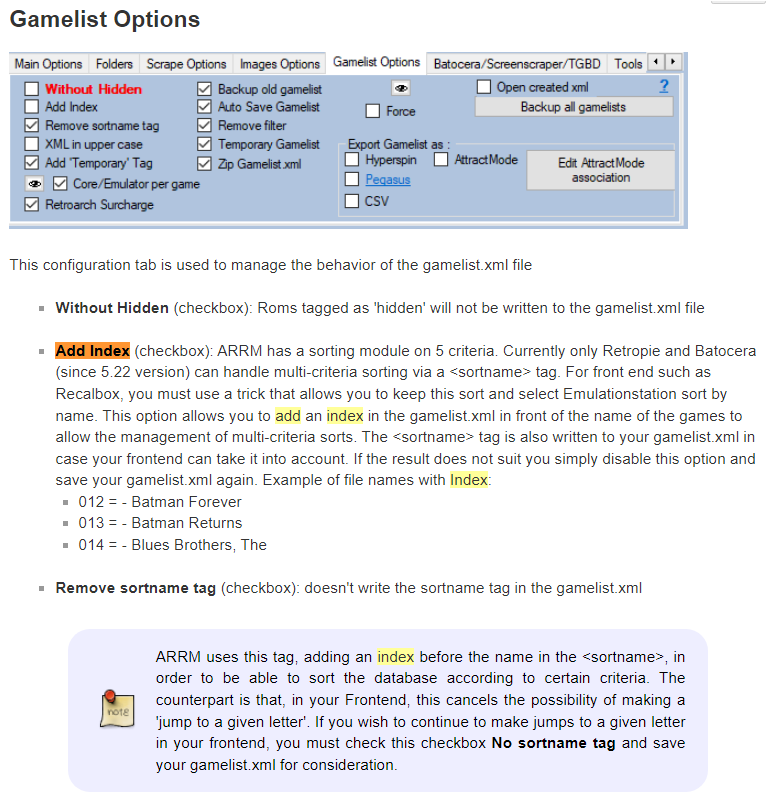
wiki : http://jujuvincebros.fr/wiki/arrm/doku.php?id=settings-en&s[]=add&s[]=index
-
thx
-
I want use only "clear name" for my gamelist but I do not scraping all roms. Is possible do it fast?
-
Select options you want in 'Scrape Options',
Select the roms you want
then click on 'Check Roms'If you leave your mouse over each button, you'll see a tooltip that explains the feature
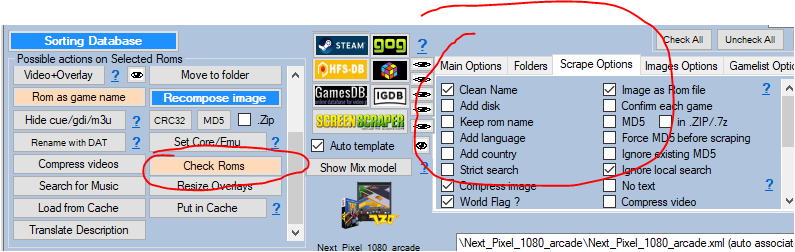
-
@nexusone13 thx
Is too many options for beginning :)
-
@ZzackK yes all the options are over whelming but it is so worth it with how powerful this tool is.
It is the only one I use now.
Also with how responsive @nexusone13 is. Is such a big help and he is always updating it to make it even better
-
Thank you so much @ExarKunIv for your comment
-
file "SecondSamurai_v1.3a_AGA_1624.lha" with "activete cache" crash ARRM ;)Works but needed rechecking option.
-
Powerful tool! Now Amiga and PC-Dos are easy :)
ps
Please add AmigaCD.ps2
And add support emumovies. -
Hi @ZzackK
You can adapt the ARRM configuration files to take your systems into account.
Follow the wiki: http://jujuvincebros.fr/wiki/arrm/doku.php?id=different_systems_name_en -
I cant add few games to collection. I try do it like in tutorial video and select few but in file is only one.
-
Hi @ZzackK
your right, I need to fix that -
@ZzackK
Fixed in the last 1914 Beta 6Changelog : http://jujuvincebros.fr/wiki/arrm/doku.php?id=changelog-en
Download Beta link : http://jujuvincebros.fr/telechargements2/category/11-arrm-update-correctif!! You must have at least 1.9.1.3 version installed !!
Copy this files over your existing files. -
@nexusone13
thx :) -
Is Arrm support 5 threads accounts in Screenscraper?
-
@ZzackK no, sorry, ARRM is mono thread
-
Hi everyone,
A new version of ARRM is available:
************* * WARNING * *************Since ARRM 1.9.1.4 Beta 1 , ARRM can run in 64-bit mode.
It is necessary to change the database engine by installing the file accessdatabaseengine_2016_x64.exe
(or its 32-bit equivalent: accessdatabaseengine_2016_x86.exe )
which you will find here : https://www.microsoft.com/en-us/download/details.aspx?id=549201.9.1.5 (06/07/2022)
-
Added: Template download module accessible via the 'Show Mix Model' button. (In order to lighten the installation files) Wiki : http://jujuvincebros.fr/wiki/arrm/doku.php?id=choose_mix_en#download_and_install_new_mix_templates
-
Added: Execution of ARRM in 64 Bits on a compatible system otherwise in 32 Bits (update the database engine. read above) See wiki: http://jujuvincebros.fr/wiki/arrm/doku. php?id=download-fr#installation
-
Added: 'Custom Marquee' checkbox in the 'Images Options' panel, allows you to create custom marquee via the 'marquee_fanart 1280_v2(Marquee)' template This marquee is made up of the upper portion of the game's fanart on which the Wheel/ logo. Masks can be used. (request by Bob Morane) See Wiki: http://jujuvincebros.fr/wiki/arrm/doku.php?id=custom_marquee_en
-
Added: 'Artworks' checkbox in the 'Rom informations' panel which allows, if checked, to delete the links to the artworks/images during the execution of the procedure 'Delete Metadata' Wiki: http://jujuvincebros.fr /wiki/arrm/doku.php?id=delete_metadata_en
-
Added: keyboard shortcuts to navigate in the datagridview (database). Click on the "Shortcut" link for a list of shortcuts. (request by Unktehila) See wiki: http://www.jujuvincebros.fr/wiki/arrm/doku.php?id=interface-en#the_database_list_of_roms_3
-
Added: The Delete key allows you to delete the selected elements in the database (request by Unktehila)
-
Added: It is possible to dock the database via the closing X (request by Unktehila)
-
Added: Multi_part.txt file used in the duplicate detection procedure and when creating M3Us in mass (this file is located in %appdata%\Nexouille Soft\arrm\database\multi_part.txt) Wiki : http://jujuvincebros.fr/wiki/arrm/doku.php?id=search-en
-
Added: Templates and Templates videos offered by TVsIan (Ian Murray) compatible from version 1.9.1.3 available here: http://jujuvincebros.fr/telechargements2/category/8-templates-arrm
-
Modification: Redesign of the 'Add to Collection' module
-
Modification: The listview of available updated files (via the 'Update' tab) are sortable by date by clicking on the date column
-
Modification: Update of the core/emulator files for Batocera and Recalbox used in the 'Set Core/Emu' procedure: http://jujuvincebros.fr/wiki/arrm/doku.php?id=emulator_core_en
-
Modification: 'Add Disk', 'Add Country', 'Add Language' tries to conform to Tosec Naming Convention
-
Modification: The 'add disk' checkbox now relies on the multi_part_add_disk.txt file (located in %appdata%\Nexouille Soft\arrm\database\multi_part_add_disk.txt) to find and retrieve multi-disk information in the names of files .
-
Modification: The duplicate search no longer considers game files with disk 1/disk 2.../tape 1/tape 2... as duplicates. (uses the multi_part.txt file located in %appdata%\Nexouille Soft\arrm\database\multi_part.txt). Wiki : http://jujuvincebros.fr/wiki/arrm/doku.php?id=search-en
-
Fixed: ARRM 1.9.1.4 app was not launching for new ARRM users.
-
Fixed: Depending on the templates, some screenshots were saved with black borders
-
Fixed: 'Add to collection' was not working correctly. (bug report by ZzackK)
-
Fixed: A crash occurred during a scrape, when box, marquee, cartridge were selected as default image.
-
Fixed: Duplicate search on CRC32 and MD5 did not work properly.
Donwload links:
Full version via arrm_setup.exe (remember to uninstall the previous version): http://jujuvincebros.fr/telechargements2/file/10-arrm-another-recalbox-roms-manager
Full version without using arrm_setup.exe. (Allows you to install or update the application by copying files): http://jujuvincebros.fr/telechargements2/category/12-arrm-executable-onlyChangelog : http://jujuvincebros.fr/wiki/arrm/doku.php?id=changelog-en
Patch page between two versions and Beta : http://jujuvincebros.fr/telechargements2/category/11-arrm-update-correctif
ARRM WIKI : http://www.jujuvincebros.fr/wiki/arrm/doku.php?id=Start-en
Videos tutorial playlist : https://www.youtube.com/playlist?list=PLwA4JmSgv-PtLlzwPMOad5Ti96UfsbSzK
Textual Discord : https://discord.gg/p7QsBTS
Twitter : https://twitter.com/ARRM_sofware
Facebook : https://www.facebook.com/ARRMbyNexusone13Utip : https://www.utip.io/jujuvincebros/arrmdonation
Buymeacoffee : https://www.buymeacoffee.com/ARRM
Patreon : https://www.patreon.com/arrm -
-
@nexusone13 thx
-
 M mitu referenced this topic on
M mitu referenced this topic on
-
 M mitu referenced this topic on
M mitu referenced this topic on
Contributions to the project are always appreciated, so if you would like to support us with a donation you can do so here.
Hosting provided by Mythic-Beasts. See the Hosting Information page for more information.